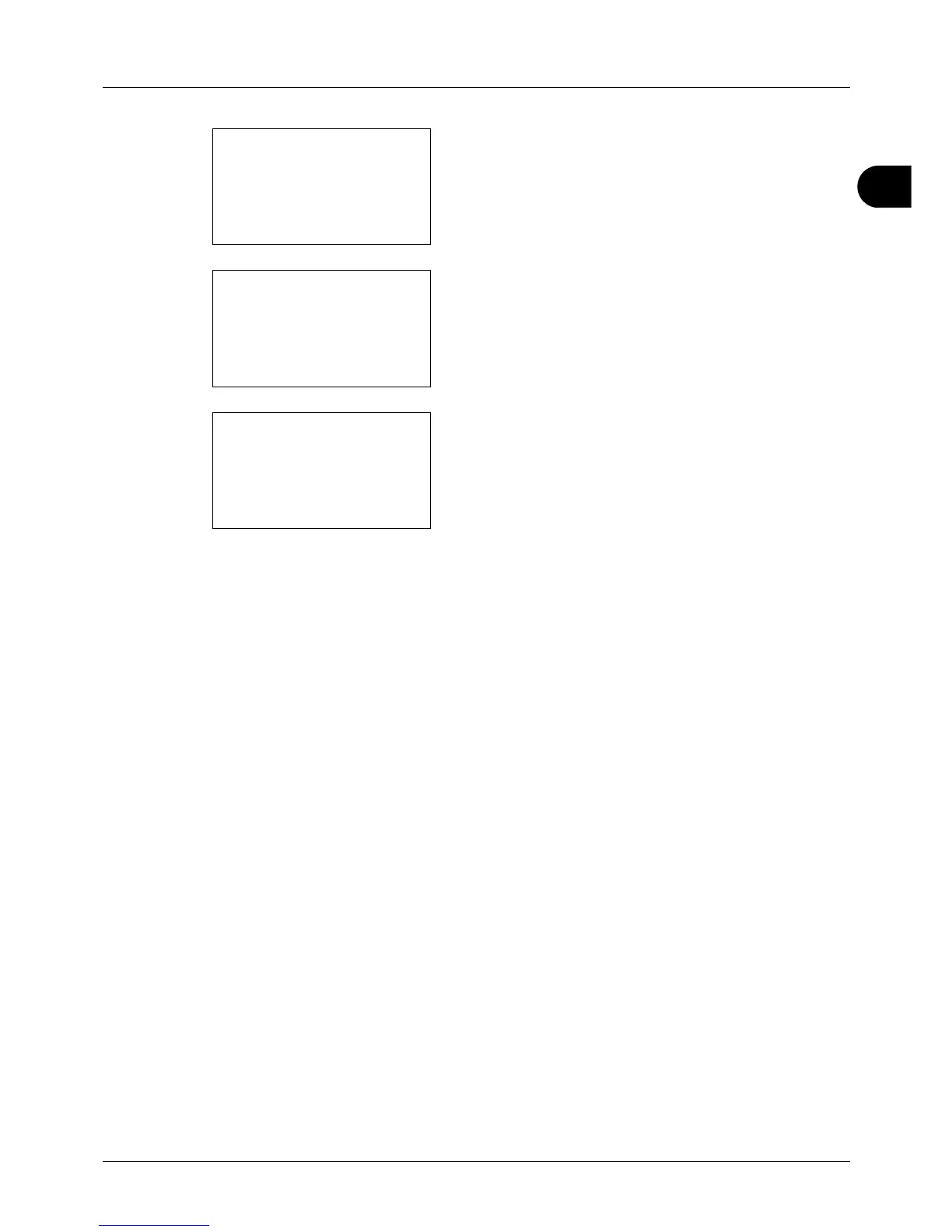2
Preparation before Use
2-13
16
Press the Y or Z key to move the cursor position, press
the U or V key to enter hours, minutes and seconds,
and then press the OK key.
Completed. is displayed and the screen returns to the
Date Setting menu.
17
Press the U or V key to select [Date Format].
18
Press the OK key. Date Format appears.
19
Press the U or V key to select the desired display
format and then press the OK key.
Completed. is displayed and the screen returns to the
Date Setting menu.
