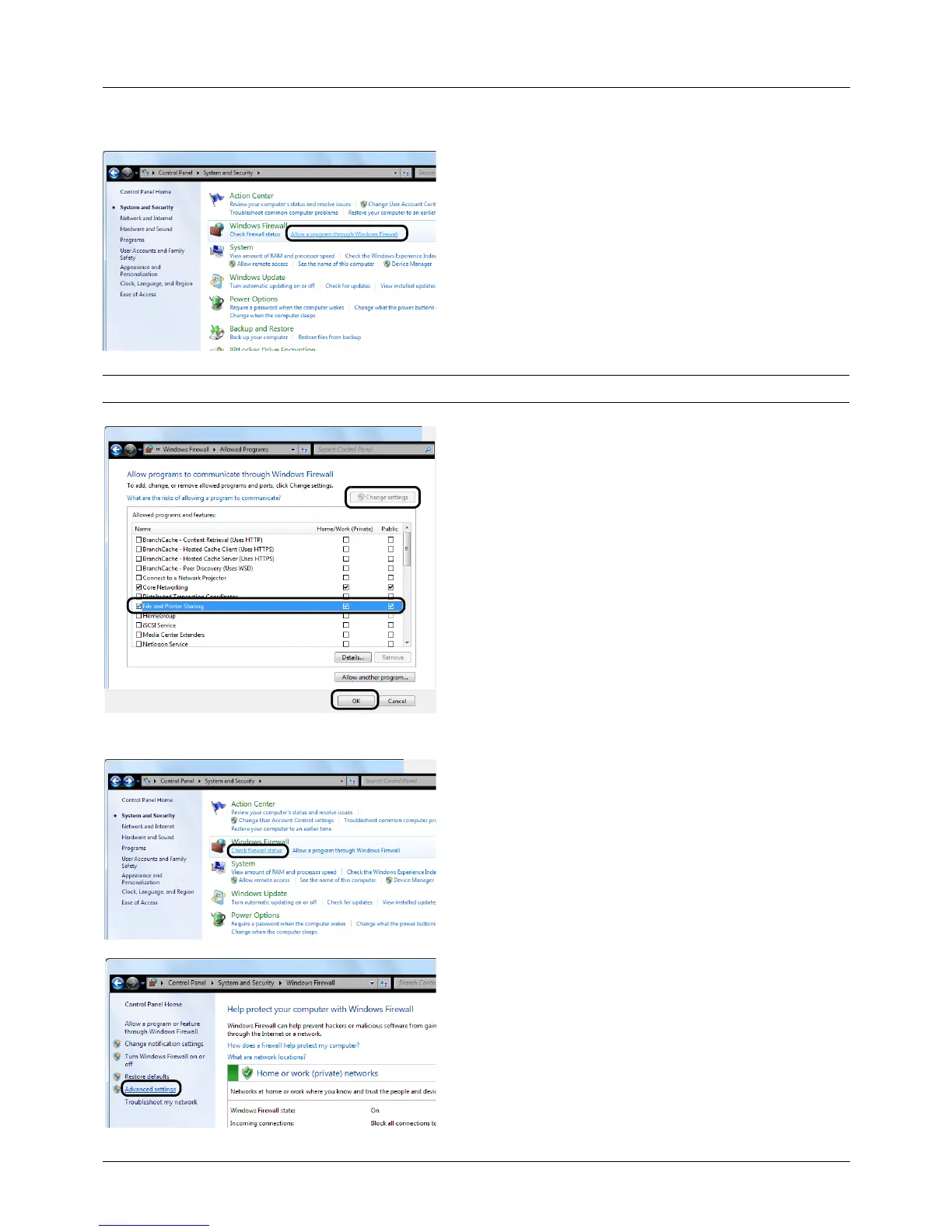Preparation before Use
2-36
Checking file and printer sharing
1 From the Start menu, select Control Panel, System
and Security, and Allow a program through Windows
Firewall.
NOTE: If the User Account Control dialog box appears, click the Continue button.
2 Click Change settings, select the File and Printer
Sharing checkbox, and click OK.
Adding a port
1 From the Start menu, select Control Panel, System
and Security, and Check firewall status.
2 Click Advanced settings.
