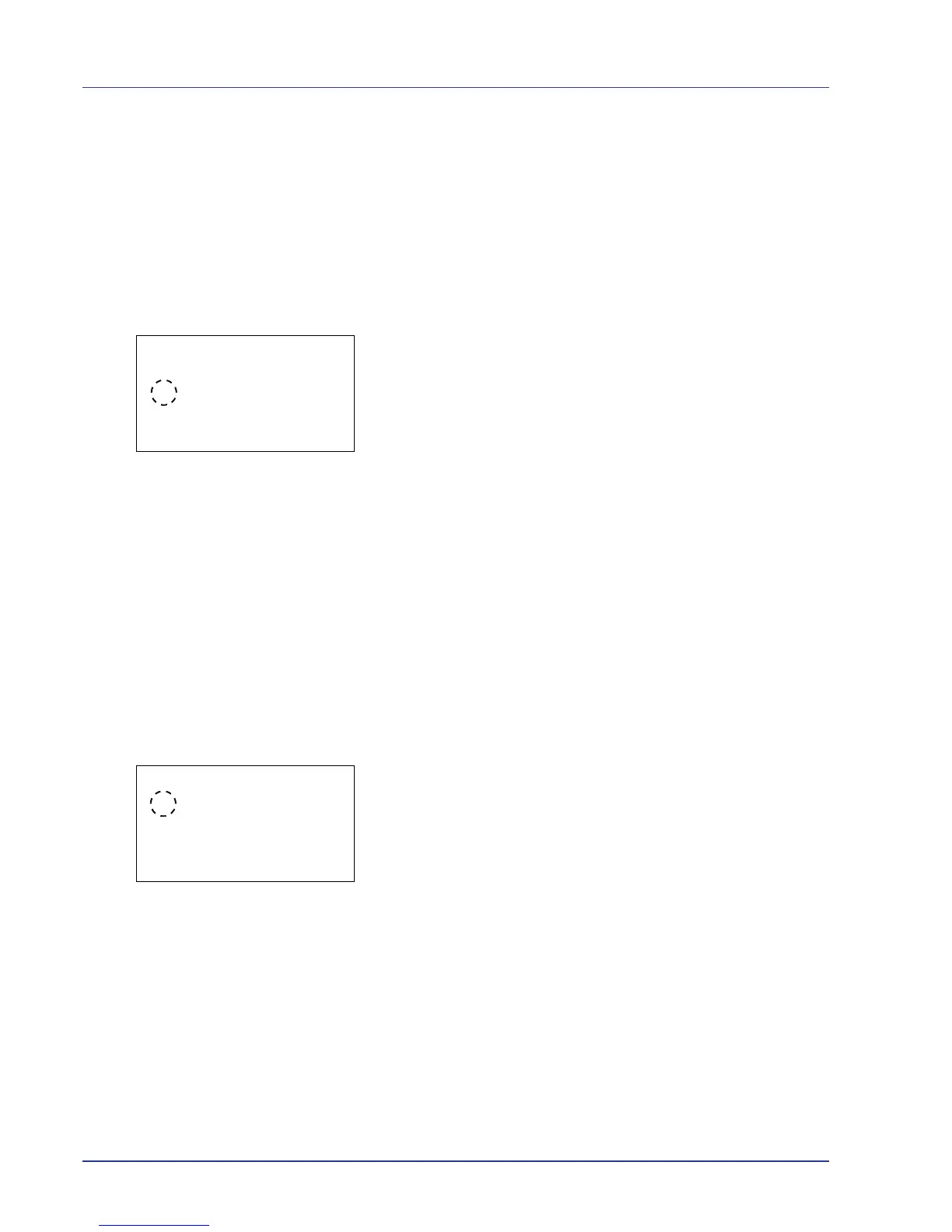4-88 Using the Operation Panel
AppleTalk (AppleTalk setting)
AppleTalk is a communications protocol used primarily on Macintosh
computers and also refers to the Mac OS network functions.
AppleTalk assigns 24-bit network addresses (a 16-bit network section and
an 8-bit node address) that are used to identify devices (computers,
printers, etc.) on the network.
When the power is turned on, a broadcast signal is sent out onto the
network and the addresses and machine names are automatically
assigned. The default setting is On.
1 In the Network Security menu, press U or V to select AppleTalk.
2 Press [OK]. The AppleTalk screen appears.
3 Press U or V to select whether AppleTalk is enabled.
4 Press [OK]. The AppleTalk setting is set and the Network Security
menu reappears.
IPP (IPP setting)
IPP (Internet Printing Protocol) is a standard that uses TCP/IP networks
such as the Internet to enable print jobs to be sent between remote
computers and printers.
IPP is an extension of the HTTP protocol used to view websites and
enables printing to be carried out via routers on printers in remote
locations. It also supports the HTTP authentication mechanisms along
with SSL server and client authentication as well as encryption. The
default setting is Off.
1 In the Network Security menu, press U or V to select IPP.
2 Press [OK]. The IPP screen appears.
3 Press U or V to select whether IPP is enabled.
4 Press [OK]. The IPP setting is set and the Network Security menu
reappears.
