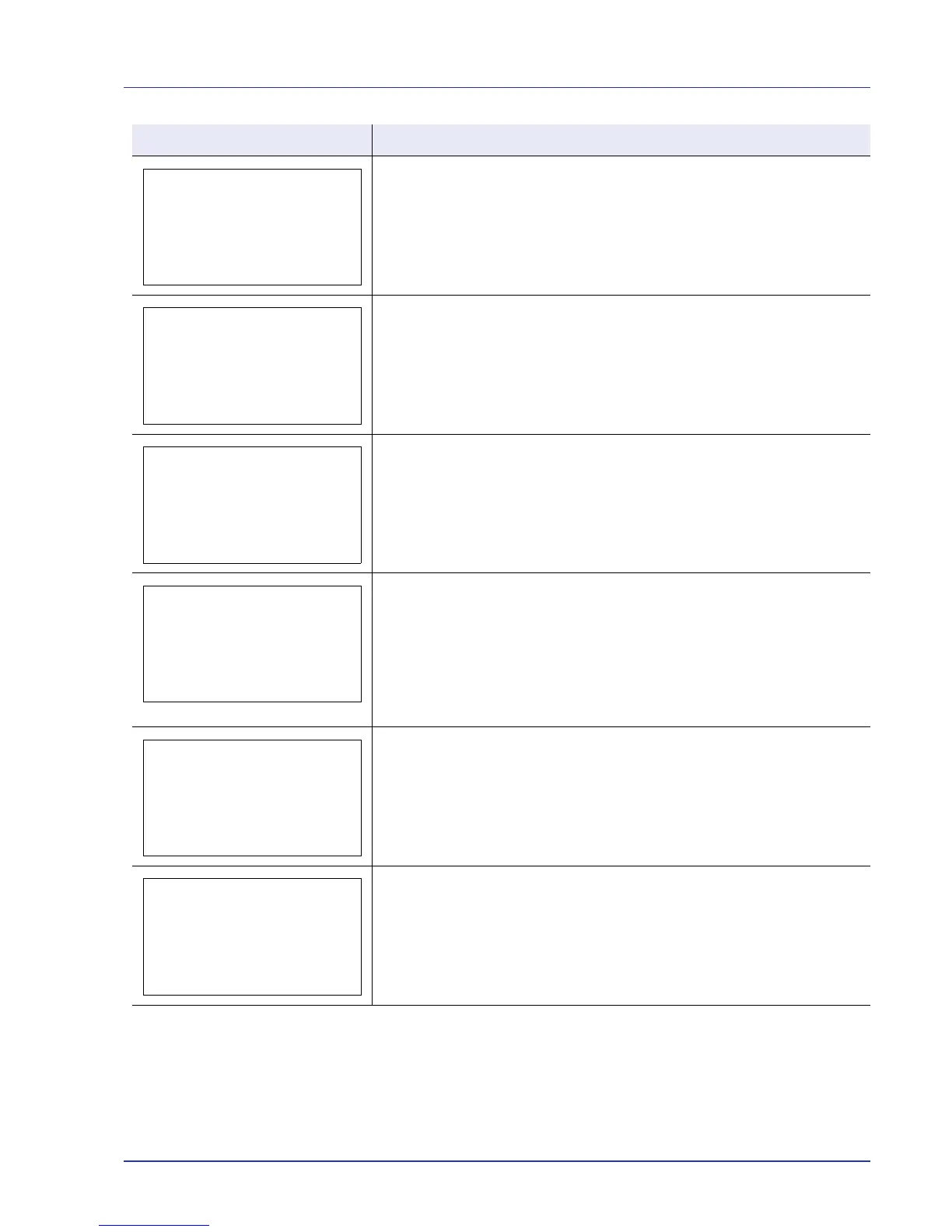Troubleshooting 6-7
The left cover of the printer is open. Close the left cover.
The top cover of the printer is open. Close the printer top cover.
This message is displayed when Remove Memory was selected while a USB
memory was being used.
The previous screen is displayed again 1 or 2 seconds.
You attempted to print with a paper size and paper type that cannot be used for
duplex printing. Press [OK] to print onto one-side of the paper only.
Turn the power switch off and then back on again. If this message still remains,
turn the power switch off, and contact your service representative or authorized
service center.
The printer controller and operation panel cannot exchange data. Turn the
printer off and unplug it from the mains power supply. Then contact your service
representative or authorized service center. See the back page of this manual
for the relevant phone numbers.
Message Corrective Action
