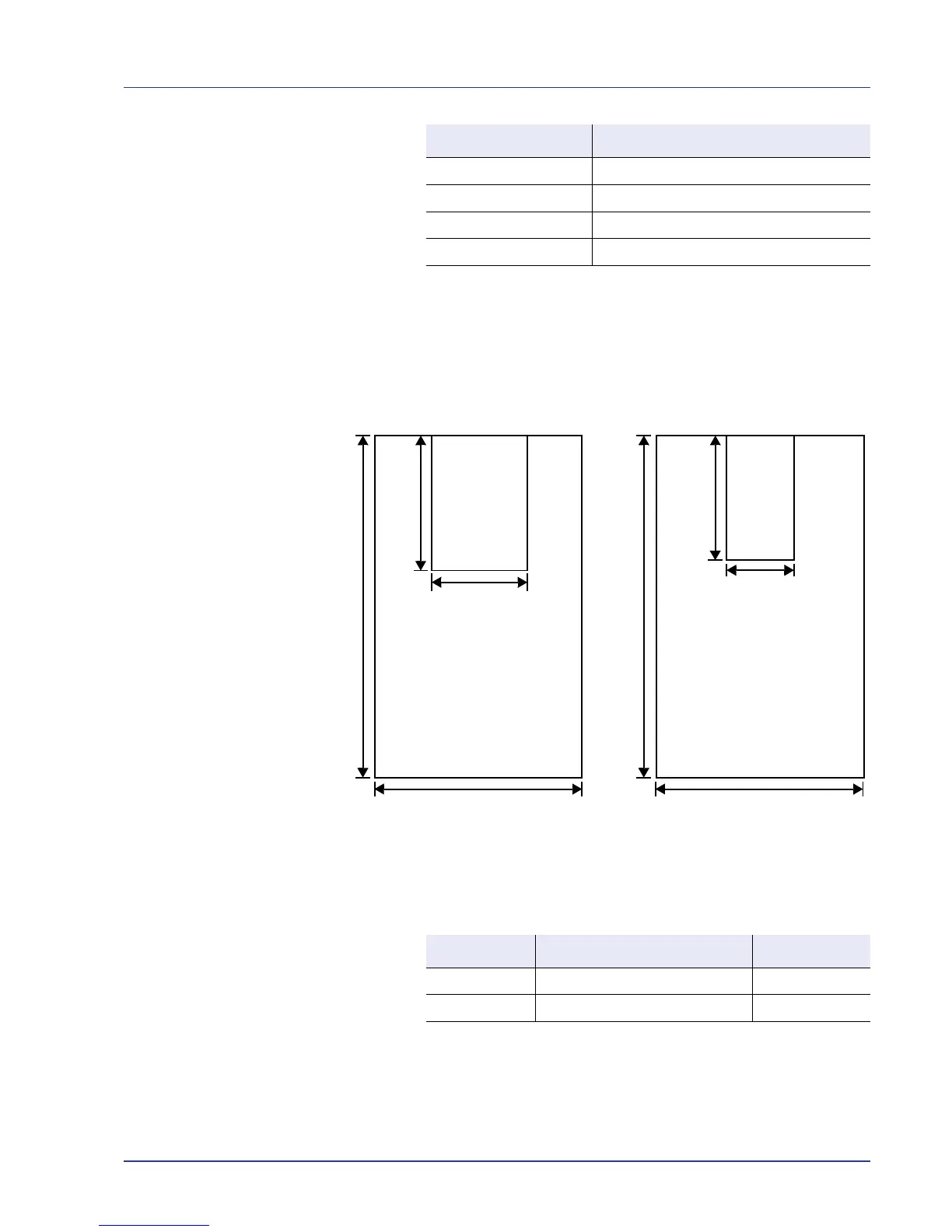Handling Paper 3-3
Minimum and Maximum Paper Sizes
The minimum and maximum paper sizes are as follows. For non standard
paper such as transparency, labels, vellum, cardstock, envelope, coated
and thick, the MP (Multi-Purpose) tray must be used. For information on
how to set paper sizes, refer to Media Type Set. (Paper type settings) on
page 4-49.
Recommended Paper
The following products are recommended for use with the printer for
optimum performance.
Squareness of corners 90° ±0.2°
Moisture content 4 % to 6 %
Direction of grain Long grain
Pulp content 80 % or more
Item Specification
Size Product Weight
Letter, Legal Hammermill LASER PRINT 90 g/m² (24 lb)
A4 NEUSIEDLER COLOR COPY 90 g/m²
