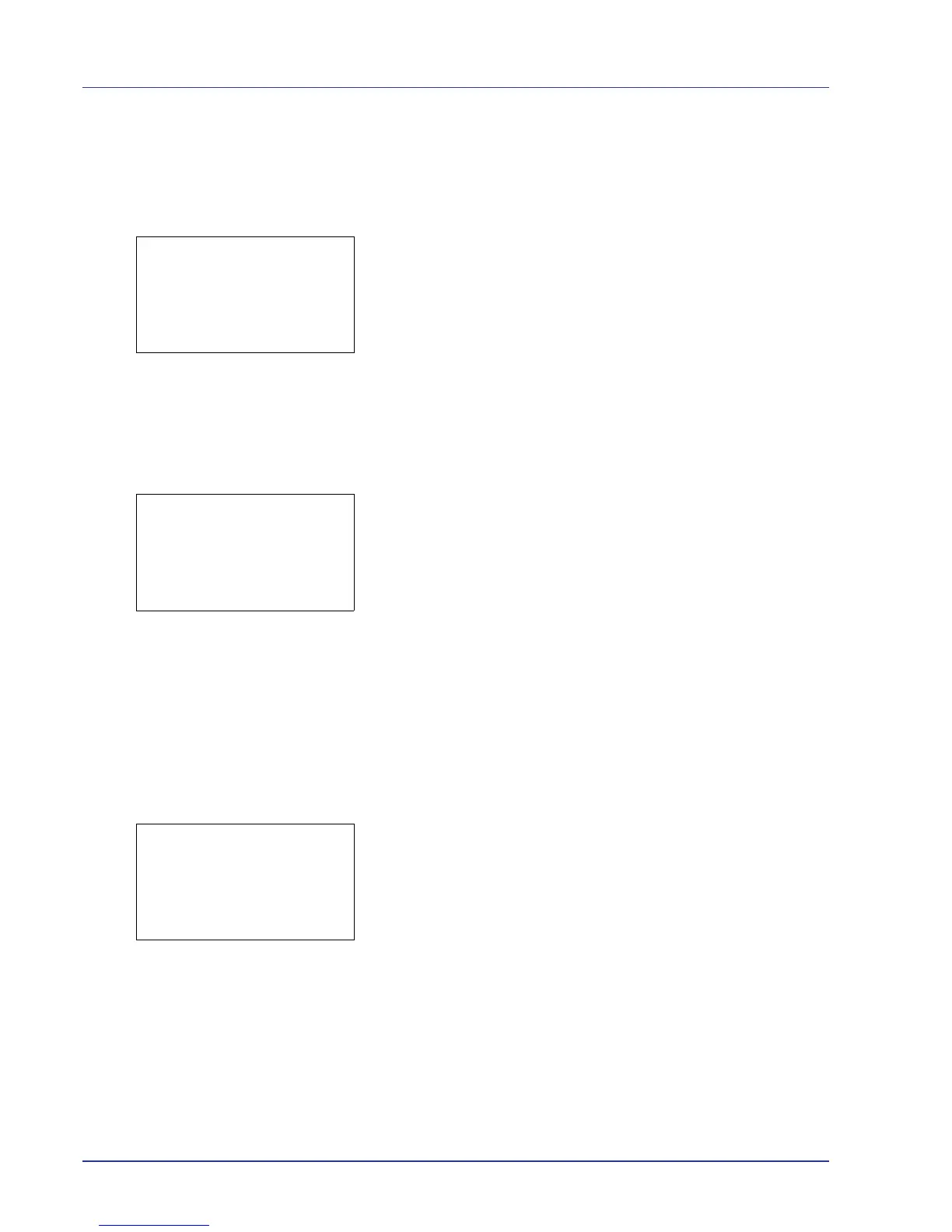4-118 Using the Operation Panel
Drum (Drum/Refresh mode setting)
This sets the refresh mode for the drum. When the printing quality
declines, refreshing the drum can restore the printing quality. This is
primarily used for maintenance by service personnel.
1 In the Service Setting menu, press U or V to select Drum.
2 Press [OK]. A confirmation screen appears.
Press [Yes] ([Left Select]). Carry out drum refresh.
Pressing [No] ([Right Select]) returns you to the Service Setting.
menu screen without refreshing the drum.
LSU (LSU cleaning mode setting)
This sets the cleaning mode for the LSU. When the printing quality
declines, cleaning the LSU can restore the printing quality. This is
primarily used for maintenance by service personnel.
1 In the Service Setting menu, press U or V to select LSU.
2 Press [OK]. A confirmation screen appears.
Press [Yes] ([Left Select]). Carry out the LSU cleaning.
Pressing [No] ([Right Select]) returns you to the Service Setting
menu screen without cleaning the LSU.
DRUM2 (DRUM2 mode setting)
Under high-temperature and high-humidity environment, drum refresh
mode (See above.) can take longer to start. Turning DRUM2 mode to On
will allow drum refresh mode to start without delay even under such
environment. However, power consumption of the machine during
sleeping mode will increase. This mode is primarily used by service
personnel.
1 In the Service Setting menu, press U or V to select DRUM2.
2 Press U or V to select a setting and then press [OK]. The Service
Setting selection menu list reappears.