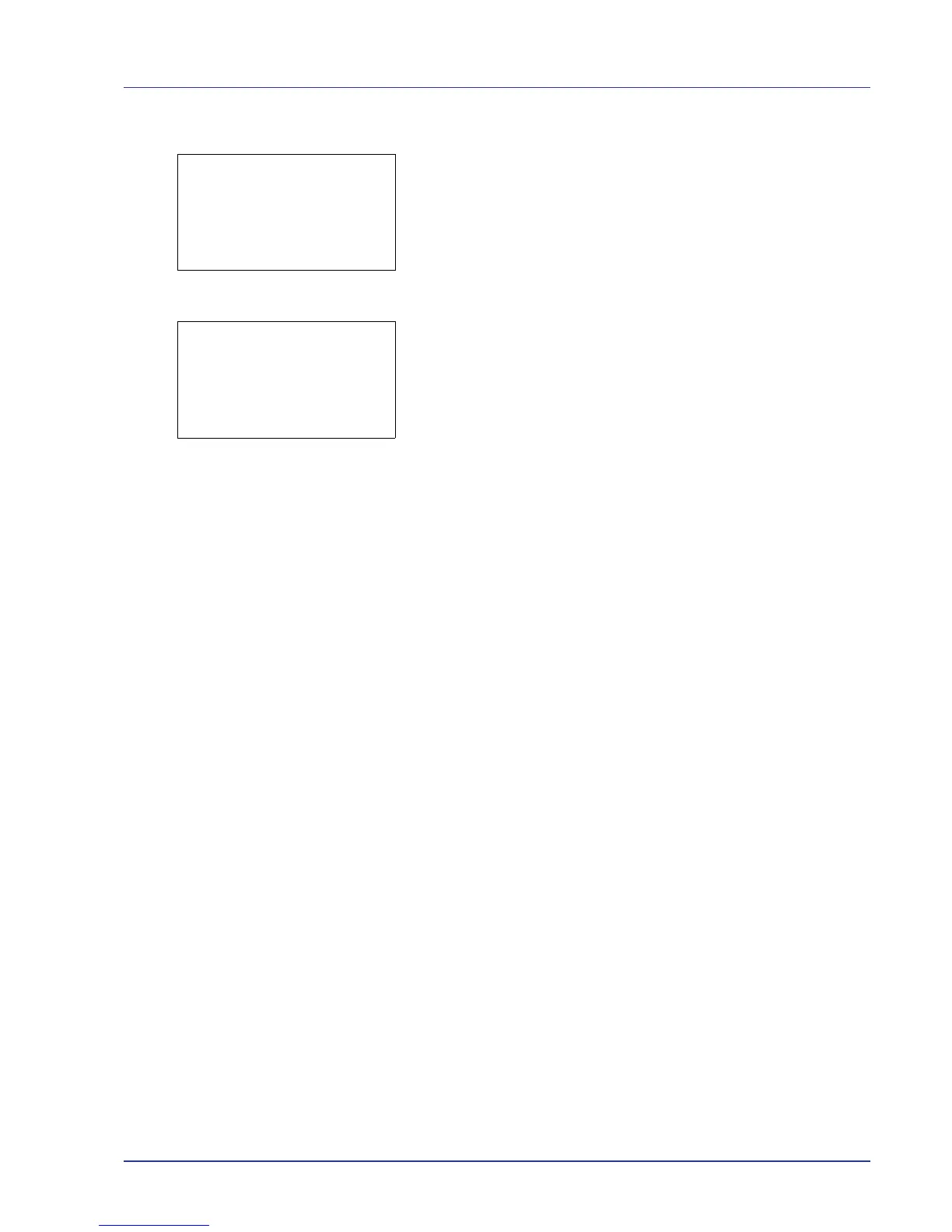Using the Operation Panel 4-37
1 In the Job Box menu, press U or V to select Job Box Settings.
2 Press [OK]. The Job Box Settings screen appears.
3 Select JobRet.Deletion and press [OK]. The JobRet.
Deletion menu screen appears.
4 Press U or V to select the desired Automatic Delete time. The list
shows the following times:
Off (automatic delete is not performed)
1 hour (deleted in 1 hour)
4 hours (deleted in 4 hours)
1 day (deleted on the next day)
1 week (deleted after one week)
5 Press [OK]. The setting is stored and the Job Box Settings menu
reappears.
