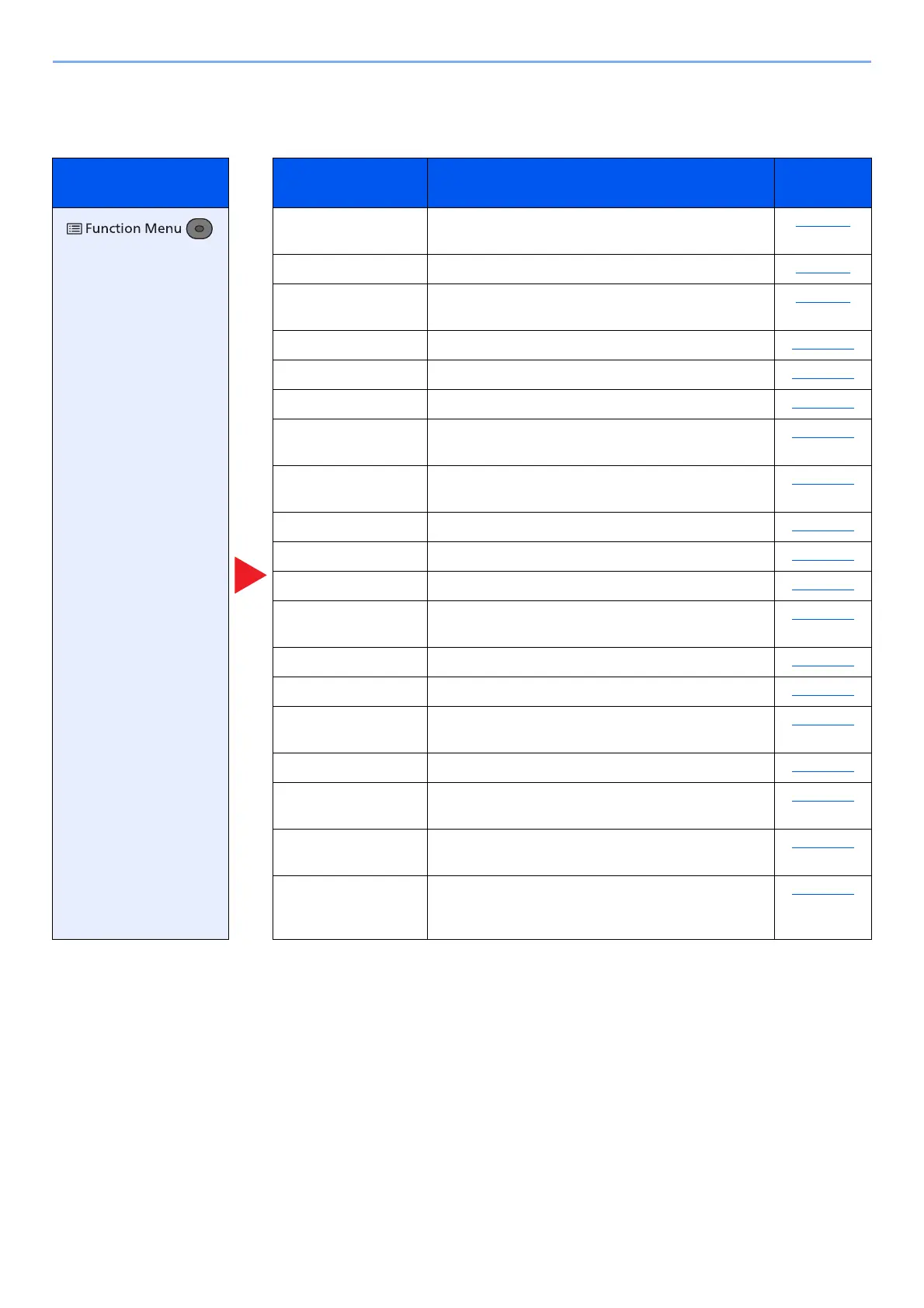6-3
Using Various Functions > Functions Available on the Machine
Copy
For details on each function, see the table below.
Key Function Description
Reference
page
Paper Selection Select the cassette or multipurpose tray that contains
the required paper size.
page 6-8
Collate Offsets the output by page or set. page 6-9
Duplex Produces two-sided prints. You can also create
single-sided copies from two-sided originals.
page 6-9
Zoom Adjust the zoom to reduce or enlarge the image. page 6-12
Combine Combines 2 or 4 original sheets into 1 printed page. page 6-14
Original Size Specify the original size to be scanned. page 6-16
Orig. Orientation Select the orientation of the original document top
edge to scan correct direction.
page 6-16
Mixed Size Originals Scan the documents of different sizes that are set in
the document processor all at once.
page 6-17
Original Image Select original image type for best results. page 6-17
Density Adjust density. page 6-18
EcoPrint EcoPrint saves toner when printing. page 6-18
Continuous Scan Scans a large number of originals in separate batches
and then produce as one job.
page 6-18
File Name Entry Adds a file name. page 6-19
JobFinish Notice Sends E-mail notice when a job is complete. page 6-19
Priority Override Suspends the current job and gives a new job top
priority.
page 6-19
Sharpness Adjusts the sharpness of image outlines. page 6-20
Contrast You can adjust the contrast between light and dark
areas of the image.
page 6-21
Backgrnd Density Removes dark background from originals, such as
newspapers.
page 6-21
Skip Blank Page When there are blank pages in a scanned document,
this function skips the blank pages and prints only
pages that are not blank.
page 6-22
