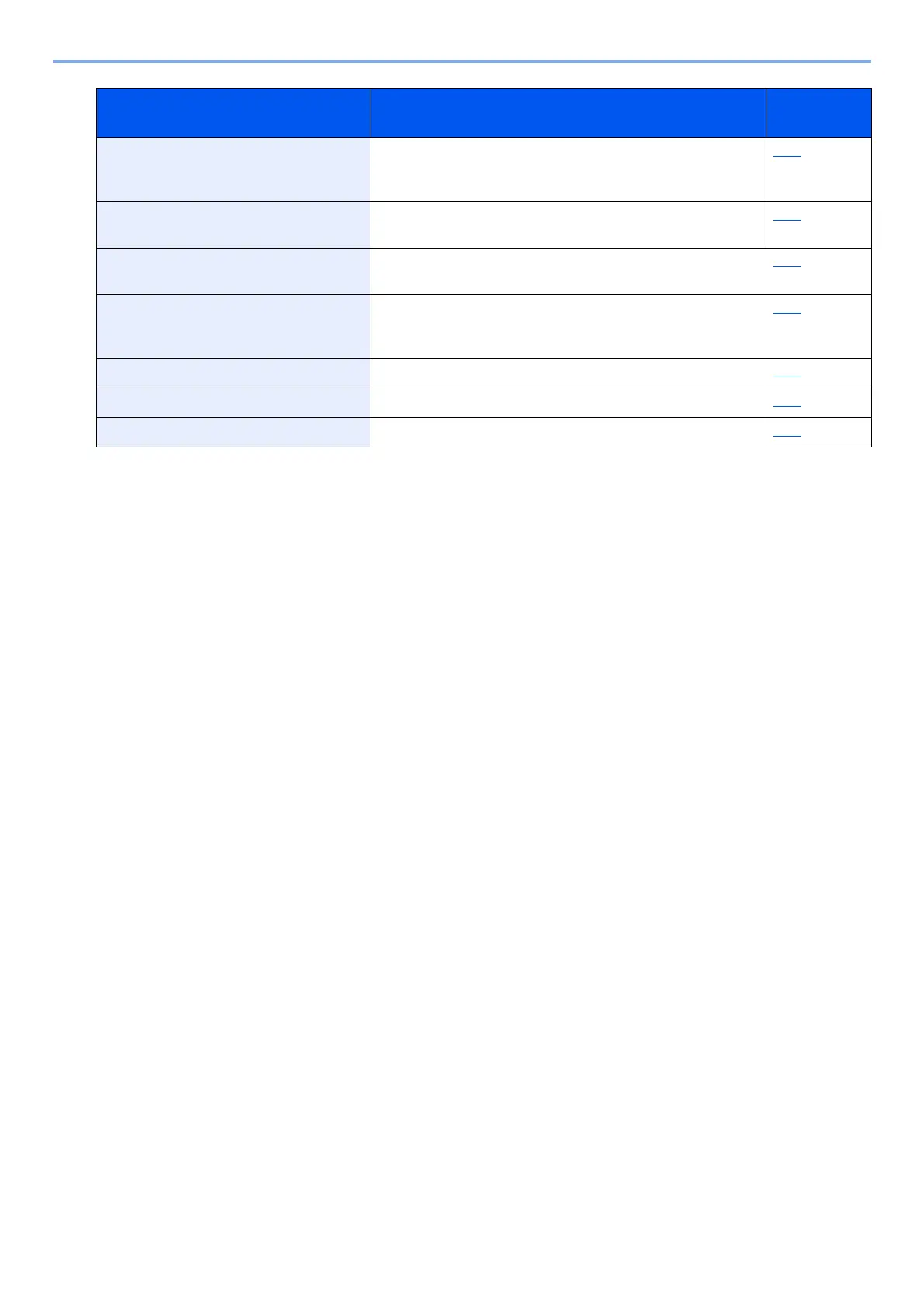xi
> Menu Map
Skip Blank Page When there are blank pages in a scanned document, this
function skips the blank pages and scans only pages that are
not blank.
6-37
Margin Add margins (white space). In addition, you can set the
margin width and the back page margin.
6-28
Continuous Scan Scans a large number of originals in separate batches and
then produce as one job.
6-32
Auto Image Rotation Automatically rotates the image 90 degrees when the sizes of
the original and the loaded paper matches but the orientations
are different.
6-33
Job Finish Notice Sends E-mail notice when a job is complete. 6-34
Document Name Entry Adds a file name. 6-35
Priority Override Suspends the current job and gives a new job top priority. 6-36
Functions Description Reference
Page
