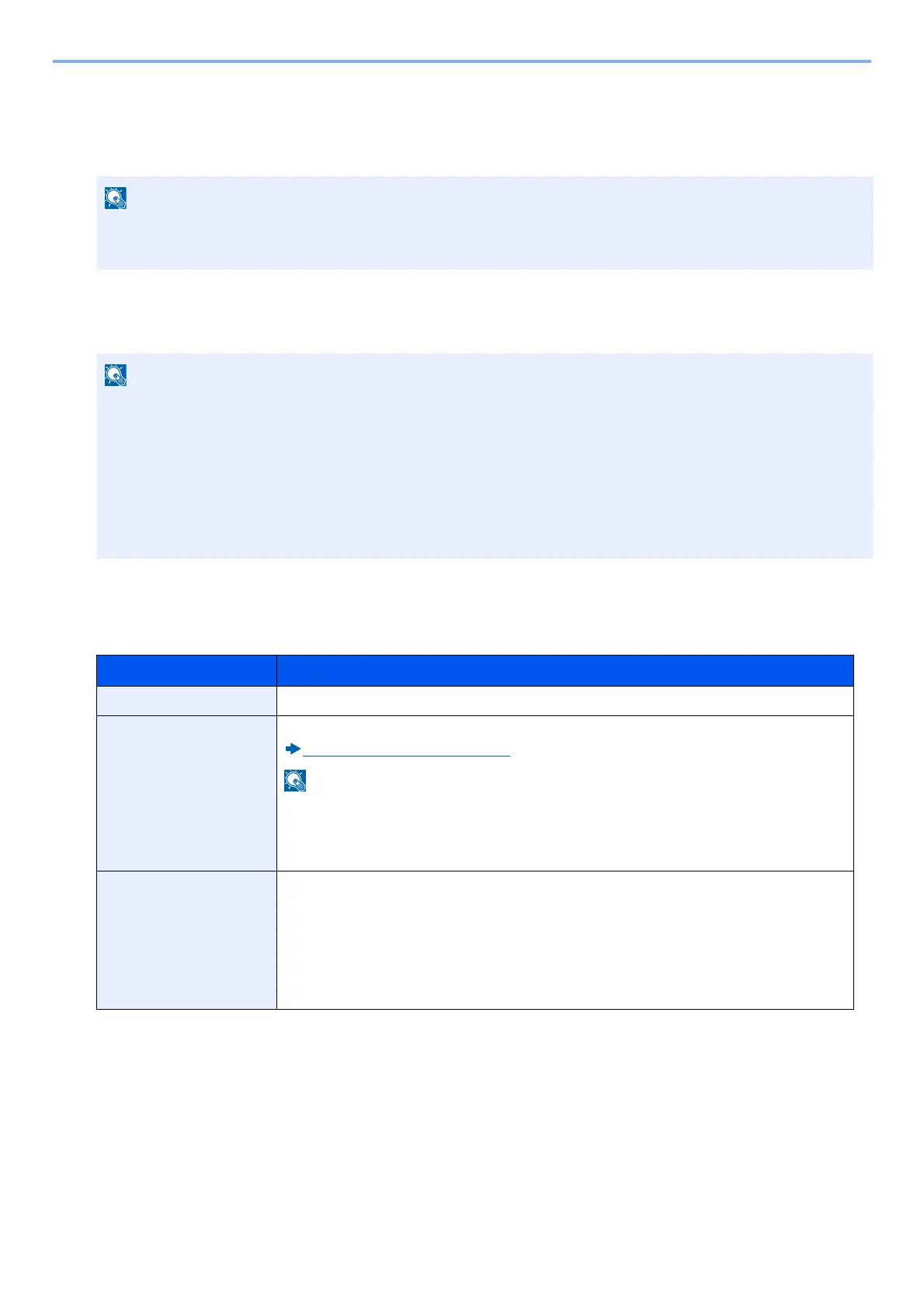9-45
User Authentication and Accounting (User Login, Job Accounting) > Setting Unknown Number Processing Method
Registering User Property for an Unknown ID User
User information registered for an unknown ID user makes can be checked on the job status screen and job log screen.
It also makes it possible to limit available functions.
1
Display the screen.
1 [System Menu / Counter] key > [User Login/Job Accounting]
2 Select [Unknown User Settings] > [User Property].
2
Enter the user information.
Add information on each item > [OK]
This function is displayed when [Unknown ID Job] is set to [Permit].
If the user authentication screen appears, enter your login user name and login password and select [Login].
For this, you need to log in with administrator privileges. The factory default login user name and login password
are set as shown below.
Login User Name
ECOSYS M4125idn:2500, ECOSYS M4132idn:3200
Login Password
ECOSYS M4125idn:2500, ECOSYS M4132idn:3200
Item Description
User Name Enter up to 32 characters for the user name.
Account Name This assigns an account to an unknown ID user.
User Login/Job Accounting (9-27)
• To perform the Account ID select [Menu] > [Search (Name)] or [Search(ID)].
• To sort the account name, select [Menu] > [Sort (Name)] or [Sort (ID)].
• This is displayed when account administration is enabled.
Authorization Rules This configures restriction settings.
The following restriction items are available:
Printer:
Select whether or not to disable print functions for the printer.
Applicable print functions are those below.
• Printing from PC
