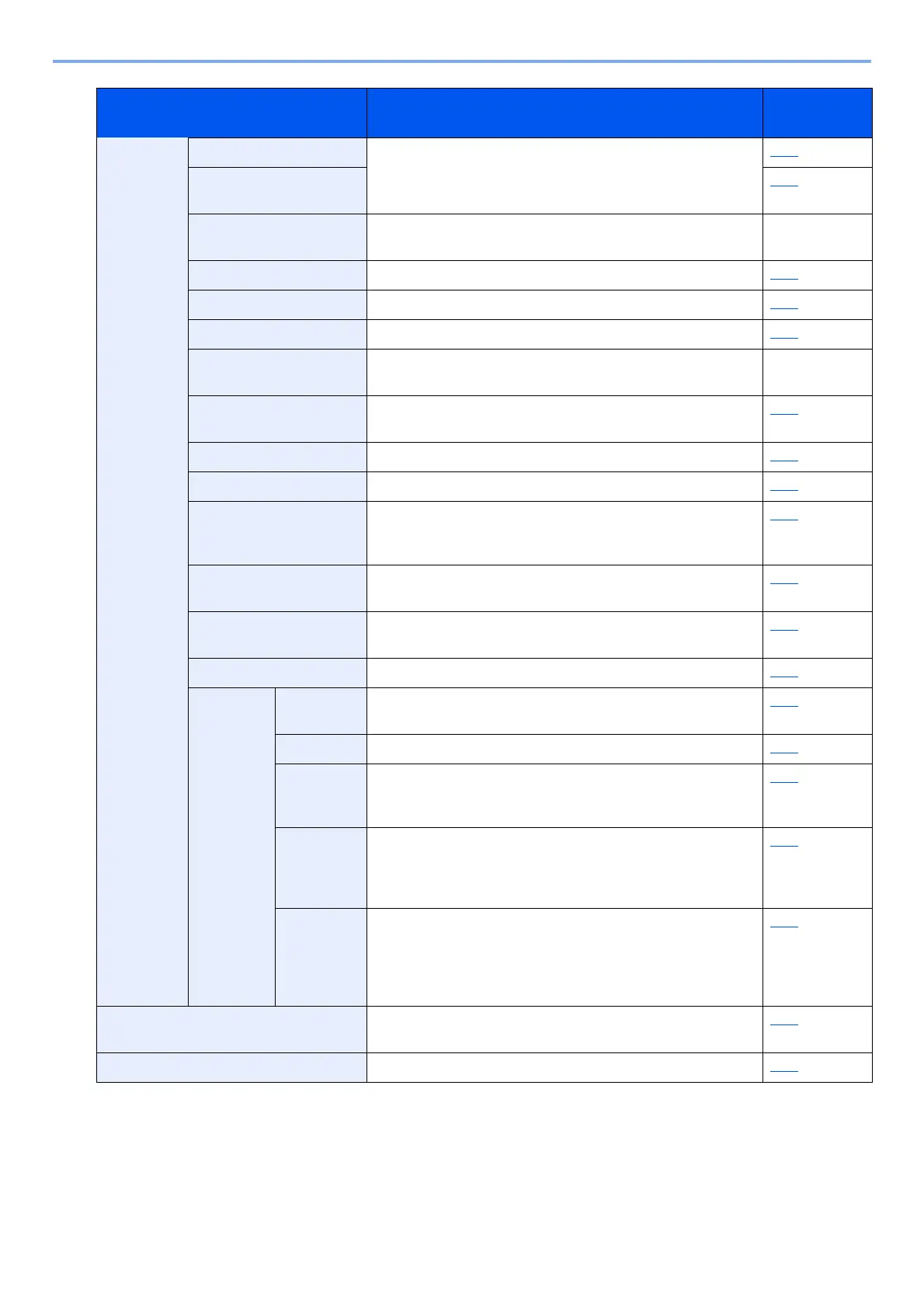xxvii
> Menu Map
Function
Defaults
Skip Blank Page (Copy) Select the default Skip Blank Page settings. 8-16
Skip Blank Page (Send/
Store)
8-16
FAX TX Resolution Select the default scanning resolution. FAX Operation
Guide
Zoom Set the zoom defaults. 6-24
Margin Set the default margin. 6-28
Continuous Scan (Copy) Set the continuous scan defaults. 6-32
Continuous Scan (FAX) Set the continuous scan defaults. FAX Operation
Guide
Continuous Scan (Send/
Store)
Set the continuous scan defaults. 6-32
Auto Image Rotation Select the default Auto Image Rotation setting. 8-23
File Name Entry Set an automatically entered name (default) for jobs. 6-35
E-mail Subject/Body Set the subject and body automatically entered (default
subject and body) when sending the scanned originals by E-
mail.
6-45
FTP Encrypted TX Set the default value for document encryption during
transmission.
6-46
JPEG/TIFF Print Select the image size (resolution) when printing JPEG or TIFF
file.
6-52
XPS Fit to Page Set the default value for the XPS fit to page function. 6-53
Detail
Settings
Image
Quality
Select the default PDF/TIFF/JPEG/XPS file quality. 8-18
PDF/A Select the default PDF/A setting. 8-18
High
Comp. PDF
Image
Select the default quality setting for high compressed PDF
files.
8-18
Detect
Items to
Skip
(Copy)
Select the default Detect Items to Skip (Copy) setting. 8-18
Detect
Items to
Skip
(Send/
Store)
Select the default Detect Items to Skip (Send/Store) setting. 8-18
Paper Output Select the output tray respectively for copy jobs, print jobs
from Document Box, computers, and FAX RX data.
8-18
Preset Limit Restrict the number of copies that can be made at one time. 8-18
System Menu Settings Description Reference
Page
