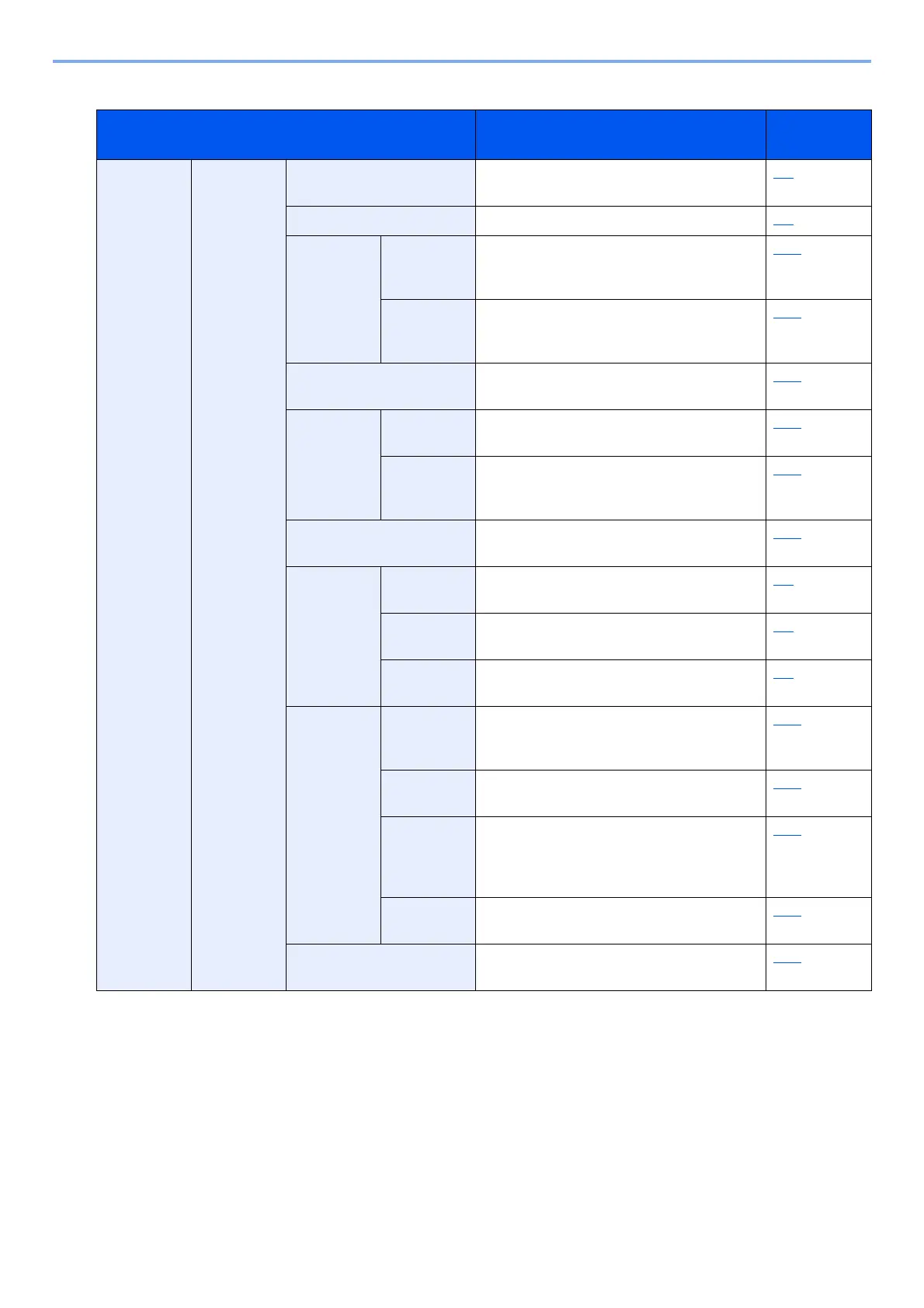xxxii
> Menu Map
User Login/Job Accounting
System Menu Settings Description Reference
Page
User Login/
Job
Accounting
User Login
Setting
User Login
Administration
Enables User accounting. 9-4
Local User List You can add, edit, or delete a user. 9-6
ID Card
Settings
Keyboard
Login
When ID card authentication is enabled,
select whether or not login by keyboard is
allowed.
9-24
Additional
Authenticat
ion
Select whether or not to require password
entry after authenticating by ID card.
9-24
PIN Code Authorization Select whether or not to use PIN Code
Authorization.
9-25
Simple
Login
Settings
Simple
Login
Select whether or not simple login is
enabled.
9-22
Simple
Login
Setup
Register users to use simple login. 9-22
Local Authorization Select whether or not to use Local
Authorization.
9-16
User
Account
Lockout
Settings
Lockout Select whether or not account lockout policy
is enabled.
9-5
Lockout
Policy
Specify the conditions and the extent to
which the account lockout is applied.
9-5
Locked out
Users List
Displays a list of locked out users. 9-5
Group
Authorizati
on Set.
Group
Authorizati
on
Set restrictions of the machine usage by
each individual group registered in the
authentication server.
9-16
Group List Register the groups that are restricted the
machine usage.
9-17
Guest
Authorizati
on
When User Login Administration is enabled,
set the functions that guest users who
cannot log in to the machine are allowed to
use.
9-18
Guest
Property
Register guest user information and
functions that are restricted.
9-19
Obtain NW User Property Set the required information to obtain the
network user property from the LDAP server.
9-20
