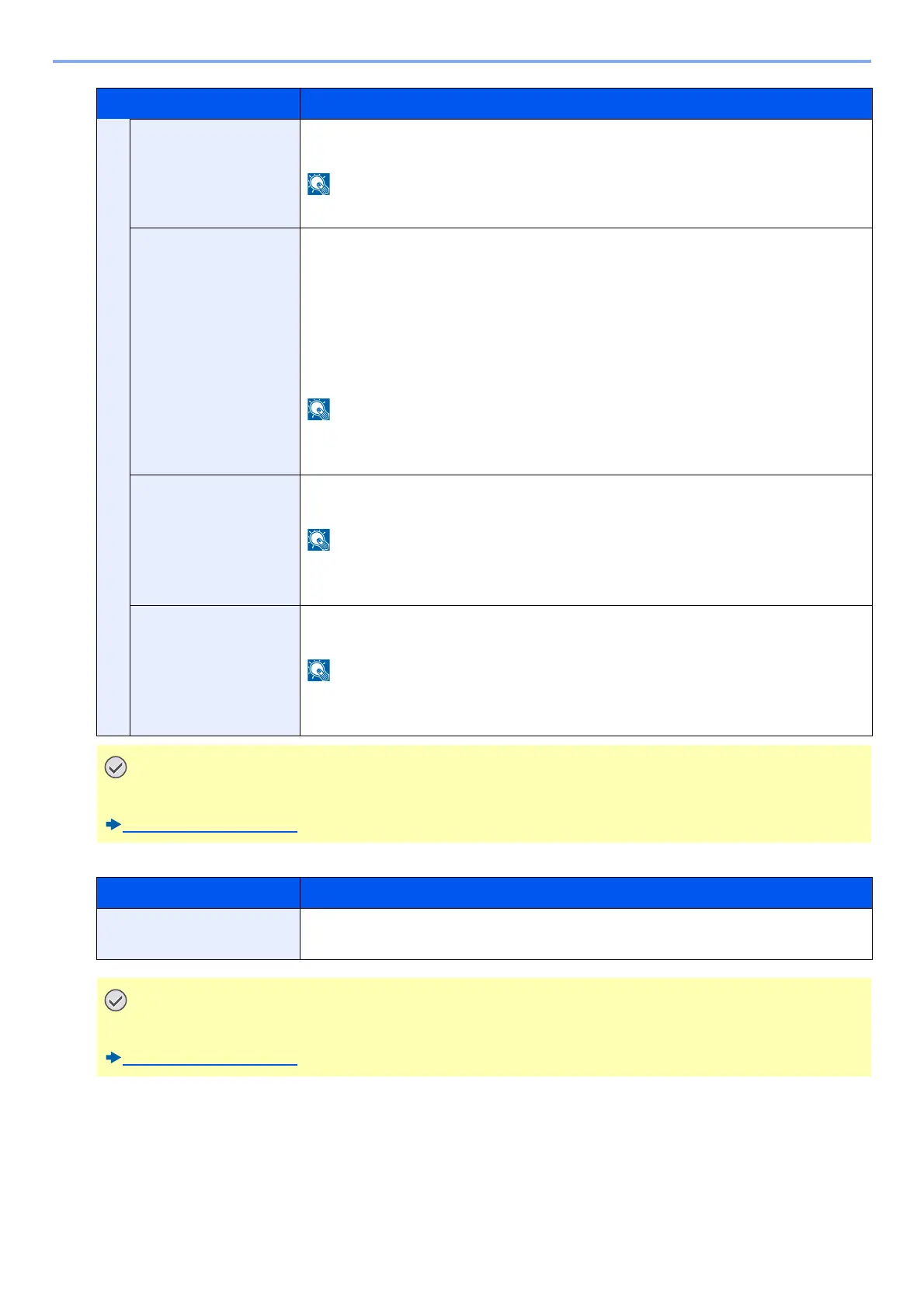8-38
System Menu > [System/Network]
[LAN Interface]
IPv6 Select whether to use IPv6.
Value: Off, On
Selecting [On] displays IP address in [IP Address (Link Local)] after restarting the network.
Manual Setting Manual Setting (IPv6) Manually specify the IP address, prefix length, and gateway address
of TCP/IP (IPv6).
Value
IP Address (Manual): 128-bits address is expressed in eight groups consisting of four-digit
hexadecimal digits. The groups are separated by colon (:).
Prefix Length: 0 to 128
Default Gateway: 128-bits address is expressed in eight groups consisting of four-digit
hexadecimal digits. The groups are separated by colon (:).
This function is displayed when [IPv6] is set to [On].
To enter [Default Gateway], set [RA (Stateless)] to [Off].
RA (Stateless) Select whether to use RA (Stateless).
Value: Off, On
This function is displayed when [IPv6] is set to [On].
Selecting [On] displays IP address in [IP Address (Stateless)] after restarting the network.
DHCP Select whether to use the DHCP (IPv6) server.
Value: Off, On
This function is displayed when [IPv6] is set to [On].
Selecting [On] displays IP address in [IP Address (Stateful)] after restarting the network.
After changing the setting, restart the network or turn the machine OFF and then ON.
[Restart Network] (8-47)
Item Description
LAN Interface Specify the settings for the LAN interface to be used.
Value: Auto, 10Base-Half, 10Base-Full, 100Base-Half, 100Base-Full, 1000BASE-T
After changing the setting, restart the network or turn the machine OFF and then ON.
[Restart Network] (8-47)
Item Description
