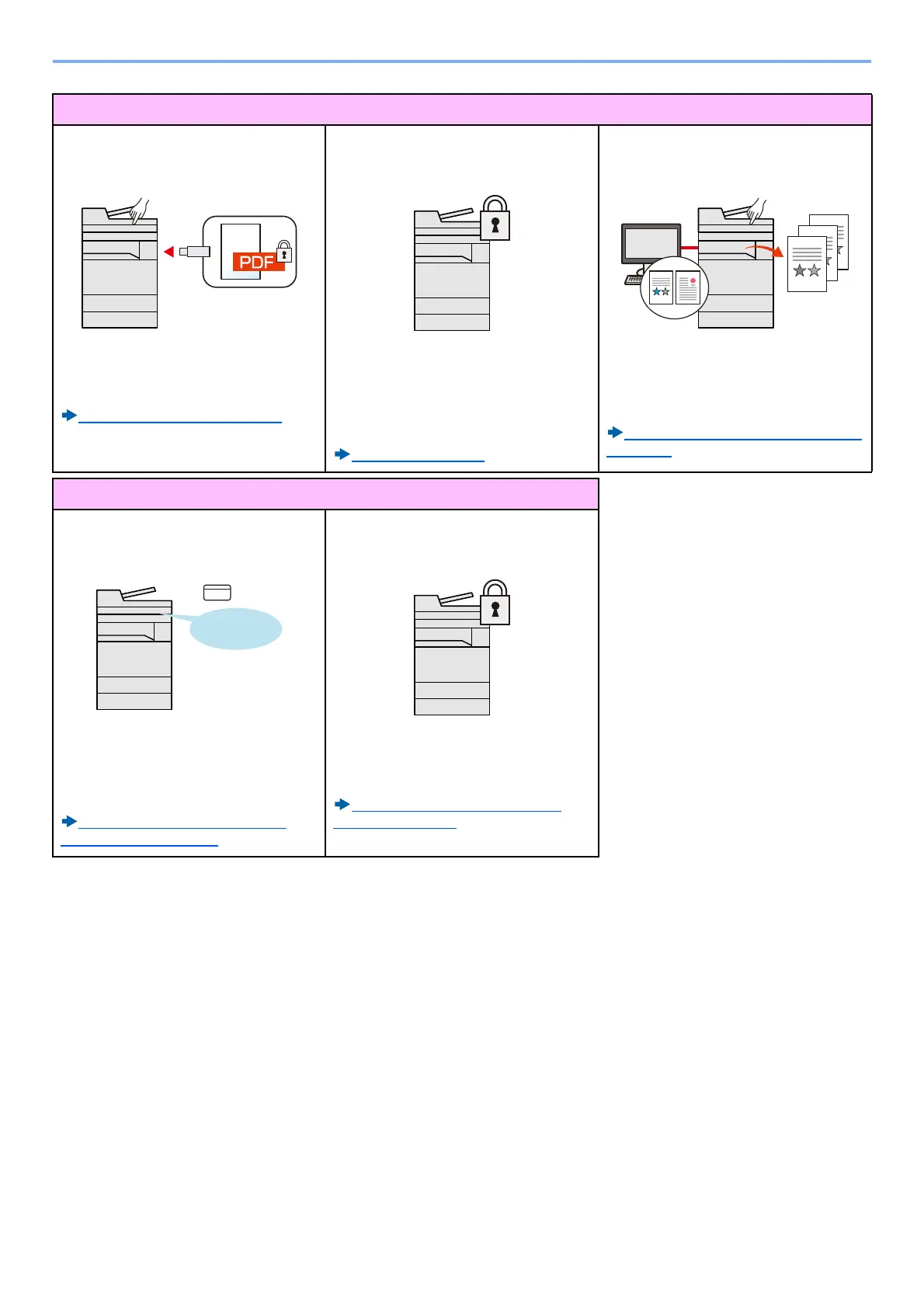xliii
> Machine Features
Strengthen security
Password-protect a PDF file
(PDF Encryption Functions)
Use the PDF format's password security
options to restrict document viewing,
printing and editing.
PDF Encryption Functions (6-41)
Protection of Data in the SSD
(Encryption / Overwrite)
You can overwrite the unnecessary data
that remains on the SSD automatically.
To prevent an external leakage, the
machine is able to encrypt data before
writing it to the SSD.
[Data Security] (8-53)
Prevent loss of finished documents
(Private Print)
Temporarily saving print jobs in the main
unit document box and outputting them
when in front of the device can prevent
documents from being taken by others.
Printing Documents from Private Print
Box (5-40)
Strengthen security
Log in by ID card
(Card Authentication)
You can log in simply by touching an ID
card. You don't need to enter your user
name and password.
Card Authentication Kit(B) <Card
Authentication Kit> (12-3)
Strengthen security (Settings for
Administrator)
Various functions are available for
administrators to strengthen security.
Strengthening the Security by the
Administrator (2-41)
