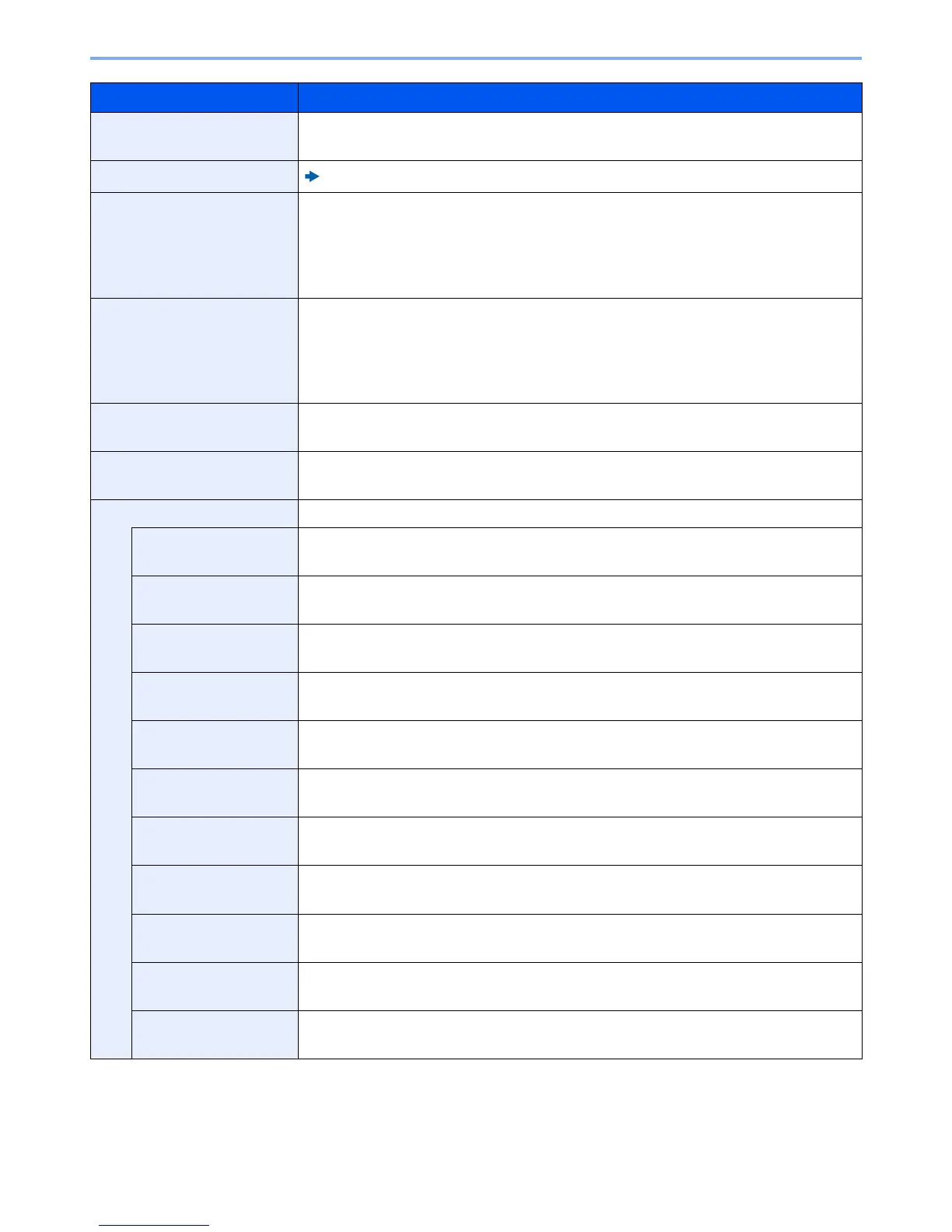8-14
Setup and Registration (System Menu) > System Menu
Con.scan-ExptFAX
Set the continuous scan defaults.
Value: Off, On
Con.scan-FAX
FAX Operation Guide
File Name Entry
Set an automatically entered name (default) for jobs. Additional information such as Date and
Job No. can also be set.
Value
File Name: Up to 32 characters can be entered.
Additional Info: None, Date, Job No., Job No. + Date, Date + Job No.
Subject/Body
Set the subject and body automatically entered (default subject and body) when sending the
scanned originals by E-mail.
Value
Subject: Up to 60 characters can be entered.
Body: Up to 500 characters can be entered.
JPEG/TIFF Print
Select the image size (resolution) when printing JPEG or TIFF file.
Value: Paper Size, Image Resolution, Print Resolution
XPS FitTo Page
Set the default value for the XPS fit to page function.
Value: Off, On
Detail Settings
—
2 in 1 Layout
Set the default for the 2-in-1 layout of Combine copies.
Value: L to R T to B, R to L
4 in 1 Layout
Set the default for the 4-in-1 layout of Combine copies.
Value: Right then Down, Down then Right, Left then Down, Down then Left
Border Line
Set the default for the border line of Combine copies.
Value: None, Solid Line, Dotted Line, Positioning Mark
Orig. Binding
Set the default binding side for duplex scanning.
Value: Left/Right, Top
Finish. Binding
Set the default for the binding orientation of finished two-sided copies.
Value: Left/Right, Top
Image Quality
Select the default PDF/TIFF/JPEG/XPS/OpenXPS file quality.
Value: 1 Low(High Comp) to 5 High(Low Comp)
Color TIFF Comp.
Select the compression method for sending the color documents in the TIFF format.
Value: TIFF V6, TTN2
PDF/A
Select the default PDF/A setting.
Value: Off, PDF/A-1a, PDF/A-1b
High Comp. PDF
Select the default quality setting for high compressed PDF files.
Value: Comp. Priority, Standard, Quality Priority
Blank Lvl (Copy)
Select the default Blank Detection Level (Copy) settings.
Value: Low, Middle, High
Blank Lvl (Send)
Select the default Blank Detection Level (Send/Store) settings.
Value: Low, Middle, High
Item Description
