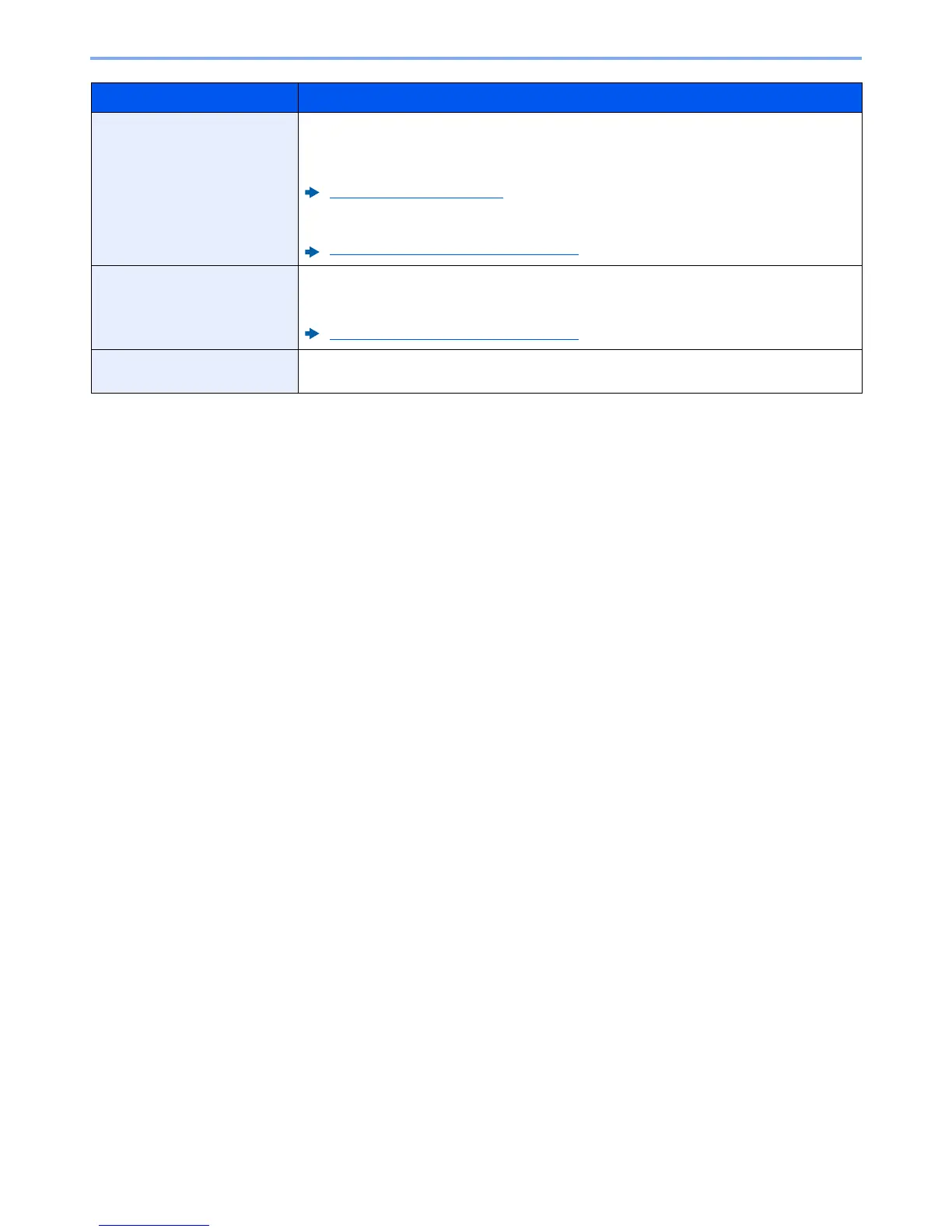8-35
Setup and Registration (System Menu) > System Menu
ColorCalibration
This machine contains a calibration function that automatically makes adjustments to
compensate for changes that occur over time due to variations in the ambient temperature and
humidity. This function can be used for fine adjustment of tone and color drift to print in the
optimum color.
ColorCalibration (page 10-29)
If color tone does not improve or color drift does not improve after executing this color
adjustment, refer to the following:
Color Registration Procedure (page 10-29)
Color Regist.
When first installing the machine or moving it to a new location, color drift during printing may
occur. Use this function to correct the color position of each of cyan, magenta and yellow to
resolve color drift.
Color Registration Procedure (page 10-29)
Service Setting
Settings for machine maintenance and inspection. This menu is primarily used by service
technicians to perform maintenance.
Item Description
