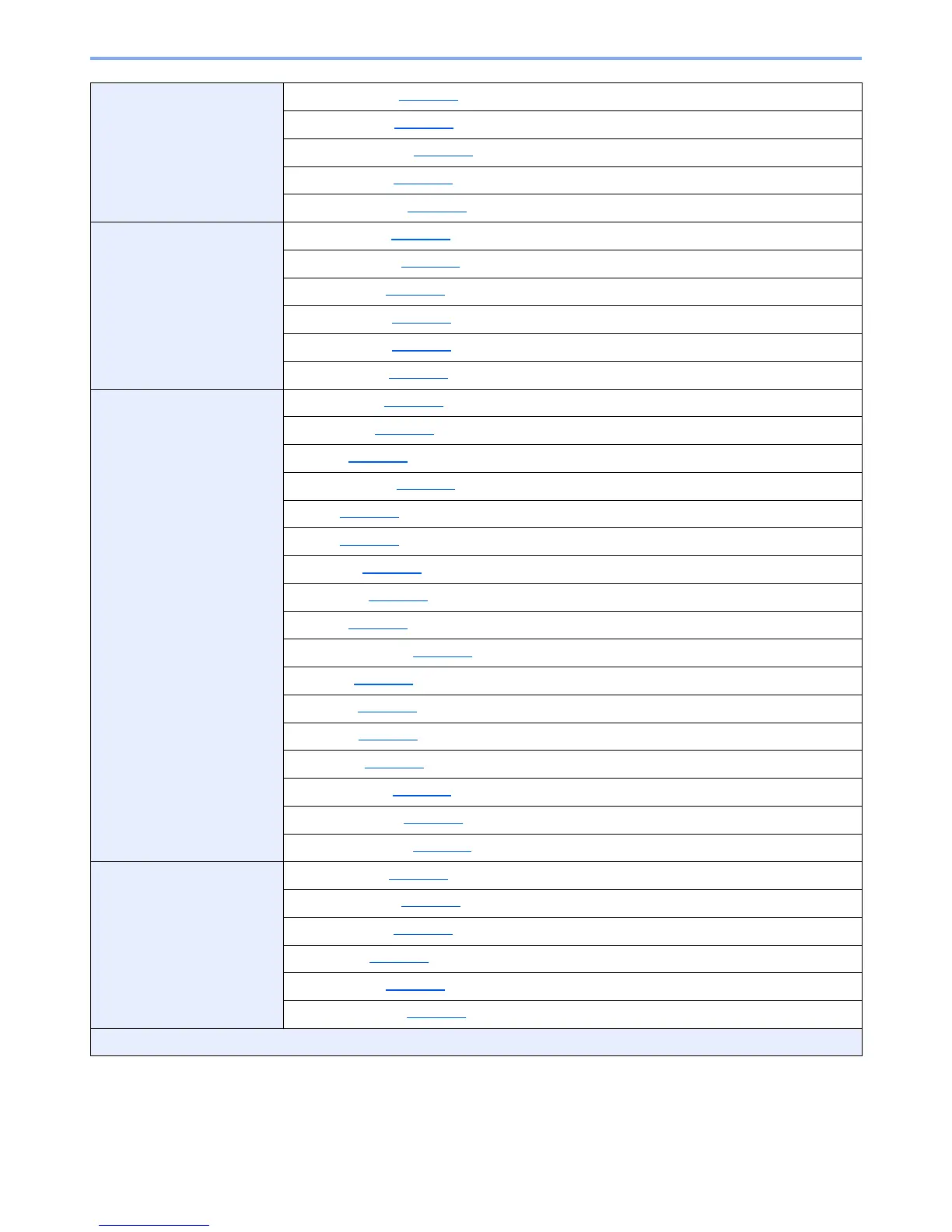xxviii
> Menu Map
Common Settings Optional Memory (page 8-19)
Disp. Status/Log (page 8-17
)
USB KeyboardType (page 8-16
)
TonerAlert Level (page 8-16
)
Color Toner Empty (page 8-15
)
Copy Paper Selection (page 8-20)
AutoPaperSelect. (page 8-20
)
Auto % Priority (page 8-20
)
Reserve Priority (page 8-20
)
DP Read Action (page 8-20
)
Select Key Set. (page 8-20
)
Printer Emulation Set. (page 8-24)
Color Setting (page 8-24
)
EcoPrint (page 8-24
)
Override A4/LTR (page 8-24
)
Duplex (page 8-24
)
Copies (page 8-24
)
Orientation (page 8-24
)
Gloss Mode (page 8-25
)
Wide A4 (page 8-24
)
FormFeed TimeOut (page 8-24
)
LF Action (page 8-24
)
CR Action (page 8-24
)
Job Name (page 8-25
)
User Name (page 8-25
)
MP Tray Priority (page 8-25
)
Paper Feed Mode (page 8-25
)
Auto Cass. Change (page 8-25
)
Send Select Key Set. (page 8-21)
DestinationCheck (page 8-21
)
New Dest. Entry (page 8-21
)
Recall Dest. (page 8-21
)
Default Screen (page 8-21
)
Send and Forward (page 8-21
)
FAX (Refer to FAX Operation Guide.)
