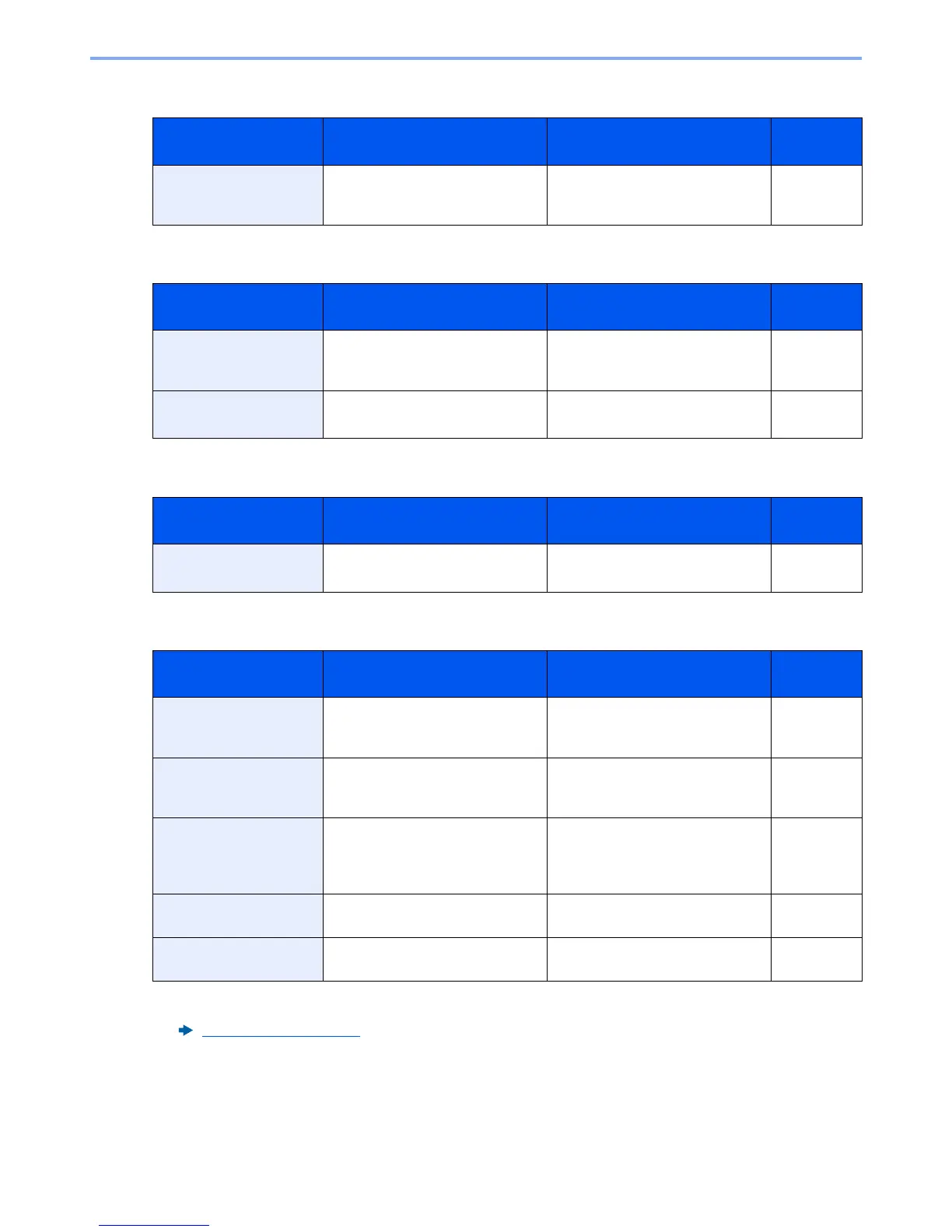10-19
Troubleshooting > Troubleshooting
E
F
H
I
Message Checkpoints Corrective Actions
Reference
Page
Error occurred. Turn the
power switch off and on.
― System error has occurred. Turn the
main power switch OFF and then
ON.
―
Message Checkpoints Corrective Actions
Reference
Page
Failed to store job
retention data. Job is
canceled.
— The job is canceled. Select [
OK
]. —
File is not found.
Job is canceled.
— The specified file is not found. The
job is canceled. Select [
OK
].
—
Message Checkpoints Corrective Actions
Reference
Page
High temperature.
Adjust room temp.
— Adjust the temperature and the
humidity of your room.
—
Message Checkpoints Corrective Actions
Reference
Page
Incorrect account ID.
Job is canceled.
*1
*1 When Auto Error Clear is set to [
On
], processing resumes automatically after a set amount of time elapses. For details
on Auto Error Clear, refer to the following:
Auto Err. Clear (page 8-18)
— The account ID was incorrect when
processing the job externally. The
job is canceled. Select [
OK
].
—
Incorrect box password.
Job is canceled.
— The box password was incorrect
when processing the job externally.
The job is canceled. Select [
OK
].
—
Incorrect Login User
Name or Password. Job
is canceled.
*1
— The login user name or password
was incorrect when processing the
job externally. The job is canceled.
Select [
OK
].
—
Inner tray is full of paper.
Remove the paper.
— Remove paper from the inner tray. —
Insufficient memory.
Cannot start the job.
— Job cannot be started. Try again
later.
—
