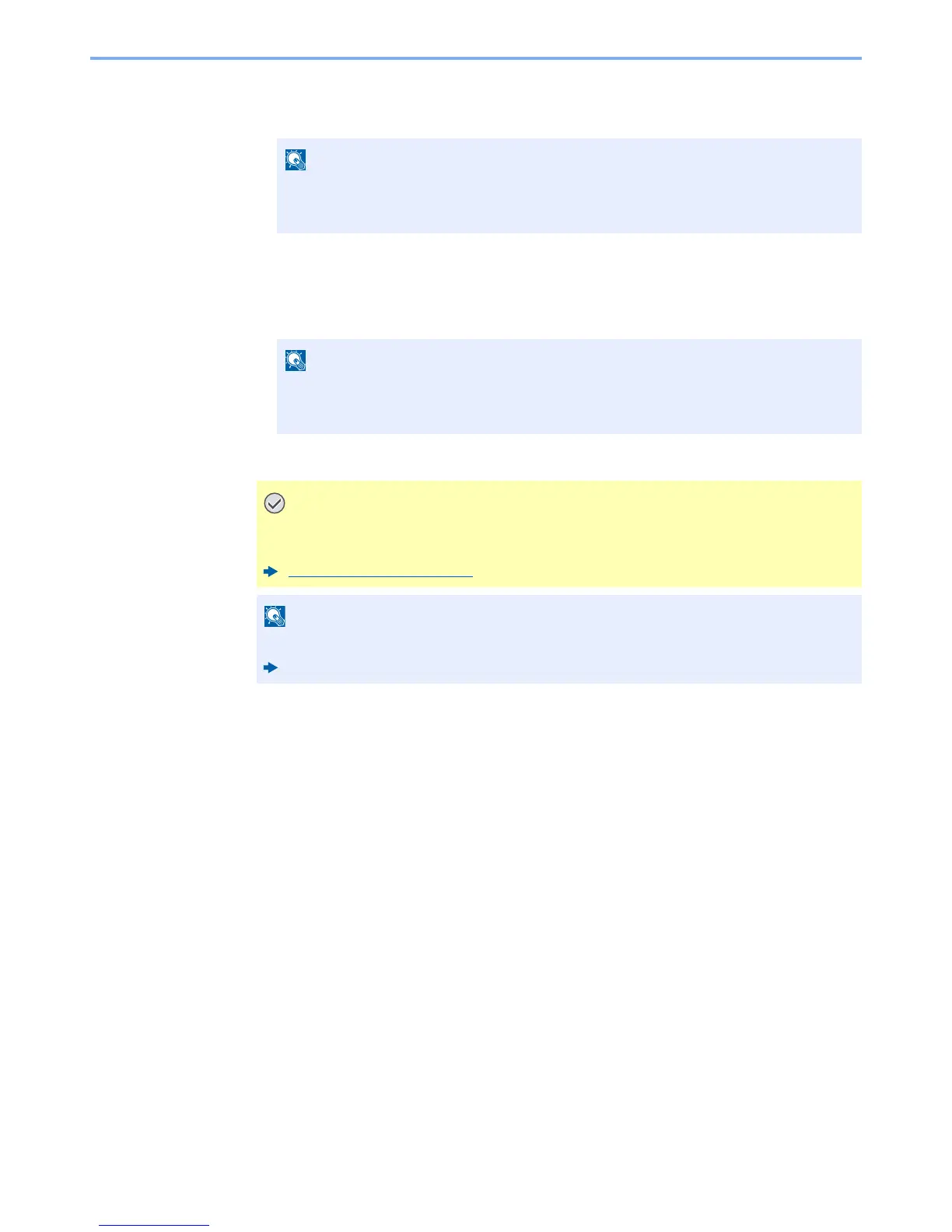2-18
Installing and Setting up the Machine > Default Settings of the Machine
5 [▲] [] key > [Subnet Mask] > [OK] key
6 Set the subnet mask.
7 Select the [OK] key.
8 [▲] [] key > [Default Gateway] > [OK] key
9 Set the default gateway.
10Select the [OK] key.
You can set any value between 000 and 255.
Use the numeric keys or select the [▲] or [▼] key to enter a number.
Select the [◄] or [►] key to move the position being entered, which is shown highlighted.
You can set any value between 000 and 255.
Use the numeric keys or select the [▲] or [▼] key to enter a number.
Select the [◄] or [►] key to move the position being entered, which is shown highlighted.
After changing the setting, restart the network from System Menu, or turn the
machine OFF and then ON.
Restart Network (page 8-29)
The network can be configured from the computer by using Command Center RX.
Command Center RX User Guide
