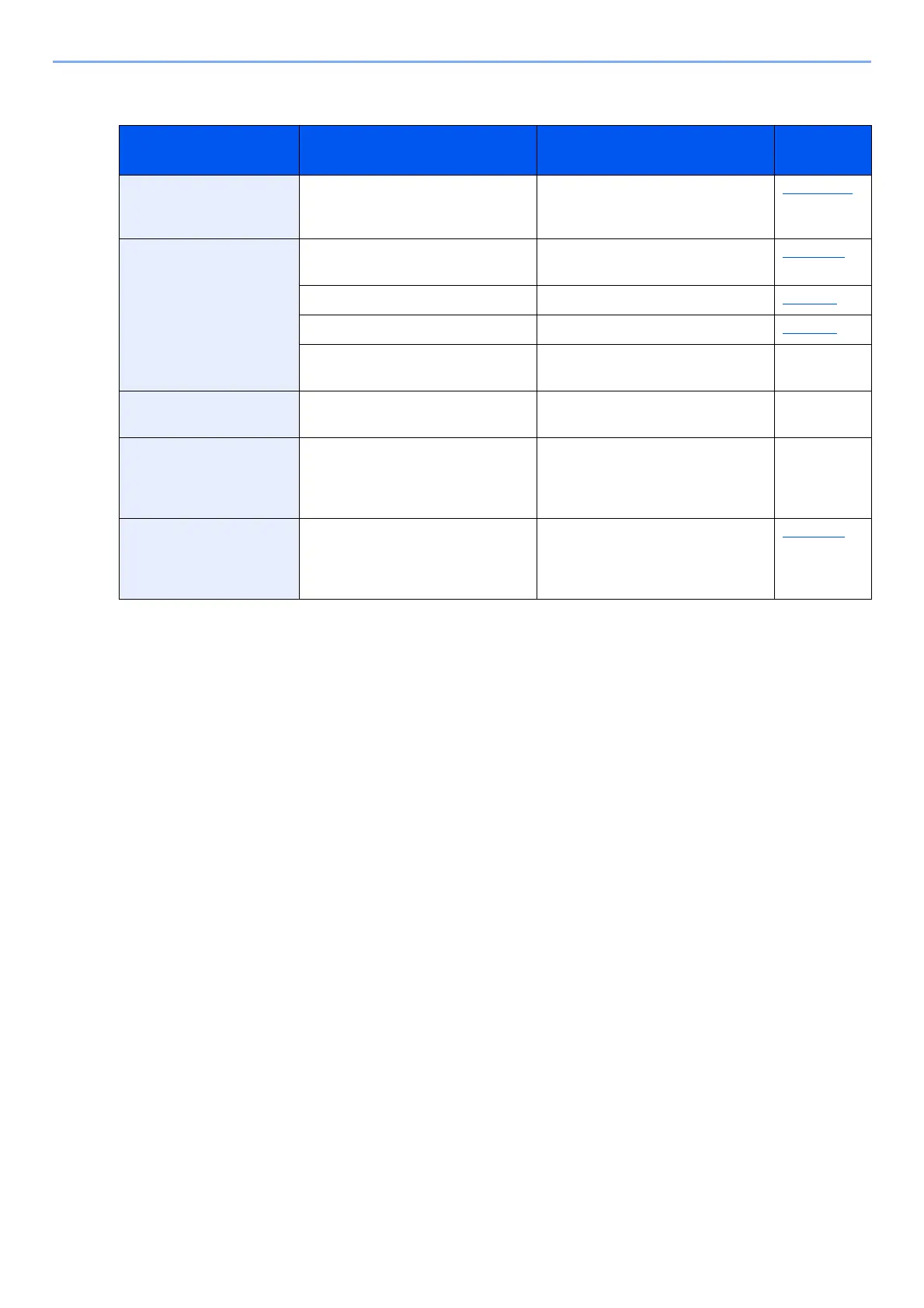10-17
Troubleshooting > Troubleshooting
C
Message Checkpoints Corrective Actions
Reference
Page
Calibrating… — The machine is under the
adjustment to maintain its quality.
Please wait.
page 10-34
Cannot connect to
Authentication Server.
*1
— Set machine time to match the
server's time.
page 2-23
— Check the domain name. page 9-2
— Check the host name. page 9-2
— Check the connection status with
the server.
—
Cannot connect to
Server.
— Check the connection status with
the server.
—
Cannot connect. ― This appears when the Wi-Fi or
Wi-Fi Direct connection did not
complete. Check the settings, and
check the signal conditions.
—
Cannot duplex print on
the following paper.
*1
Did you select a paper size/type
that cannot be duplex printed?
Select [Paper Selection] to select
the available paper. Select
[Continue] to print without using
Duplex function.
page 6-12
