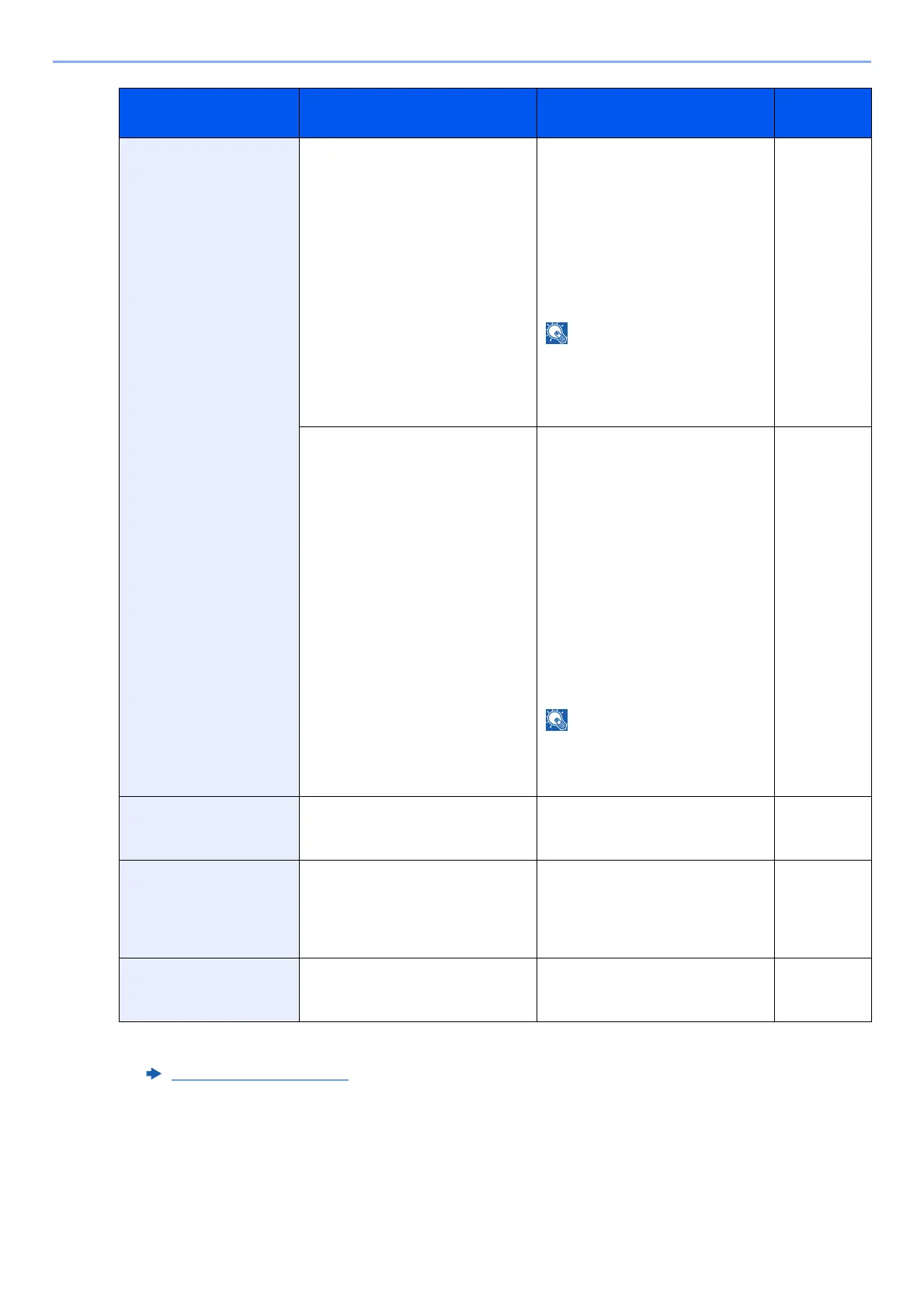10-18
Troubleshooting > Troubleshooting
Cannot print the
specified number of
copies.
*1
— Only one copy is available. Select
[Continue] to continue printing.
Select [Cancel] to cancel the job.
The machine may reproduce the
same originals by arranging the
following settings:
• Uncheck [RAM Disk] in the
[Device Settings] tab of the
printer's properties.
If you unchecked the [RAM Disk],
check the [RAM Disk] again after
the printing is completed. If not,
print speed may be reduced.
—
Do you want to print the data stored
in the USB memory?
Only one copy is available. Select
[Continue] to continue printing.
Select [Cancel] to cancel the job.
The machine may reproduce the
same originals by arranging the
following settings:
• Reduce the number of copies to
be printed at once.
Furthermore, the machine may
reproduce the same originals by
arranging the following settings:
•Select [Copy Priority] of
Optional Memory in System
Menu.
Before changing the Optional
Memory setting, contact your
administrator.
Cannot process this
job.
*1
― This job is canceled because it is
restricted by User Authorization or
Job Accounting. Select [End].
―
Cannot recognize. ― Make sure your ID card has been
registered.
Card
Authentication
Kit(B)
Operation
Guide
Cleaning the laser
scanner…
— The machine is under the
adjustment to maintain its quality.
Please wait.
―
*1 When Auto Error Clear is set to [On], processing resumes automatically after a set amount of time elapses. For details
on Auto Error Clear, refer to the following:
Auto Error Clear
(page 8-40)
Message Checkpoints Corrective Actions
Reference
Page
