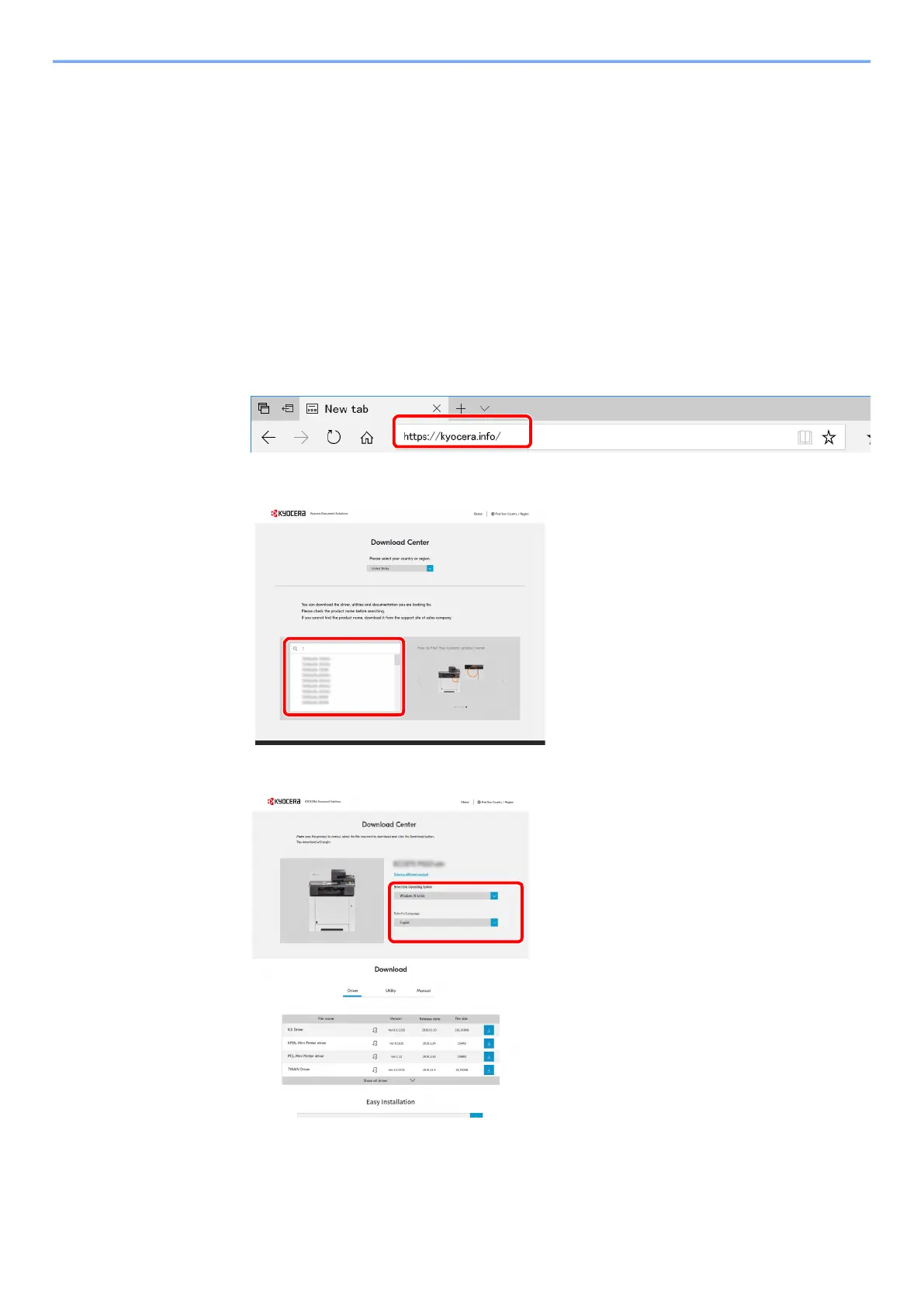5-18
Operation on the Machine > Sending Document Using Quick Scan Tool
Sending Document Using Quick Scan Tool
KYOCERA Quick Scan is a utility for scanning the originals set in the machine by performing an operation from the
computer.
Installing Software in Windows
Download and install a software from our website.
1
Download a software from the website.
1 Launch a web browser.
2 Enter "https://kyocera.info/" to the browser's address bar or location bar.
3 Enter and search the product name, and select this product from the candidate list.
4 Change the selected operating system and its language setting as needed.
