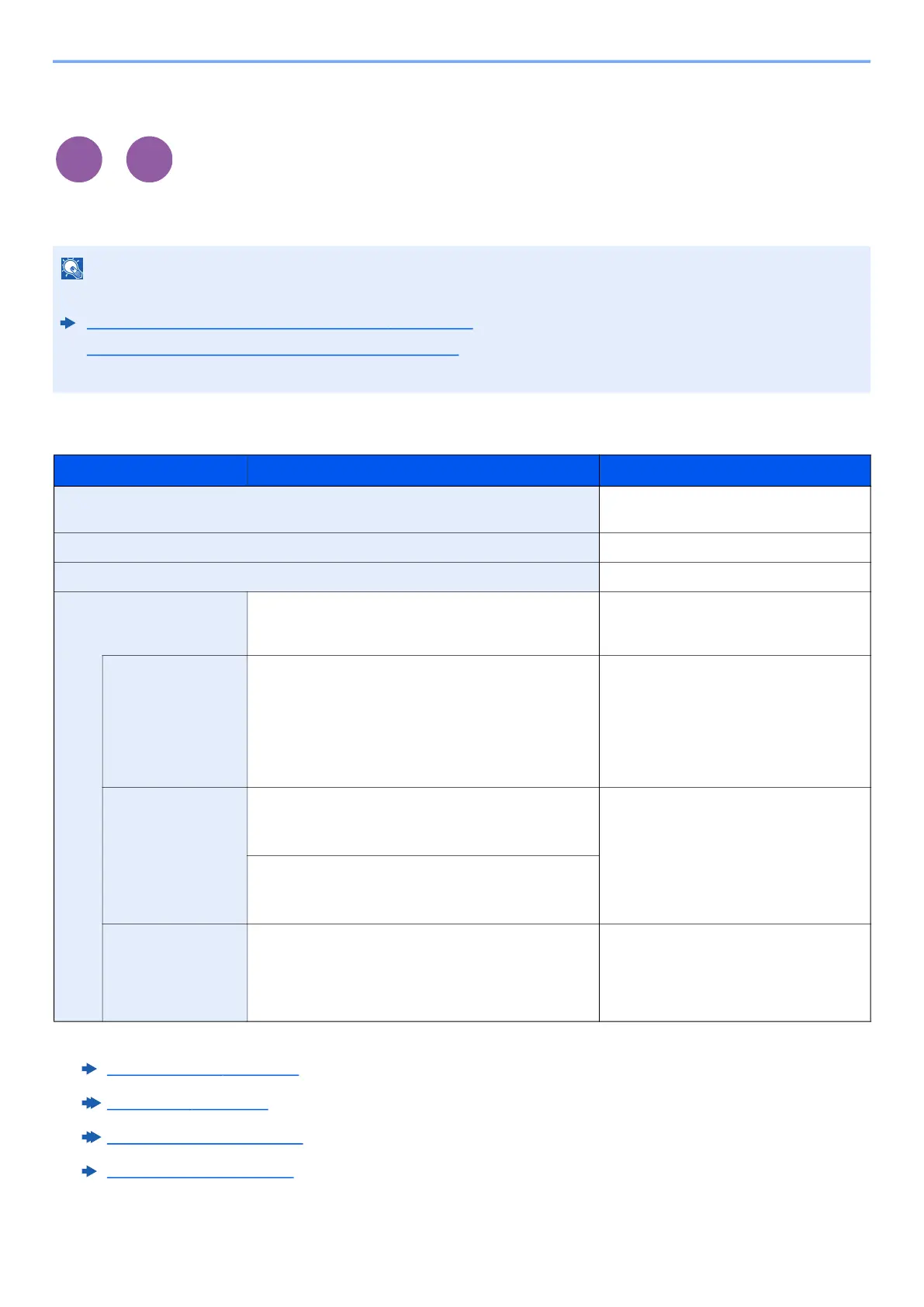6-8
Using Various Functions > Functions
Paper Selection
Select the cassette or multipurpose tray that contains the required paper size.
If [Auto] is selected, the paper matching the size of the original is selected automatically.
Before selecting [MP Tray], you need to select [MP Tray Set.] and specify the paper size and media type. The available
paper sizes and media types are shown in the table below.
NOTE
• Specify in advance the size and type of the paper loaded in the cassette.
Cassette 1 (2) Set. (Cassette 1 (2) Settings)
(page 8-23)
MP Tray Set. (Multipurpose Tray Settings) (page 8-23)
• Cassette 2 is displayed when the optional paper feeder is installed.
Item Value Description
Auto The paper matching the size of the
original is selected automatically.
Cassette 1 (2)
*1
*1 Cassette 2 is displayed when the optional paper feeder is installed.
Feed paper from cassette 1 (2).
MP Tray Feed paper from the multipurpose tray.
MP Tray Set. ― Before selecting [MP Tray], you need to
select [MP Tray Set.] and specify the
paper size and media type.
Standard Size A4, A5-R, A5, A6, B5, B6, Folio, 216 × 340 mm, Letter,
Legal, Statement-R, Statement, Executive, Oficio II,
16K, ISO B5, Envelope #10, Envelope #9,
Envelope #6, Envelope Monarch, Envelope DL,
Envelope C5, Hagaki (Cardstock),
Oufuku Hagaki (Return postcard), Youkei 4, Youkei 2,
Custom
*2
*2 For instructions on how to specify the custom paper sizes, refer to the following:
Custom PaperSize
(page 8-21)
Select from the standard sizes and
custom size.
Size Entry
Set the sizes of [Y] (vertical).
Metric: 148 to 356 mm (in 1 mm increments)
Inch: 5.83 to 14.02" (in 0.01" increments)
Enter the size not included in the
standard size.
*3
When you have selected [Size Entry],
use [▲]/[▼] or the numeric keys to set
the sizes of "X" (horizontal) and "Y"
(vertical).
*3 The input units can be changed in System Menu.
Measurement
(page 8-24)
Set the sizes of [X] (horizontal).
Metric: 70 to 216 mm (in 1 mm increments)
Inch: 2.76 to 8.50" (in 0.01" increments)
Media Type Plain (60 to 105 g/m
2
), Transparency, Rough,
Vellum (60 to 220 g/m
2
), Labels, Recycled,
Preprinted
*4
, Bond, Cardstock, Color, Prepunched
*4
,
Letterhead
*4
, Envelope, Thick (106 to 220 g/m
2
),
Coated, High Quality, Custom 1 to 8
*4
*4 For instructions on how to specify the custom paper types 1 to 8, refer to the following:
Media Type Setting
(page 8-24)
To print on preprinted or prepunched paper or on letterhead, refer to the following:
SpecialPaper Act.
(page 8-22)
Select the media type.
Displayed after [Standard Size] or [Size
Entry] is set in [MP Tray Set.].
