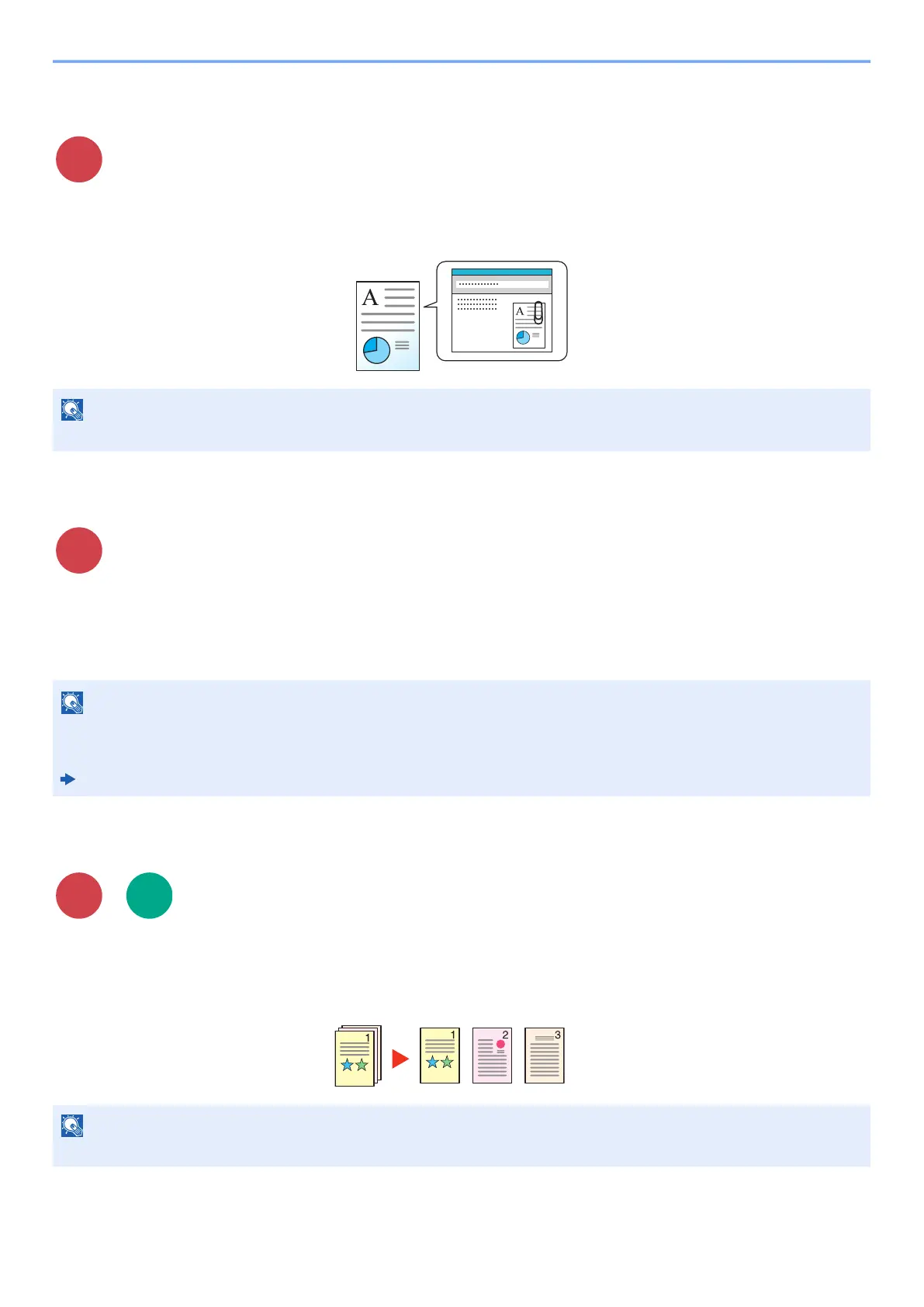6-28
Using Various Functions > Functions
Subject/Body
Adds subject and body when sending a document.
Select [Subject] / [Body] to enter the E-mail subject/body.
FTP Encrypted TX
Encrypts images when sending via FTP.
Encryption secures the document transmission.
(Value: [Off] / [On])
File Separation
Creates several files by dividing scanned original data page by page, and sends the files.
(Value: [Off] / [Each Page])
Select [Each Page] to set File Separation.
NOTE
The subject can include up to 60 characters, and the body can include up to 500 characters.
NOTE
Click [Security Settings], and then [Network Security] in the Command Center RX. Be sure that "SSL" of Secure
Settings is "On" and one or more effective encryption are selected in Client side settings.
Command Center RX User Guide
NOTE
A three-digit serial number such as "abc_001.pdf, abc_002.pdf..." is attached to the end of the file name.