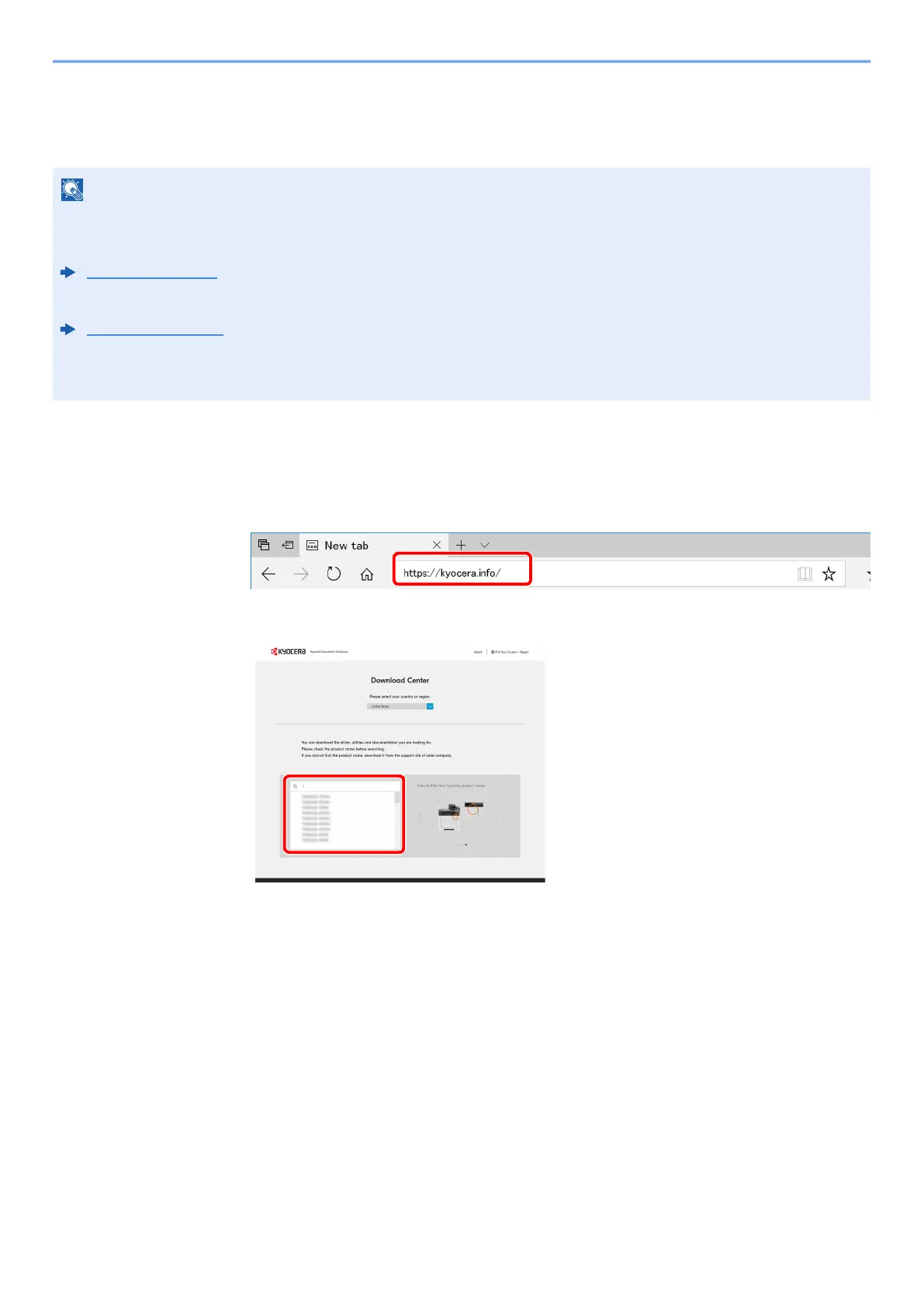2-39
Installing and Setting up the Machine > Installing Software
Installing Software in Mac Computer
The machine's printer functionality can be used by a Mac computer.
1
Download a software from the website.
1 Launch a web browser.
2 Enter "https://kyocera.info/" to the browser's address bar or location bar.
3 Enter and search the product name, and select this product from the candidate list.
NOTE
• Installation on Mac OS must be done by a user logged on with administrator privileges.
• When printing from a Macintosh computer, set the machine's emulation to [KPDL] or [KPDL(Auto)].
Printer
(page 8-33)
• If connecting by Bonjour, enable Bonjour in the machine's network settings.
Bonjour
(page 8-11)
• In the Authenticate screen, enter the name and password used to log in to the operating system.
• When printing via AirPrint, you do not have to install the software.