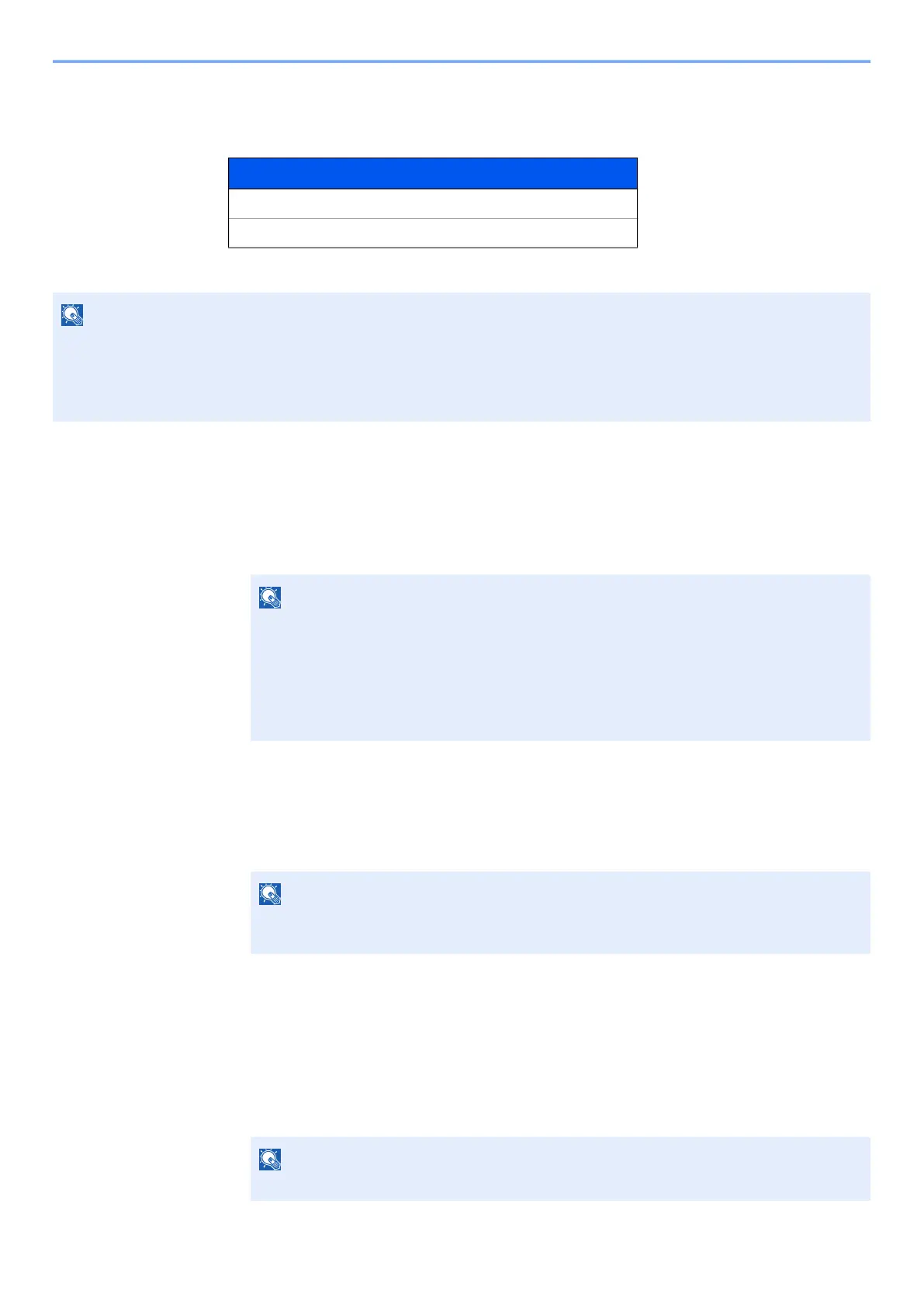11-6
Appendix > Optional Equipment
Optional Applications
The applications listed below are installed on this machine.
Starting Application Use
1
Display the screen.
1 [System Menu/Counter] key > [▲] [▼] key > [System/Network] > [OK] key
2 [▲] [▼] key > [Op Functions] > [OK] key
2
Activate the application.
1 Select the desired application, and select the [OK] key.
2 [▲] [▼] key > [Official] > [OK] key
To use the application as a trial, select [Trial] without entering the license key.
3 Enter the license key > [OK] key
Some applications do not require you to enter a license key. If the license key entry screen does not
appear, go to Step 6.
4 Select [Yes].
Application
Card Authentication Kit
ThinPrint Option
*1
*1 This can be used on a trial basis for a limited time.
NOTE
• Restrictions such as the number of times the application can be used during the trial period differ depending on the
application.
• If you change the date/time while using the trial version of an application, you will no longer be able to use the
application.
NOTE
If the login user name entry screen appears during operations, enter a login user name
and password, and select [Login]. For this, you need to login with administrator privileges.
The factory default login user name and login password are set as shown below.
Login User Name: 2100
Login Password: 2100
NOTE
You can view detailed information on the selected application by selecting [Menu] >
[▲] [▼] key > [Detail] > [OK] key.
NOTE
If you started the Thin Print option and entered the license key, turn the power OFF/ON.
