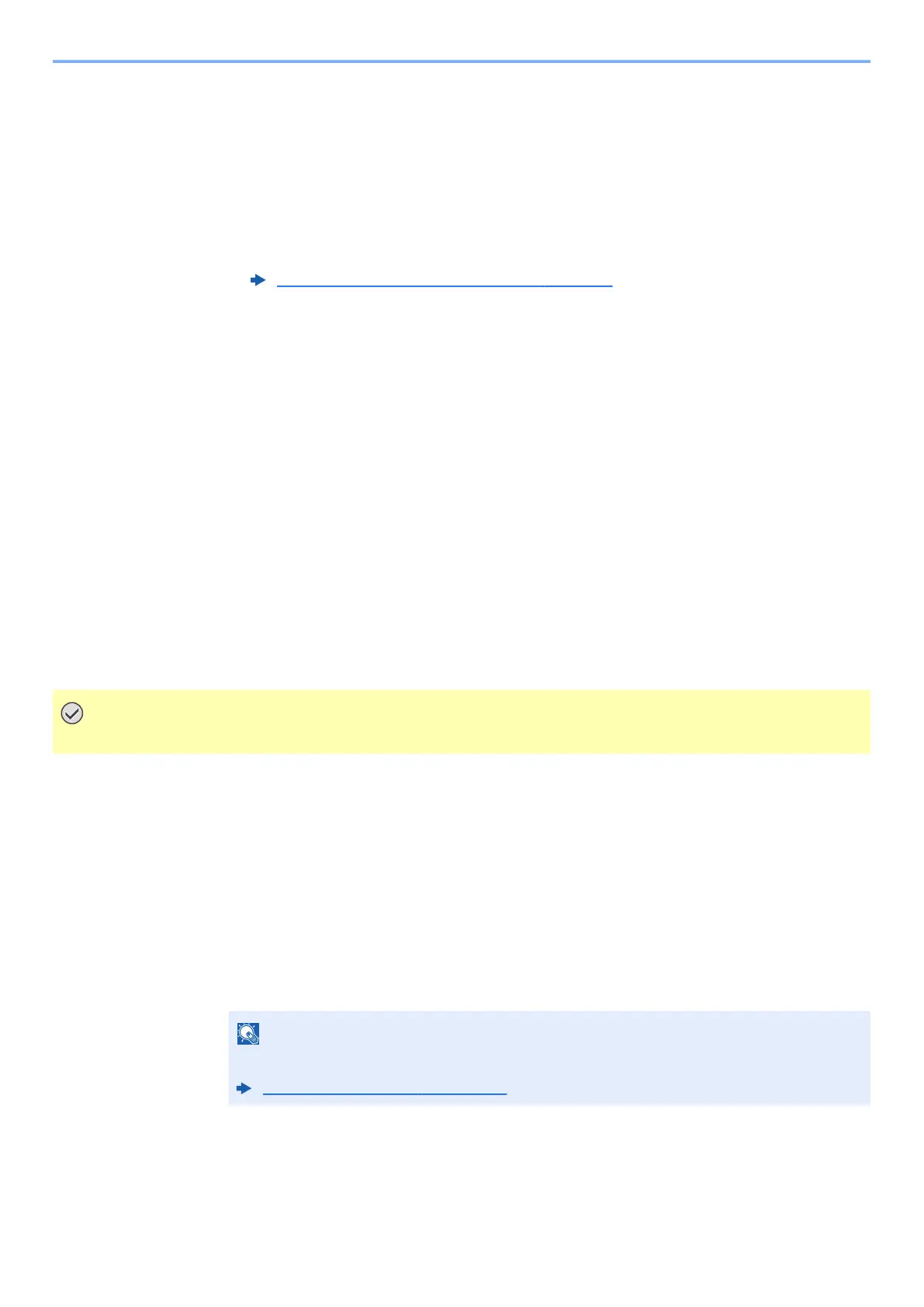5-42
Operation on the Machine > Operating using Removable USB Drive
4
Store the document.
1 Select the folder where the file will be stored, and the [OK] key.
The machine will display the top 3 folder levels, including the root folder.
2 [▲] [▼] key > [Store File] > [OK] key
3 Set the type of original, file format, etc., as desired.
For the features that can be set, refer to the following:
4 Press the [Start] key.
The original is scanned and the data is stored in the USB drive.
Check the USB Drive Information
1
Display the screen.
[Document Box/USB] key > [▲] [▼] key > [USB Drive] > [OK] key > [Menu] > [▲] [▼] key >
[Memory Detail] > [OK] key
2
Check the information.
Select the [►] key to view the next screen. Select the [◄] key to return to the previous screen.
Once you confirm the information, select the [OK] key.
Removing USB Drive
1
Display the screen.
[Reset] key > [▲] [▼] key > [USB Drive] > [OK] key
2
Select [Remove USB Drive].
[Menu] > [▲] [▼] key > [Remove USB Drive] > [OK] key
3
Remove the USB drive.
When "USB drive can be safely removed." is displayed, select [OK] and then remove the USB
drive.
USB Drive (Store File, Printing Documents) (page 6-5)
IMPORTANT
Be sure to follow the proper procedure to avoid damaging the data or USB drivey.
NOTE
USB drive can also be removed after checking the status of the device.
Device/Communication
(page 7-14)
