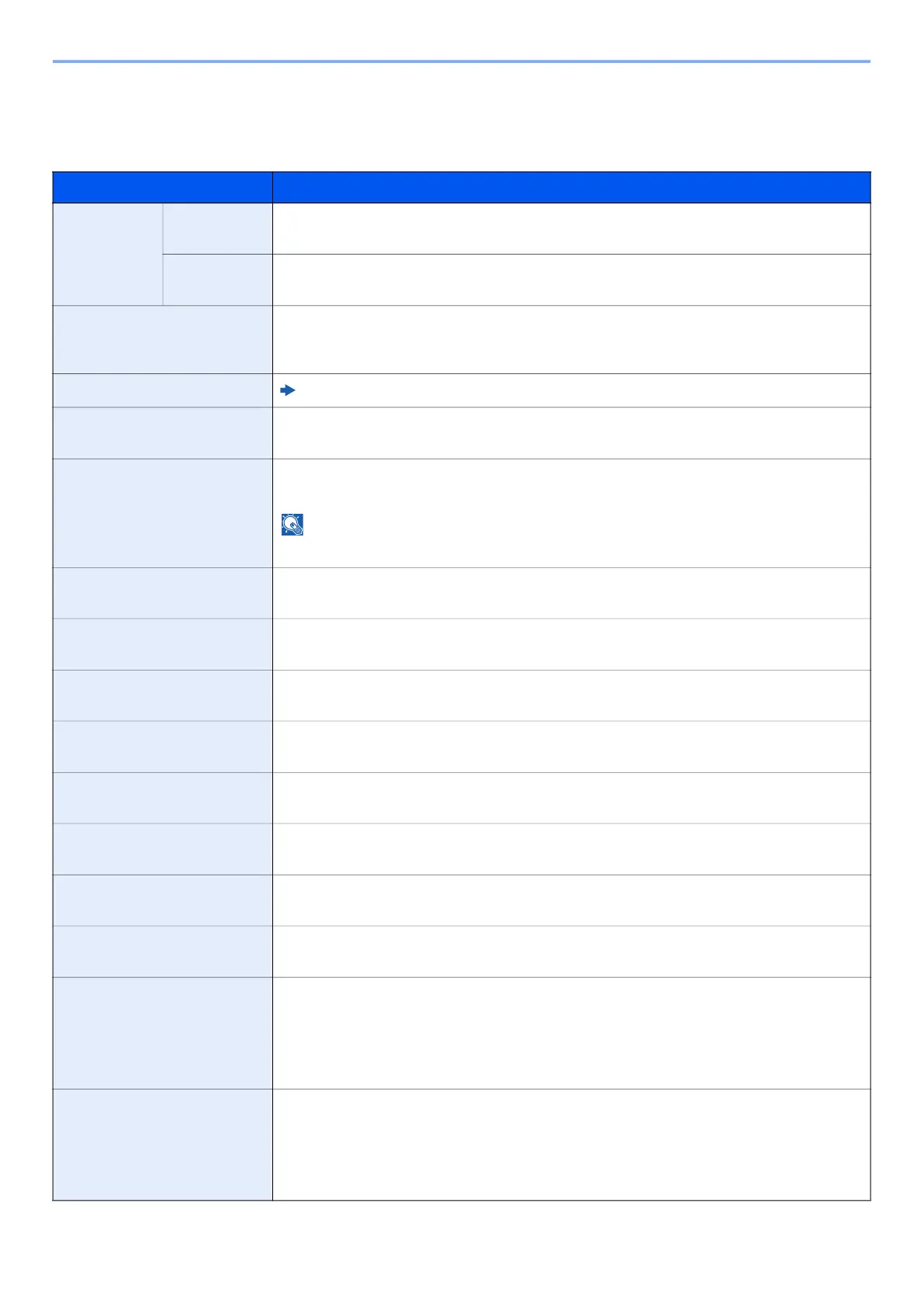8-28
Setup and Registration (System Menu) > System Menu
Function Defaults
[System Menu/Counter] key > [▲] [▼] key > [Common Settings] > [OK] key > [▲] [▼] key > [Function Defaults] >
[OK] key
Item Description
Color
Selection
Copy Set the default copying color mode setting.
Value: Full Color, Black & White
Send/Store Select the default color mode for scanning documents.
Value: Full Color, Grayscale, Black & White
Scan Resolution Select the default scanning resolution.
Value: 200×100dpi Norm., 200×200dpi Fine, 200×400dpi S.Fin, 300×300dpi,
400×400dpi U.Fin, 600×600dpi
FAX Resolution
FAX Operation Guide
Orig.Image(Copy) Set the default original document type for copying.
Value: Text+Photo, Photo, Text, Graphic/Map, Printed Document
Orig.Image(Send) Set the default original document type for sending.
Value: Text+Photo, Photo, Text, for OCR, Light Text/Line
NOTE
[for OCR] is only available when "Color Selection" is set to [Black & White].
Zoom
Select the enlarged/reduced default when paper size/sending size changed after the originals set.
Value: 100%, Auto
Collate Set the defaults for Collate.
Value: Off, On
Original Orientation Set the original orientation defaults.
Value: Top Edge on Top, Top Edge on Left
Backgrnd(Copy) Set the default Backgrnd Density (Copy).
Value: Off, Manual (Darker 5)
Backgrnd(Send) Set the default Backgrnd Density (Send).
Value: Off, Manual (Darker 5)
EcoPrint Select the EcoPrint default.
Value: Off, On
Skip Blank(Copy) Set the default Skip Blank(Copy) settings.
Value: Off, On
Skip Blank(Send) Set the default Skip Blank(Send) settings.
Value: Off, On
File Name Entry Set an automatically entered name (default) for jobs. Additional information such as Date and
Job No. can also be set.
Value
File Name: Up to 32 characters can be entered.
Additional Info: None, Date, Job No., Job No. + Date, Date + Job No.
Subject/Body Set the subject and body automatically entered (default subject and body) when sending the
scanned originals by E-mail.
Value
Subject: Up to 60 characters can be entered.
Body: Up to 500 characters can be entered.
