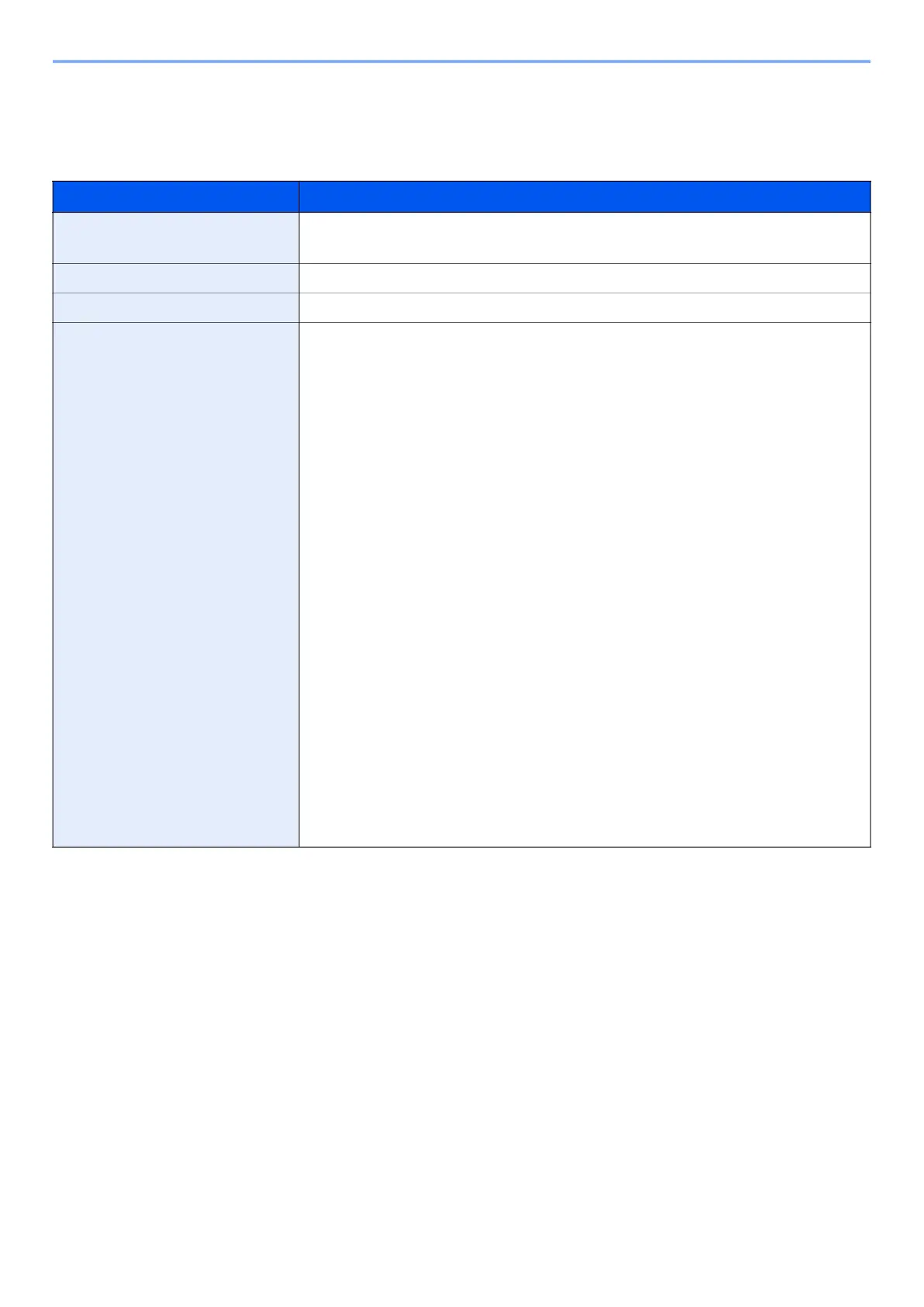9-16
User Authentication and Accounting (User Login, Job Accounting) > Setting User Login Administration
Configuring Guest Property
Register guest user information and functions that are restricted.
The table below explains the user information to be registered.
Item Descriptions
User Name Enter the name displayed on the user list (up to 32 characters).
The default setting is "Guest User".
Access Level The authority of the user appears. This cannot be changed.
Account Name Add an account where the user belongs.
Auth. Rules Set usage authority for each user.
The items you can restrict the access level with are as follows.
Print Restrict: Printer
Select whether or not use of the print function of the printer is prohibited.
Print Restrict: Printer (Full Color)
Select whether or not use of the print function (color) of the printer is prohibited.
Print Restrict: Copy
Select whether or not use of the copy print function is prohibited.
Print Restrict: Copy (Full Color)
Select whether or not use of the copy print function (full color) is prohibited.
Duplex Restrict
Select whether only duplex printing is allowed.
Combine Restrict
Specify whether only Combine is allowed.
EcoPrint Restr.
Specify whether only EcoPrint is allowed.
Send Restrict
Select whether or not use of the send function is prohibited.
FAX Restrict.
Select whether or not use of the fax send function is prohibited.
Storing in Box:
Select whether or not use of the box store function is prohibited.
StoringinMemory:
Select whether or not use of the removable memory store function is prohibited.
