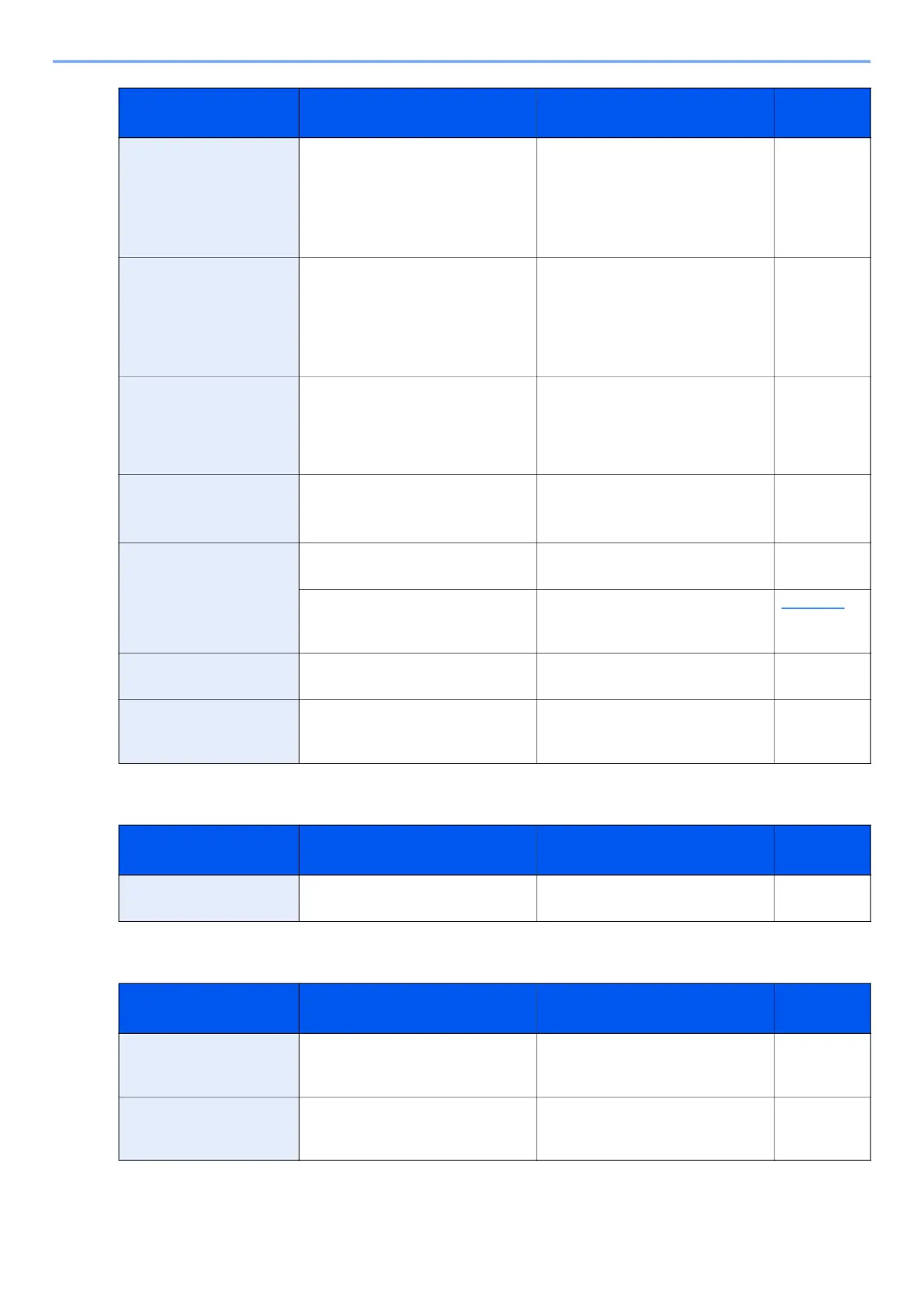10-20
Troubleshooting > Troubleshooting
E
F
Cannot duplex print on
this paper.
↑↓
(Displayed alternately)
Press OK to continue
using cassette #.
Did you select a paper size/type
that cannot be duplex printed?
Select [Paper] to select the
available paper. Select [OK] to print
without using Duplex function.
―
Cannot duplex print on
this paper.
↑↓
(Displayed alternately)
Press OK to using MP
Tray.
Did you select a paper size/type
that cannot be duplex printed?
Select [Paper] to select the
available paper. Select the [OK] key
to print without using Duplex
function.
―
Cannot recognize. ―
Make sure your ID card has been
registered.
Card
Authentication
Kit (B)
Operation
Guide
Cannot use this
function.
>> #####
―
This job is canceled because it is
restricted by User Authorization or
Job Accounting. Select the [OK] key.
―
Close # cover. Is there any cover which is open? Close the cover indicated on the
screen.
―
Are the toner containers installed
correctly? Is a toner container out of
place?
Make sure all 4 colors of toner
containers are installed correctly,
and close the right cover.
page 10-5
Close the document
processor and its cover.
Is the document processor open? Close the document processor. ―
Cooling…
Please wait.
― The machine is under the
adjustment to maintain its quality.
Please wait.
―
Message Checkpoints Corrective Actions
Reference
Page
Error occurred. Turn the
power switch off and on.
― System error has occurred. Turn the
power switch OFF and then ON.
―
Message Checkpoints Corrective Actions
Reference
Page
Failed to store job
retention data. Job is
canceled.
— The job is canceled. Select the [OK]
key.
—
FAX memory is full. — FAX cannot be performed any more
due to insufficient memory. The job
is canceled. Select the [OK] key.
FAX
Operation
Guide
Message Checkpoints Corrective Actions
Reference
Page