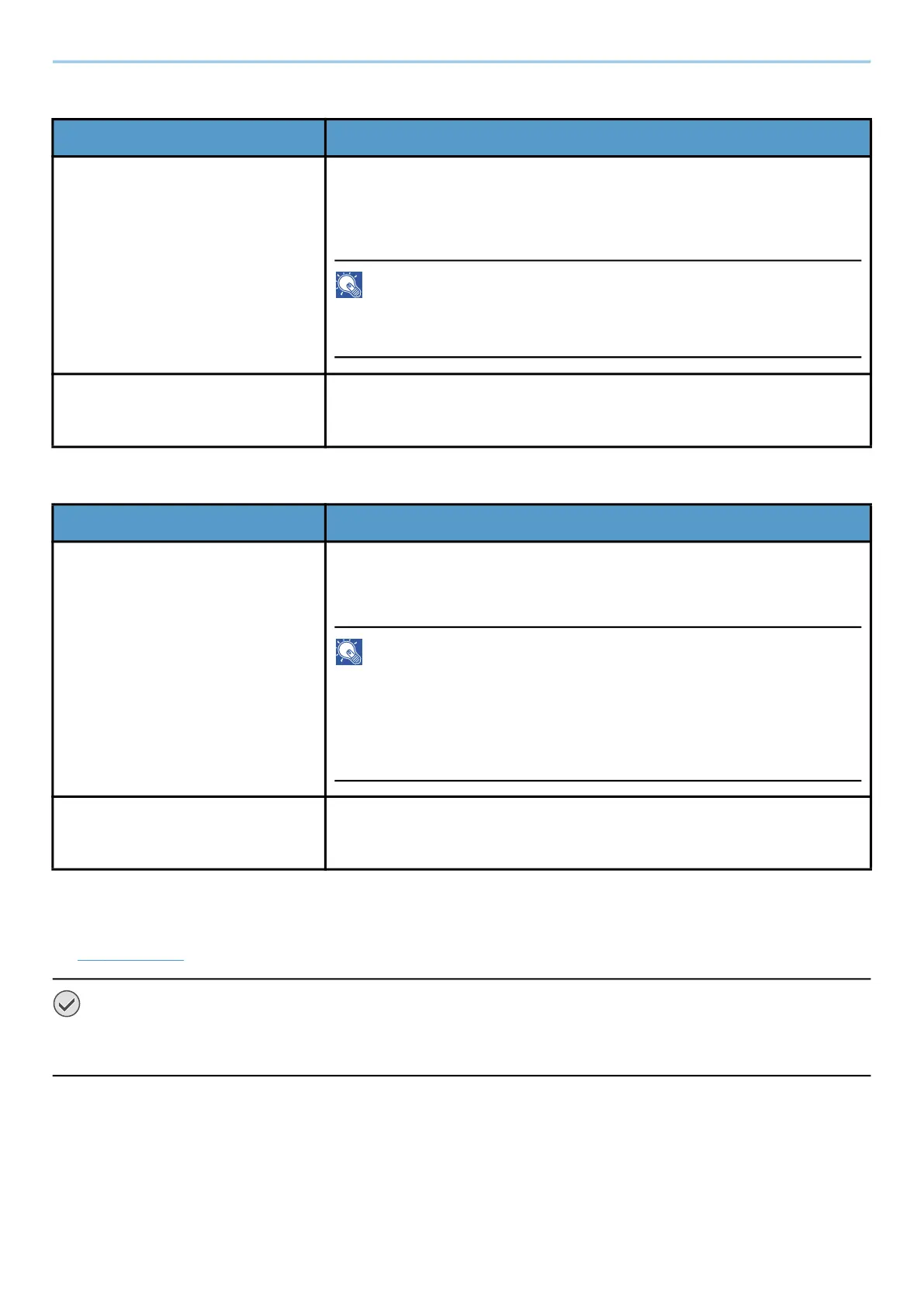System Menu > NetworkSettings
488
[VNC (RFB) over TLS]
[Enhanced VNC (RFB) over TLS]
*1 The setting will be changed after restarting the device or network.
*2 In "SecuritySettings" set [TLS] to [On].
➡ TLS (page 505)
IMPORTANT
Depending on the protocol, it may be necessary to restart the network or turn the power off/on after changing
the settings.
Item Description
[Protocol Settings] Set when using a remote operation protected by TLS by starting up a
VNC Viewer other than ours (example: Real VNC). The default port
number is 9063.
*1*2
Value: [Off], [On], 1 to 32767 (Port Number)
NOTE
When the setting is On, TLS certificate is required. The factory certificate
is the certificate owned by the machine.
[Available Network] Set whether to enable this function for each network of Wi-Fi Direct,
Wi-Fi and wired.
Value: [Disable], [Enable]
Item Description
[Protocol Settings] Start Command Center RX and set for using TLS-protected remote
operation. The default port number is 9061.
*1*2
Value: [Off], [On], 1 to 32767 (Port Number)
NOTE
• The factory default setting is [On].
• When the setting is On, TLS certificate is required. The factory
certificate is the certificate owned by the machine.
➡ Command Center RX User Guide
[Available Network] Set whether to enable this function for each network of Wi-Fi Direct,
Wi-Fi and wired.
Value: [Disable], [Enable]
