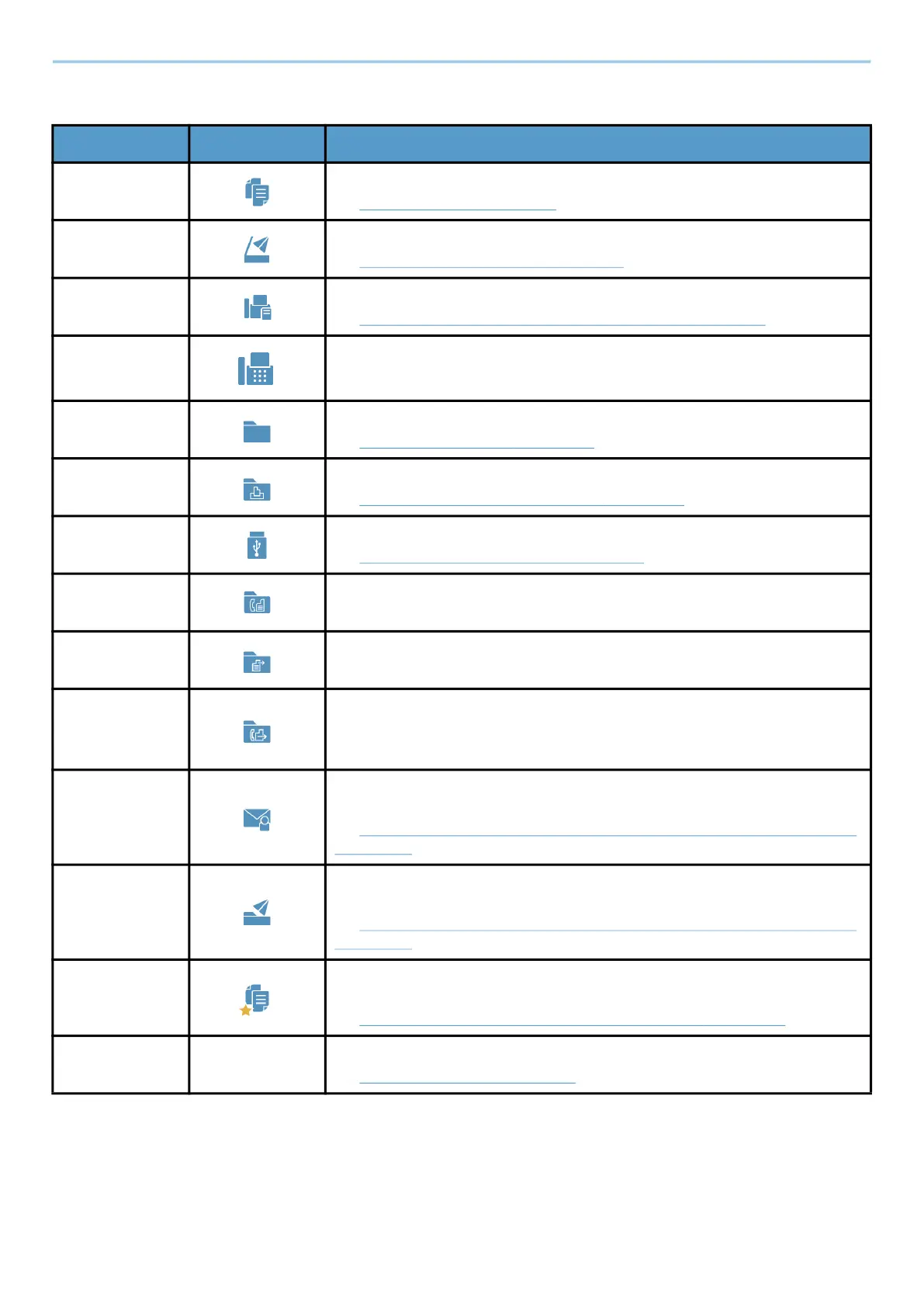Installing and Setting up the Machine > Touch Panel
56
Available Functions to Display on Desktop
*1 Selected at the time of shipment from factory.
*2 This is displayed when the external server (Fax Server) is set.
*3 This item is displayed for fax-compatible machines.
*4 Displayed when the optional SSD is installed.
Function Icon Description
Copy
*1
Displays the Copy screen.
➡ Basic Operation (page 240)
Send
*1
Displays the Send screen.
➡ Basic Scanning (Sending) (page 242)
Fax Server
*2
Displays the Fax Server Send screen.
➡ Using a Fax Server to Send (Fax Server Send) (page 261)
Fax
*3
Displays the Fax screen.
➡ FAX Operation Guide
Custom Box
*5
Displays the Custom Box screen.
➡ What is Custom Box? (page 271)
Job Box
*5
Displays the Job Box screen.
➡ Printing Data Saved in the Printer (page 202)
USB Drive
*1
Displays the USB Drive screen.
➡ Using Removable USB Drive (page 292)
Subaddress
Box
*3
Displays the Subaddress Box screen.
➡ FAX Operation Guide
Polling Box
*3
Displays the Polling Box screen.
➡ FAX Operation Guide
Fax Memory RX
Box
*3
Displays the Fax Memory RX Box screen.
➡ FAX Operation Guide
Send to Me
(Email)
*5
Displays the Send screen. The E-mail address of the logged-in user is set
as the destination.
➡ Sending Documents to E-mail Address of Logged in User (to myself)
(page 260)
Send to Me
from Box
(Email)
*4*5
Displays the Custom Box screen. The E-mail address of the logged-in
user is set as the destination.
➡ Sending Documents to E-mail Address of Logged in User (to myself)
(page 286)
Favorites Calls up the registered favorite. The icon will change according to the
function of the favorite.
➡ Recalling Frequently Used Functions (Favorites) (page 225)
Application
Name
*6
―
Displays the selected applications.
➡ Using Applications (page 233)
