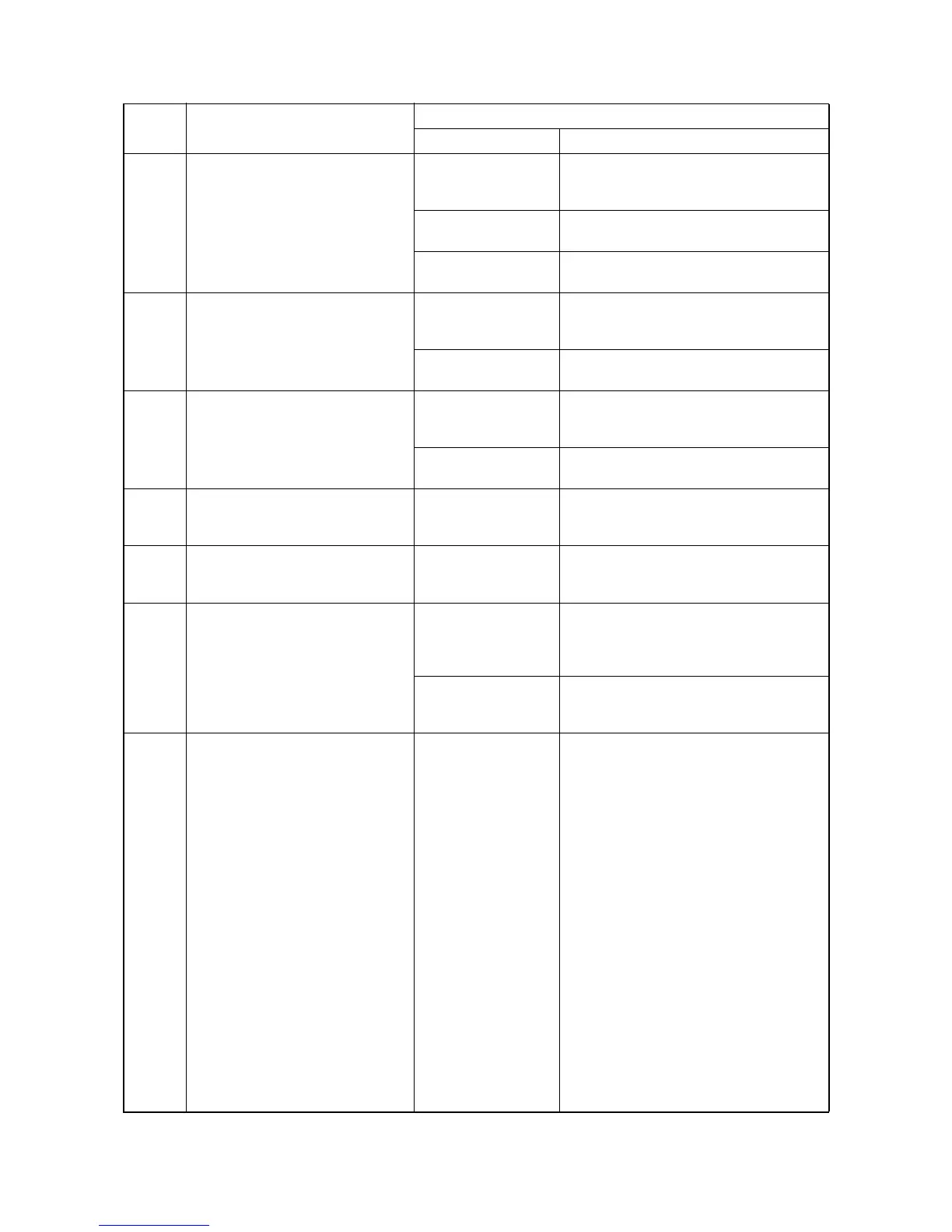2PG/2PH
1-4-8
7990 Waste toner full
The waste toner sensor has detected
that the waste toner reservoir (drum
unit) is full.
Waste toner reservoir
(drum unit) is full.
Turn the main power switch off/on to restart
the printer. If the error is not resolved,
replace the drum unit (See page 1-5-12).
Defective waste toner
sensor.
Replace the waste toner sensor.
Defective control
PWB.
Replace the control PWB (See page 1-5-
19).
F010 Control PWB checksum error Defective code ROM
(flash memory).
Turn the power switch off/on to restart the
printer. If the error is not resolved, replace
the control PWB (See page 1-5-19).
Defective control
PWB.
Replace the control PWB (See page 1-5-
19).
F020 Control PWB RAM checksum error Defective main mem-
ory (RAM) on the con-
trol PWB.
Turn the power switch off/on to restart the
printer. If the error is not resolved, replace
control PWB (See page 1-5-19).
Defective expanded
memory (DIMM).
Replace the expanded memory (DIMM)
(See page 1-2-4).
F030 Control PWB general failure Defective control
PWB.
Turn the power switch off/on to restart the
printer. If the error is not resolved, replace
control PWB (See page 1-5-19).
F040 Control PWB engine communica-
tion error
Defective control
PWB.
Turn the power switch off/on to restart the
printer. If the error is not resolved, replace
control PWB (See page 1-5-19).
F050 Control PWB engine checksum
error
Some error may have
occurred when down-
loading the firmware of
the control PWB.
Download the firmware of the control PWB
again using the memory card (See page 1-
6-2).
Defective control
PWB.
Turn the power switch off/on to restart the
printer. If the error is not resolved, replace
control PWB (See page 1-5-19).
F226 Control PWB video data control
error
Defective control
PWB.
Turn the power switch off/on to restart the
printer. If the error is not resolved, replace
control PWB (See page 1-5-19).
Code Contents
Remarks
Causes Check procedures/corrective measures
