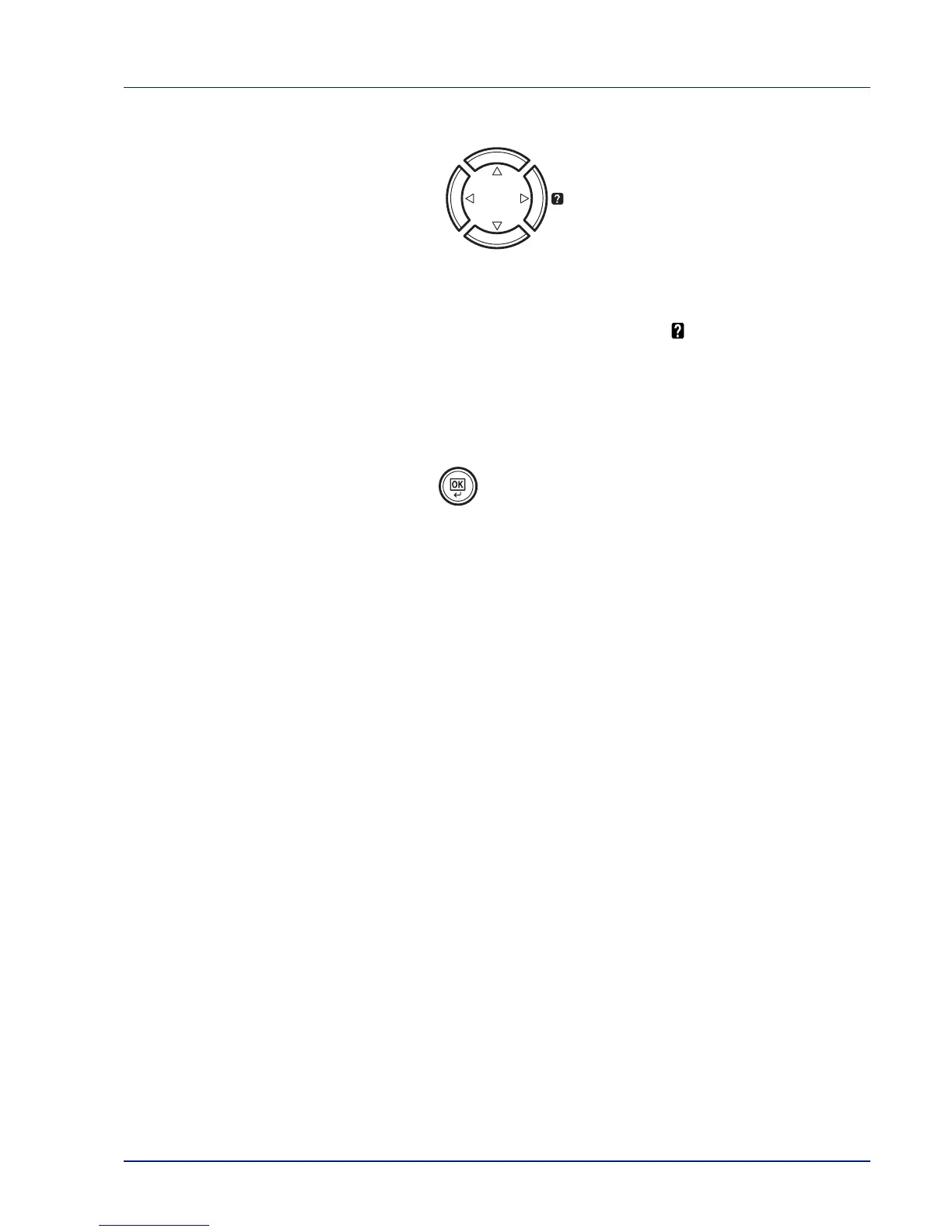Using the Operation Panel 7-7
Cursor Keys
The four cursor keys are used in the menu system to access an item or
enter numeric values. Use and to change menus, and and to
move to the sub menu.
The cursor key with the question mark ( ) may be pressed when the
paper jam message has appeared on the message display. A help
message will then appear to facilitate jam clearing in the location.
When Use alternative? is shown in the message display, use the
and key to select the paper source.
OK Key
This key is used to:
• Finalize settings of numeric values and other selections.
• Set the paper source when Use alternative? is shown in the
message display.
