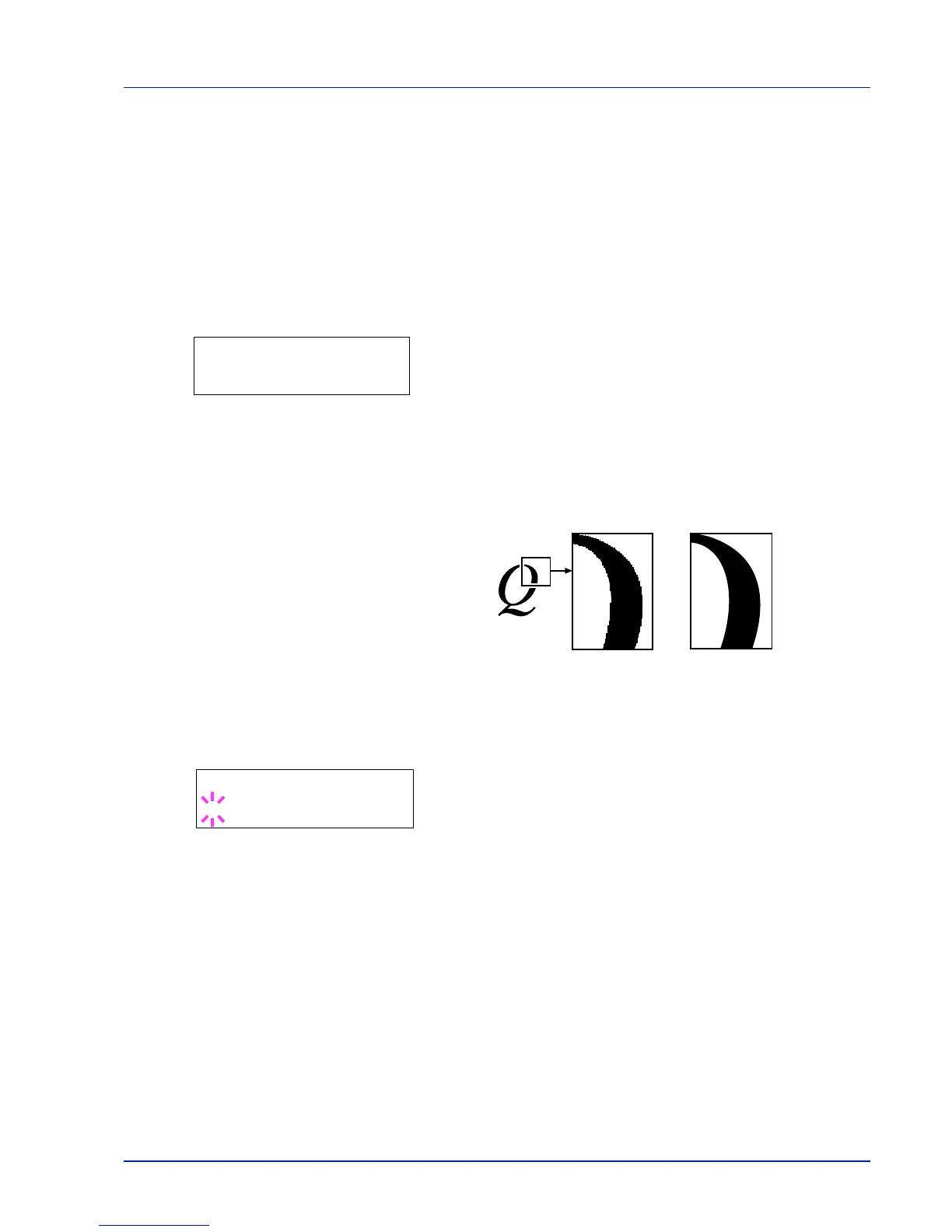Using the Operation Panel 7-35
Print Quality (Setting print quality)
This selects the gloss mode (Low or High) and whether EcoPrint (low-
toner printing) is used for printing.
The options available in Print Quality are as follows:
• KIR Mode (Selecting the KIR mode)
• EcoPrint Mode (Selecting the EcoPrint mode)
• Resolution (Selecting the print resolution)
• Print Density (Selecting the print density)
1
Press while Print Settings > is displayed.
2
Press or repeatedly until >Print Quality > appears.
KIR Mode (Selecting the KIR mode)
This printer incorporates the KIR (Kyocera Image Refinement)
smoothing function. KIR users the software to enhance resolution,
resulting in high quality printing at resolution of 600 dpi and 300 dpi. The
default is On. KIR has no effect on the printing speed.
1
Press while >Print Quality > is displayed.
2
Press or repeatedly until >>KIR Mode appears.
3
Press [OK]. A blinking question mark (?) appears.
4
Select On or Off using or .
5
Press [OK].
6
Press [MENU]. The display returns to Ready.
