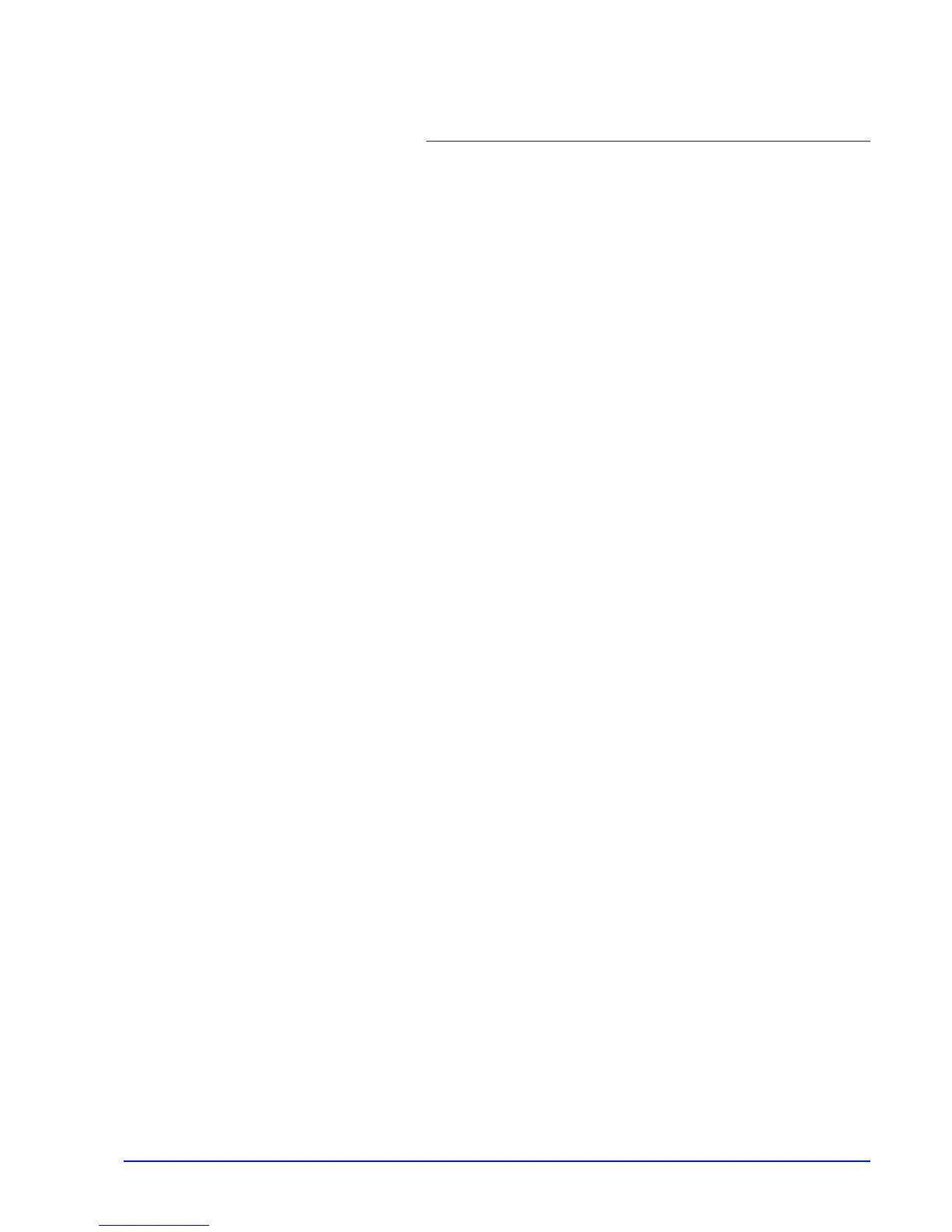i
Contents
1 Machine Parts ..................................................................... 1-1
Components at the Front of the Printer ........................... 1-2
Operation Panel .................................................................. 1-3
2 Paper Handling ................................................................... 2-1
General Guidelines ............................................................. 2-2
Selecting the Right Paper .................................................. 2-4
Paper Type ........................................................................ 2-11
3 Loading Paper .................................................................... 3-1
Preparing the Paper ........................................................... 3-2
Loading Paper into MP (Multi-Purpose) Tray ................... 3-5
4 Connecting and Printing .................................................... 4-1
Connections ........................................................................ 4-2
Printing a Network Interface Status Page ........................ 4-6
Command Center RX .......................................................... 4-7
Installing the Printer Driver ............................................. 4-14
Printing by AirPrint ........................................................... 4-23
Status Monitor .................................................................. 4-24
Energy Saver Function .................................................... 4-28
5 Maintenance ........................................................................ 5-1
General Information ........................................................... 5-2
Cleaning the Printer ........................................................... 5-6
Prolonged Non-Use and Moving of the Printer ................ 5-9
6 Troubleshooting ................................................................. 6-1
General Guidelines ............................................................. 6-2
Print Quality Problems ....................................................... 6-3
Error Messages .................................................................. 6-5
Ready, Data, and Attention Indicators .............................. 6-9
Clearing Paper Jams ........................................................ 6-10
7 Using the Operation Panel ................................................. 7-1
General Information ........................................................... 7-2
Understanding the Operation Panel ................................. 7-3
Using the Menu Selection System .................................... 7-8
Setting a Mode Selection Menu ....................................... 7-10
Report Print ....................................................................... 7-11
USB Memory (USB memory selection) ........................... 7-16
Counter (Viewing the counter value) .............................. 7-18
Paper Settings .................................................................. 7-19
Print Settings .................................................................... 7-26
Network (Network settings) ............................................. 7-41
Optional Network (Optional Network settings) .............. 7-50
Device Common (Selecting/Setting the common device) .. 7-55
Security ............................................................................. 7-73
Administrator (Administrator settings) .......................... 7-81
8 Option .................................................................................. 8-1
General Information ........................................................... 8-2
Expansion Memory Modules ............................................. 8-3
Paper Feeder (PF-100) ....................................................... 8-5
9 Computer Interface ............................................................. 9-1
General Information ........................................................... 9-2
Network Interface ............................................................... 9-3
