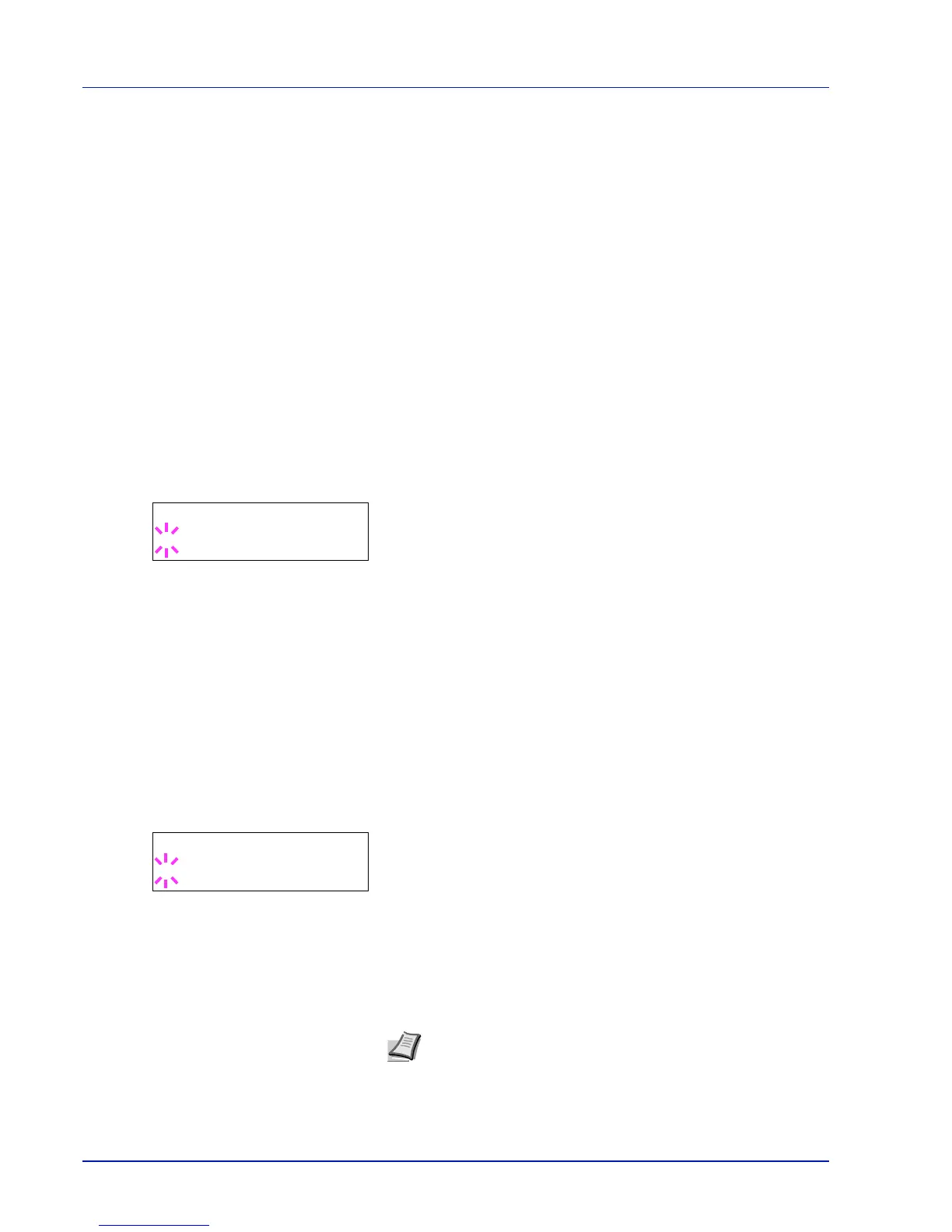7-30 Using the Operation Panel
4
Press or to display the desired binding mode. The message
display toggles through the following:
Off (default)
Short edge bind
Long edge bind
5
Press [OK].
6
Press [MENU]. The display returns to Ready.
Override A4/LT (Overriding difference between A4
and Letter)
When the Override A4/LT is turned On using the operation panel, the
printer ignores the difference between A4 and Letter paper sizes.
Printing is performed without an error message even if the actual paper
size in the current cassette differs from the paper size formatting the job.
By default, this feature is Off.
1
Press while Print Settings > is displayed.
2
Press or repeatedly until >Override A4/LT appears.
3
Press [OK]. A blinking question mark (?) appears.
4
Select On or Off using or .
5
Press [OK].
6
Press [MENU]. The display returns to Ready.
Emulation (Setting the emulation)
You can change the emulation mode for the current interface. Use the
procedure below to select the mode.
1
Press while Print Settings > is displayed.
2
Press or repeatedly until >Emulation > appears on the
message display. One of the emulation modes appears, indicating
the emulation currently in use.
3
Press [OK]. A blinking question mark (?) appears.
4
Press or repeatedly until the desired emulation mode is
displayed.
PCL 6
KPDL
KPDL (AUTO)
Line Printer
IBM Proprinter
EPSON LQ-850
5
Press [OK].
6
Press [MENU]. The display returns to Ready.
