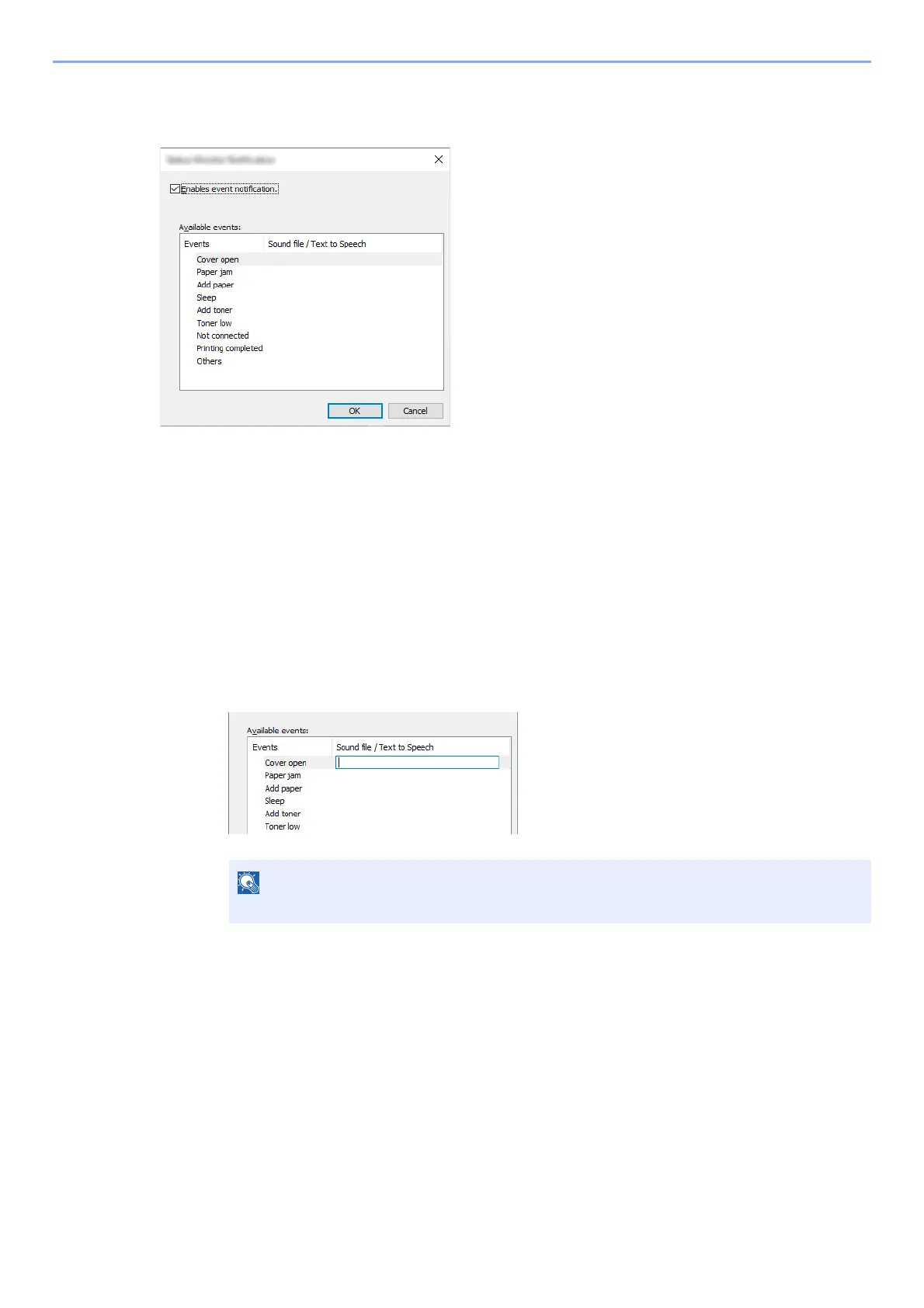4-25
Printing from PC > Status Monitor
Status Monitor Notification Settings
The Status Monitor settings and event list details are displayed.
Select whether notification is per
formed when an error in the event list occurs.
1
Select Enable event notification.
If this setting is set to Off, then the Status Monitor will not start up even when printing is
executed.
2
Select an event to use with the text to speech function in
Available events.
3
Click Sound file / Text to Speech column.
Click the browse (...) button to notify the event by sound file.
When customizing the message text
s to read on the screen aloud, enter the texts in the text
box.
The available file format is WAV.