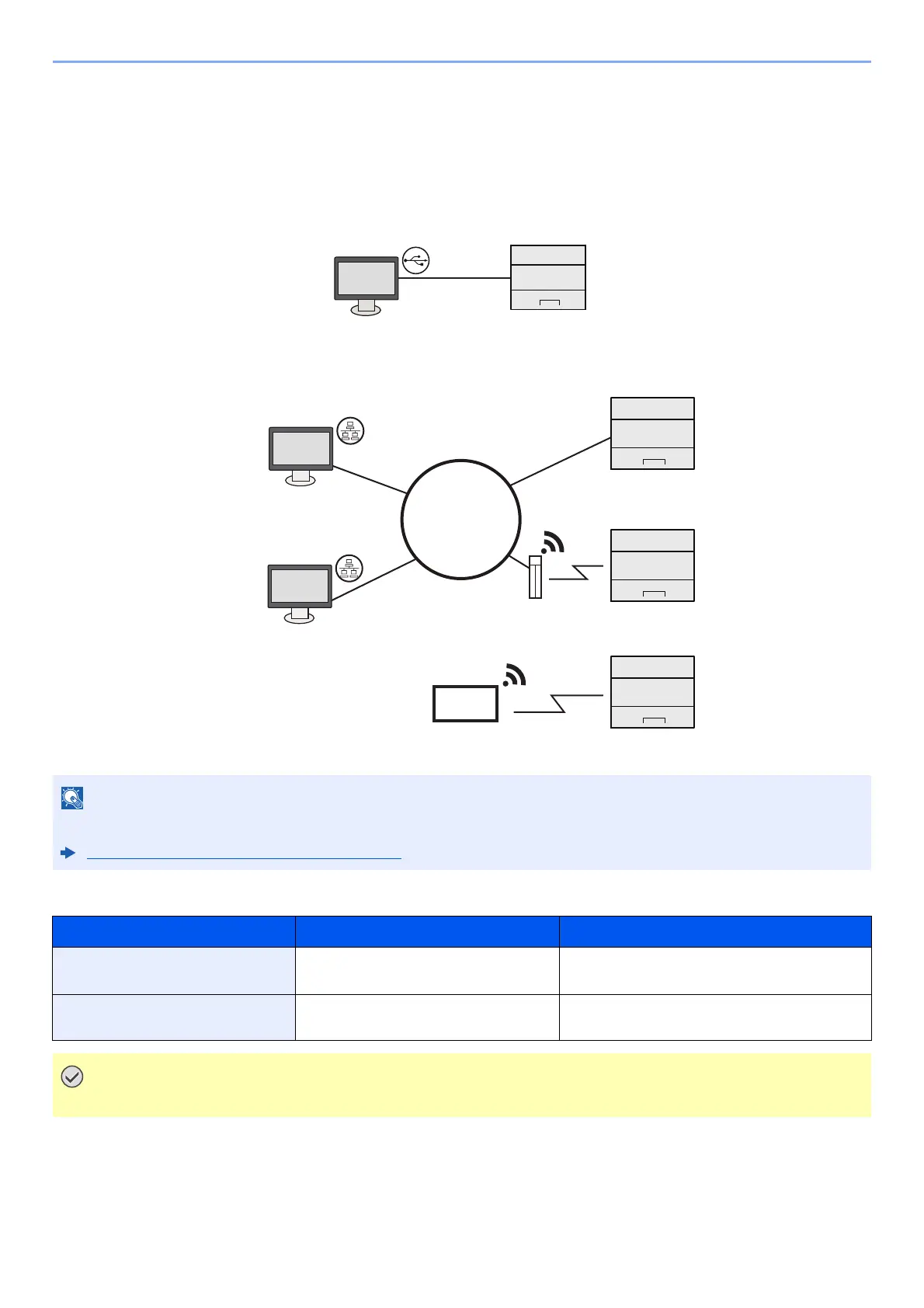2-6
Installing and Setting up the Machine > Connecting the Machine and Other Devices
Connecting the Machine and Other Devices
Prepare the cables necessary to suit the environment and purpose of the machine use.
When Connecting the Machine t
o the PC via USB
When Connecting the Machine to the
PC or Tablet by network cable, Wi-Fi, or Wi-Fi direct
Cables that Can Be Used
If you are using wireless LAN, refer to the following.
Configuring the Wireless Network (page 2-19)
Connection Environment Function Necessary Cable
Connect a LAN cable to the
machine.
Printer LAN cable (10BASE-T, 100BASE-TX,
1000BASE-T)
Connect a USB cable to the
machine.
Printer USB 2.0 compatible cable (Hi-Speed USB
compliant, max. 5.0 m, shielded)
Using a cable other than a USB 2.0 compatible cable may cause failure.
Tab l e t
Network
Network cable
connection
Wi-Fi
connection
*1
Wi-Fi Direct
connection
*1
Wi-Fi access point
*1 Only for models with the optional Wireless Network Interface Kit (IB-36).