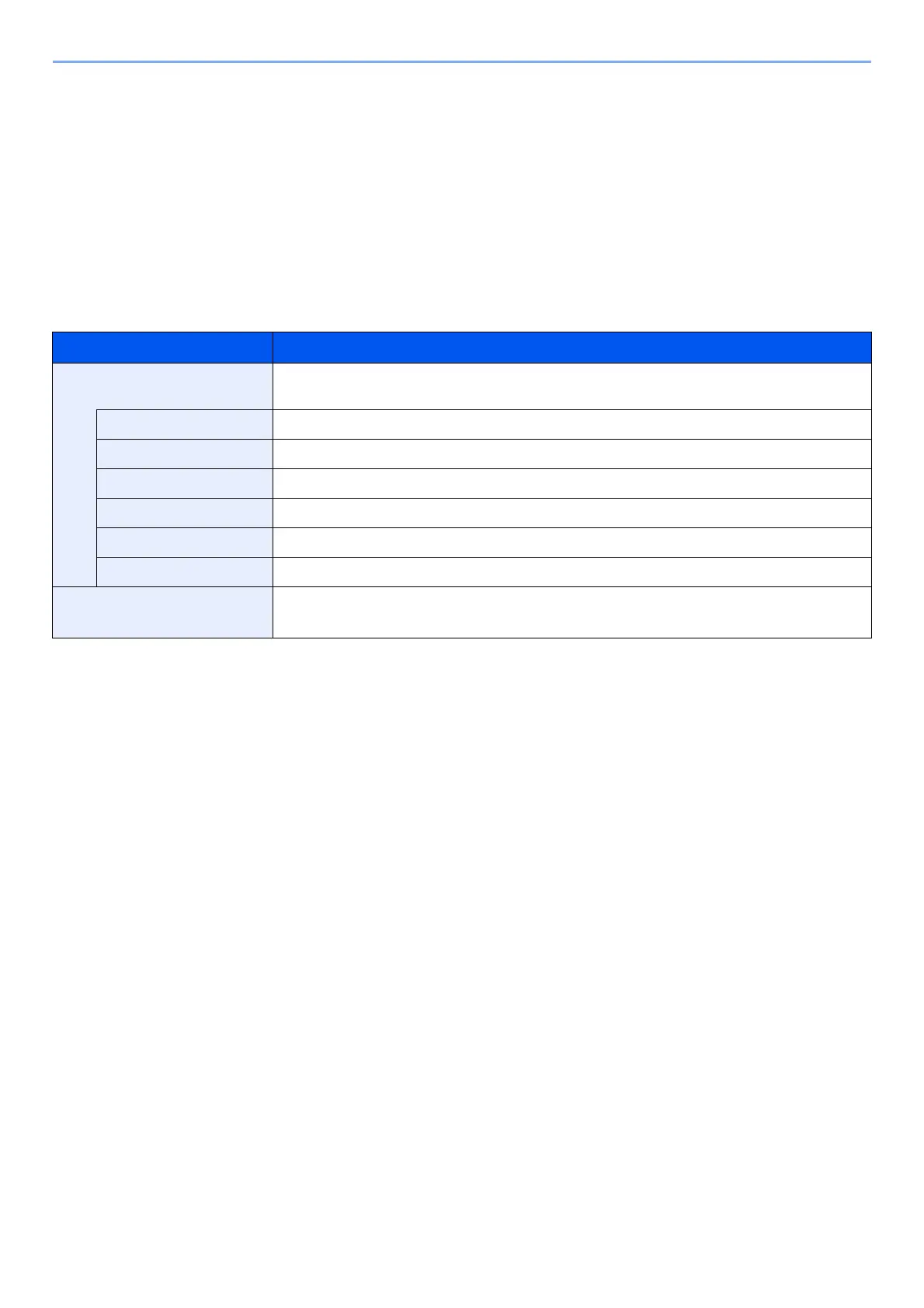9-24
User Authentication and Accounting (User Login, Job Accounting) > Configuring Job Accounting
Counting the Number of Pages Printed
This counts the number of pages printed. Counts are classified into Total Job Accounting and Each Job Accounting. A
new count can also be started after resetting the count data which was stored for a certain period of time.
[Me
nu] key > [▲] [▼] key > [User/Job Account] > [OK] key > [▲] [▼] key > [Job Account.Set.] > [OK] key >
[▲] [▼] key > [Acc
ount.(Local)] > [OK] key > [▲] [▼] key > [Each Job Account] > [OK] key
Each Job Account
This counts the number of pages for each account and resets the cou
nts by account. When checking Each Job
Accounting, select the account for which you want to check the count.
Types of the counts ar
e as follows.
Item Descriptions
Printed Pages Displays the total number of pages used. You can also use "by Duplex" and "by Combine" to
check the number of pages used.
Total
Displays the total number of pages used.
Combine(None) Displays the number of sheets used for printing without the Combine setting.
Combine(2in1) Displays the number of sheets used for 2in1 printing.
Combine(4in1) Displays the number of sheets used for 4in1 printing.
Duplex(1side) Displays the number of sheets used for 1side printing.
Duplex(2side) Displays the number of sheets used for 2side printing.
Counter Reset Resets the counter.
Select [Ye
s] in the confirmation screen.