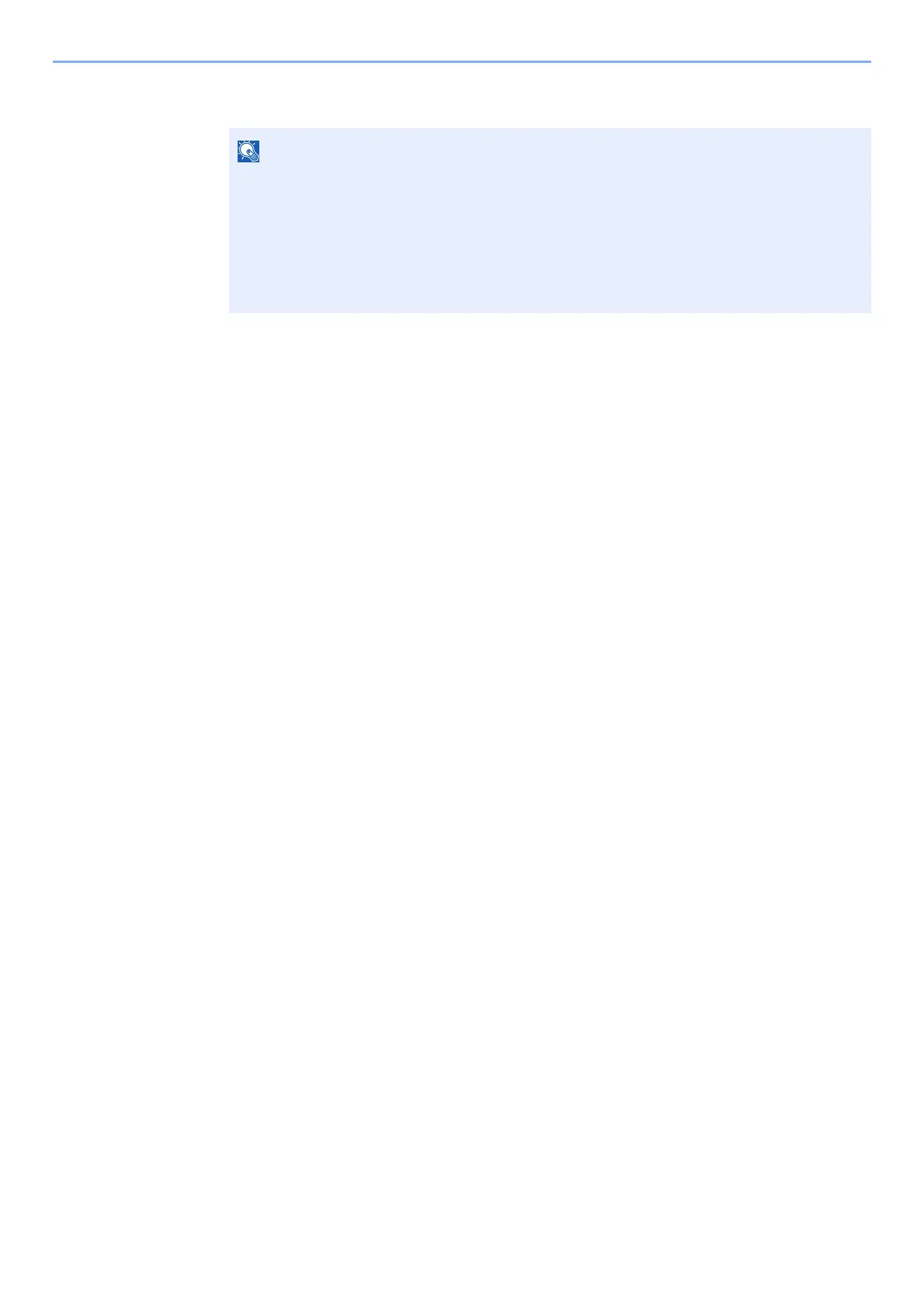9-4
User Authentication and Accounting (User Login, Job Accounting) > Enabling User Login Administration
6 Enter the port number and select the [OK] key.
If the login user name and password are rejected, check the following settings.
• Network Authentication setting of the machine
• User property of the Authentication Server
• Date and time setting of the ma
chine and the Authentication Server
If you cannot login because of t
he setting of the machine, login with any administrator
registered in the local user list and correct the settings.
