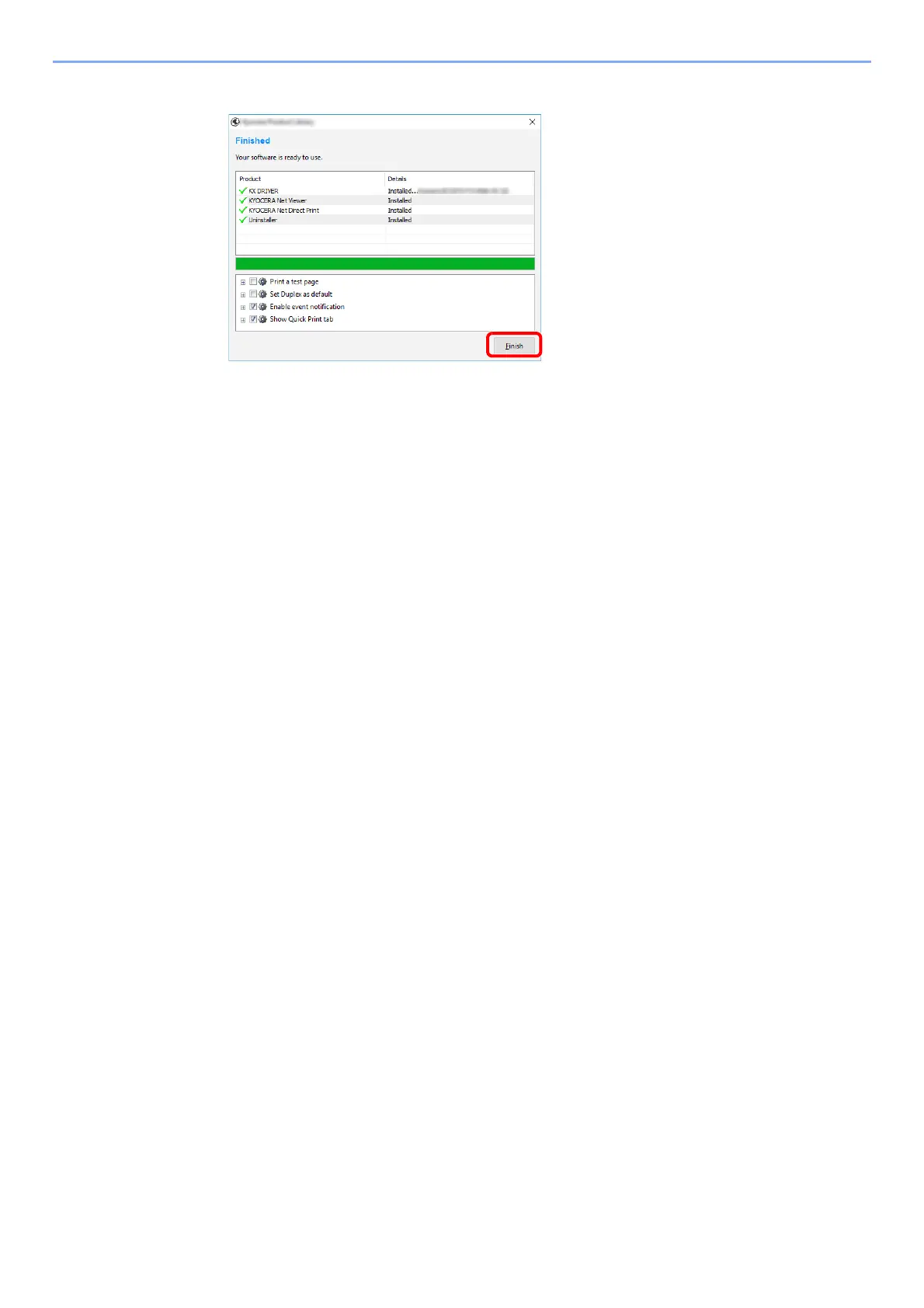2-33
Installing and Setting up the Machine > Installing Software
5
Finish the installation.
When "Your software is ready to use" appears, you can use the software. To print a test
page, click the "Print a test page" checkbox and select the machine.
Click [Finish] to exit
the wizard.
If a system restart message appears,
restart the computer by following the screen prompts.
This completes the printer driver installation procedure.