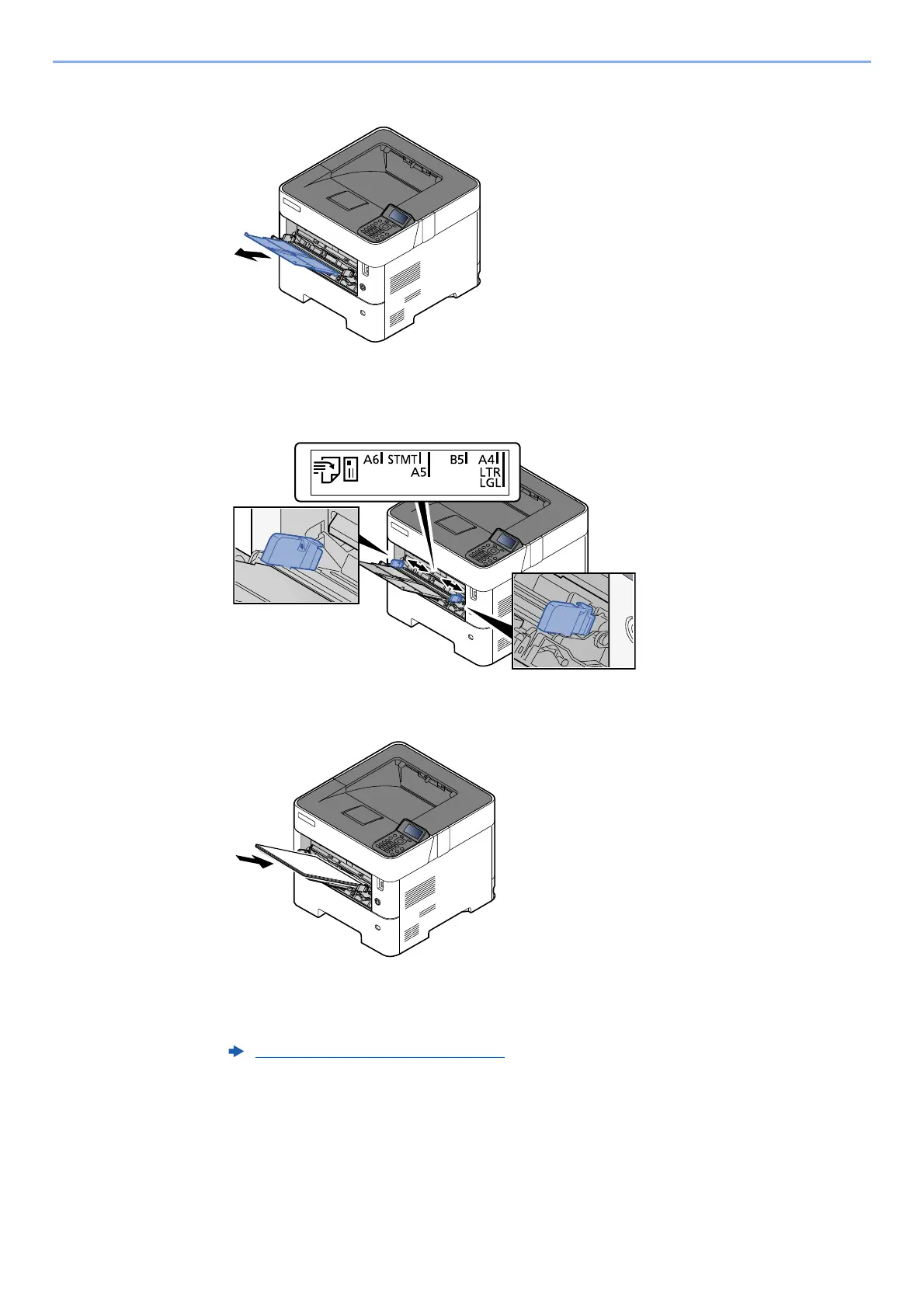3-12
Preparation before Use > Loading Paper
2
Pull out the support tray section of the MP tray.
3
Adjust the multi purpose tray size.
Paper sizes are marked on the multi purpose tray.
4
Load paper.
Insert the paper along the paper width guides into the tray until it stops.
After removing new paper from its p
ackaging, fan the paper before loading it in the multi
purpose tray.
Precaution for Loading Paper (page 3-3)