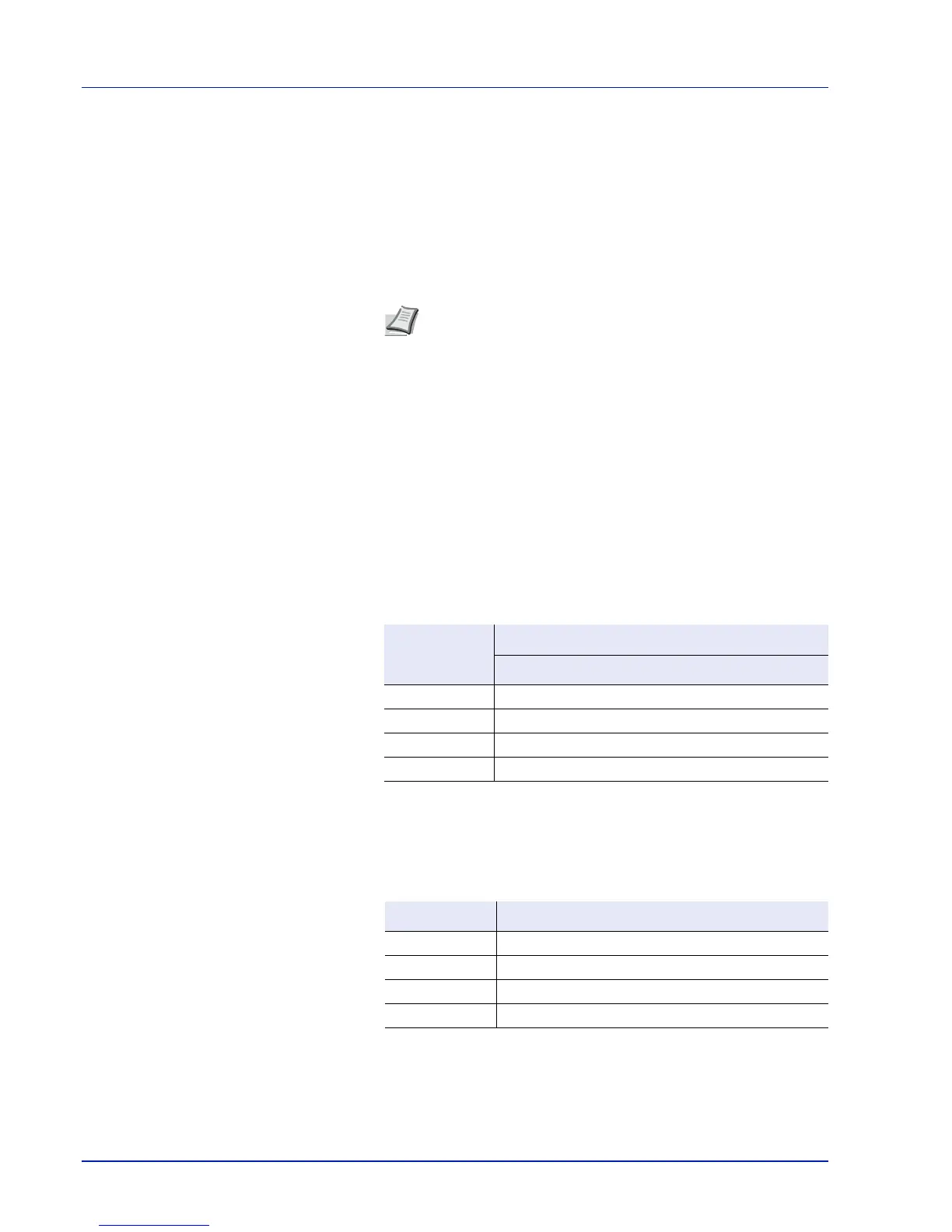5-2 Maintenance
General Information
This chapter describes basic maintenance tasks you can perform on the
printer. You can replace the following component according to the
printer’s display:
• Toner Kits
• Waste Toner Box
Also, the following parts need periodic cleaning:
• Paper Transfer Unit
Toner Container Replacement
The toner container in the printer should be replaced as soon as the
message display shows Toner is low.(Replace when empty.) or
soon after. (The [C][M][Y][K] displayed alternately with the message
indicates the toner color that needs replacing.) If you continue to use the
printer, eventually the toner supply will be exhausted at which point the
printer will stop printing and the Replace the toner. [Toner Color]
Clean the Printer. message will be shown instructing you to install
a new toner kit.
Frequency of Toner Container Replacement
The life of the toner containers depends on the amount of toner required
to accomplish your printing jobs. According to ISO/IEC 19798 and
EcoPrint switched off the toner container can print as follows (A4/Letter
paper is assumed):
Note
Information Collection on Memory Chips - The memory
chip attached to the toner container is designed to improve
convenience for the end user; to support the recycling operation
of empty toner containers; and to gather information to support
new product planning and development. The information
gathered is anonymous - it cannot be associated to any specific
individual and the data is intended to be used anonymously.
Toner Color
Toner container model number
For Europe
Black
TK-570K
Cyan
TK-570C
Magenta
TK-570M
Yellow
TK-570Y
Toner Color Life of the Toner Container (Printable pages)
Black 16000 images
Cyan 12000 images
Magenta 12000 images
Yellow 12000 images
