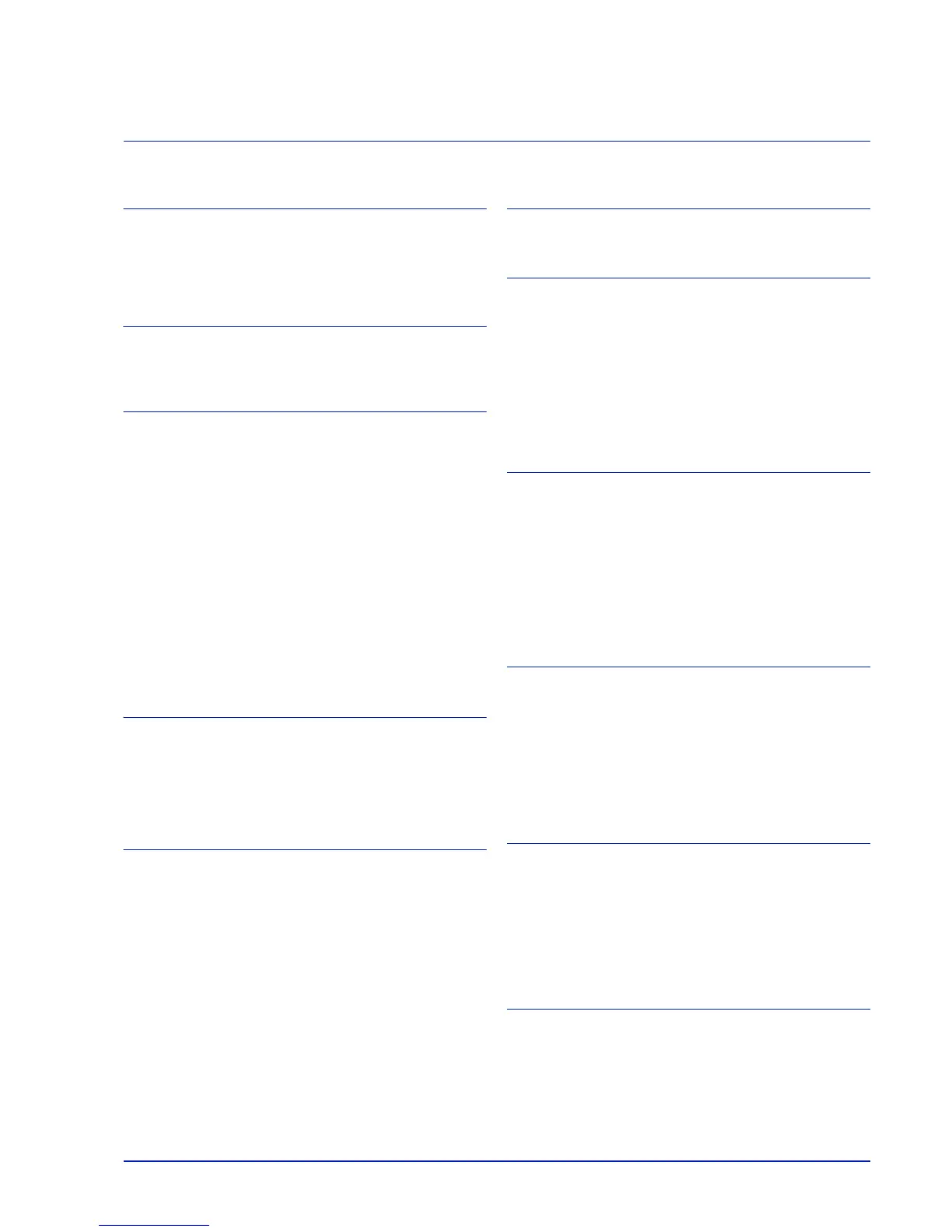Index-1
Index
A
Administrator .................................................................. 4-116
Appendix ........................................................................... A-1
Auto Cassette Change ..................................................... 4-54
Auto-IP ............................................................................. 4-66
B
Bonjour ............................................................................ 4-68
Buzzer .............................................................................. 4-82
C
Canceling a Printing Job .................................................... 4-6
Cassette (1 to 5) Settings
Paper Size ................................................................. 4-43
Paper Type ................................................................ 4-47
Paper Weight ............................................................. 4-48
Cautionary Labels ............................................................... xiii
Cleaning ............................................................................. 5-8
Paper Transfer Unit ...................................................... 5-8
Color Mode ...................................................................... 4-59
Colored Paper .................................................................. 3-11
Command Center RX ........................................................ 2-4
Counter ............................................................................ 4-39
Custom Paper Size .......................................................... 4-44
Duplex Printing ........................................................... 4-51
Paper Size ................................................................. 4-46
Paper Weight ............................................................. 4-50
D
Date Setting ..................................................................... 4-79
Display Bright ................................................................... 4-87
Duplex Printing ................................................................ 4-56
Binding Modes ........................................................... 4-56
Permitted with custom paper ....................................... 4-51
E
Emulation
Error Report ............................................................... 4-58
Status Page ............................................................... 4-18
Energy ............................................................................. 4-93
Enhanced WSD ............................................................... 4-99
EnhancedWSD(SSL) ..................................................... 4-100
Error Detection
Duplex printing error ................................................... 4-88
MP tray is empty ........................................................ 4-89
Paper mismatch ......................................................... 4-89
Error Handling .................................................................. 4-88
Error Messages ................................................................. 6-5
RAM disk ................................................................... 6-13
SSD ........................................................................... 6-13
USB Memory ............................................................. 6-13
G
Ground ............................................................................... xix
I
Indicator
Attention ............................................................. 1-4, 4-5
Data ................................................................... 1-4, 4-5
Ready ................................................................. 1-4, 4-5
Installation Precautions ..................................................... xviii
Installing the Printer Driver .............................................. 2-13
Macintosh .................................................................. 2-17
Windows .................................................................... 2-13
Interface .......................................... 4-18, 4-65, 4-104, A-11
J
Job Account setting ....................................................... 4-107
Job Box ............................................................................ 4-27
Settings ..................................................................... 4-37
Job Name ........................................................................ 4-63
Job Retention
Function ..................................................................... 4-27
Private Print ............................................................... 4-34
Proof-and-Hold ........................................................... 4-31
Quick Copy ................................................................ 4-28
K
Key
Arrow Keys ......................................................... 1-4, 4-6
[Back] Key .......................................................... 1-4, 4-7
[Cancel] Key ....................................................... 1-4, 4-6
[Left Select] Key .................................................. 1-4, 4-7
[MENU] Key ........................................................ 1-4, 4-6
[OK] Key ............................................................. 1-4, 4-7
[Right Select] Key ................................................ 1-4, 4-7
L
Labels ................................................................................ 3-9
Structure and Characteristic .......................................... 3-9
LAN Interface ................................................................. 4-104
Language ......................................................................... 4-78
Left Cover .......................................................................... 1-2
Low Power Mode ............................................................. 2-26
Low Power Timer ............................................................. 4-91
M
Machine Parts .................................................................... 1-1
Maintenance .......................................................... 4-119, 5-1
Color registration ......................................... 4-120, 4-123
ColorCalibration ....................................................... 4-119
Restart ..................................................................... 4-127
Memory
