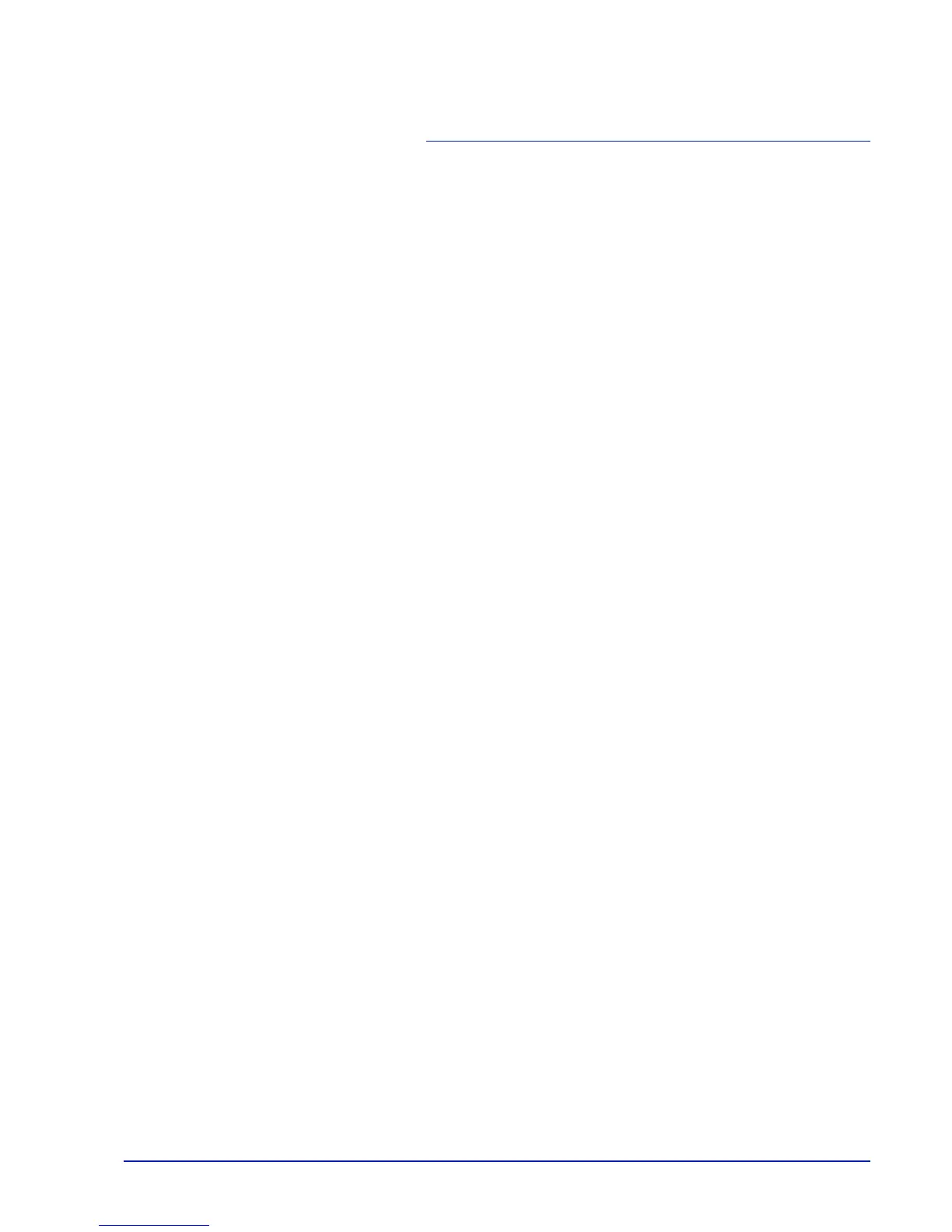Printing Operation 2-1
2 Printing Operation
This chapter contains explanations on the following topics:
Changing Network Interface Parameters 2-2
Printing a Status Page 2-4
Command Center RX 2-4
Installing the Printer Driver 2-13
Printing from Application Software 2-20
Printing by AirPrint 2-21
Status Monitor 2-22
Energy Saver Function 2-26
