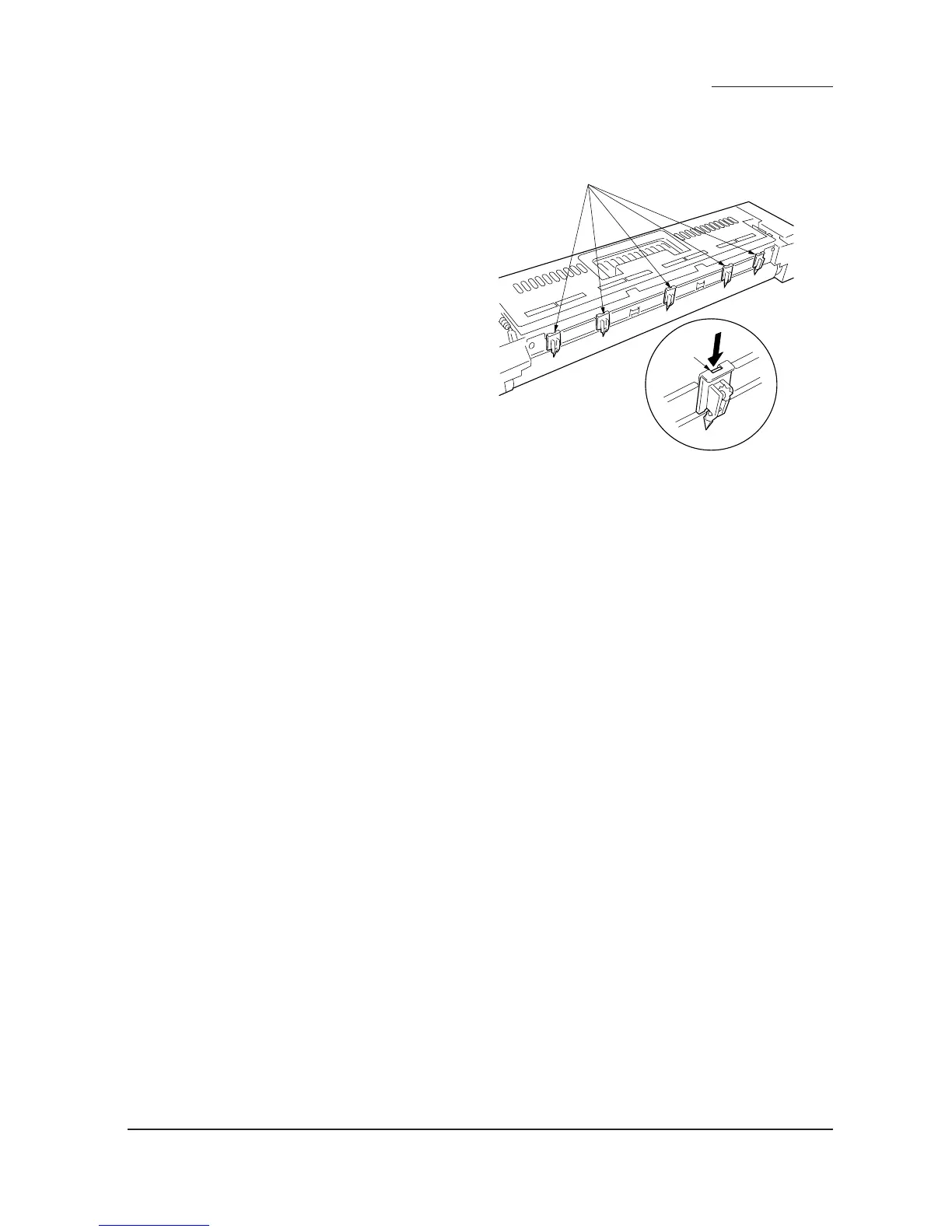FS-9120DN/9520DN
1-6-15
(3) Detaching and refitting the drum separation claw assemblies
Follow the procedure below to replace the drum separation claw assemblies.
Procedure
1. Remove the drum unit (see page 1-6-14).
2. Push the drum separation claw assemblies
with the minus driver from the top of the
corner hole and remove the claw assemblies.
3. Replace the drum separation claw
assemblies and refit all the removed parts.
Figure 1-6-31
Drum separation claw assemblies
Coner
hole
