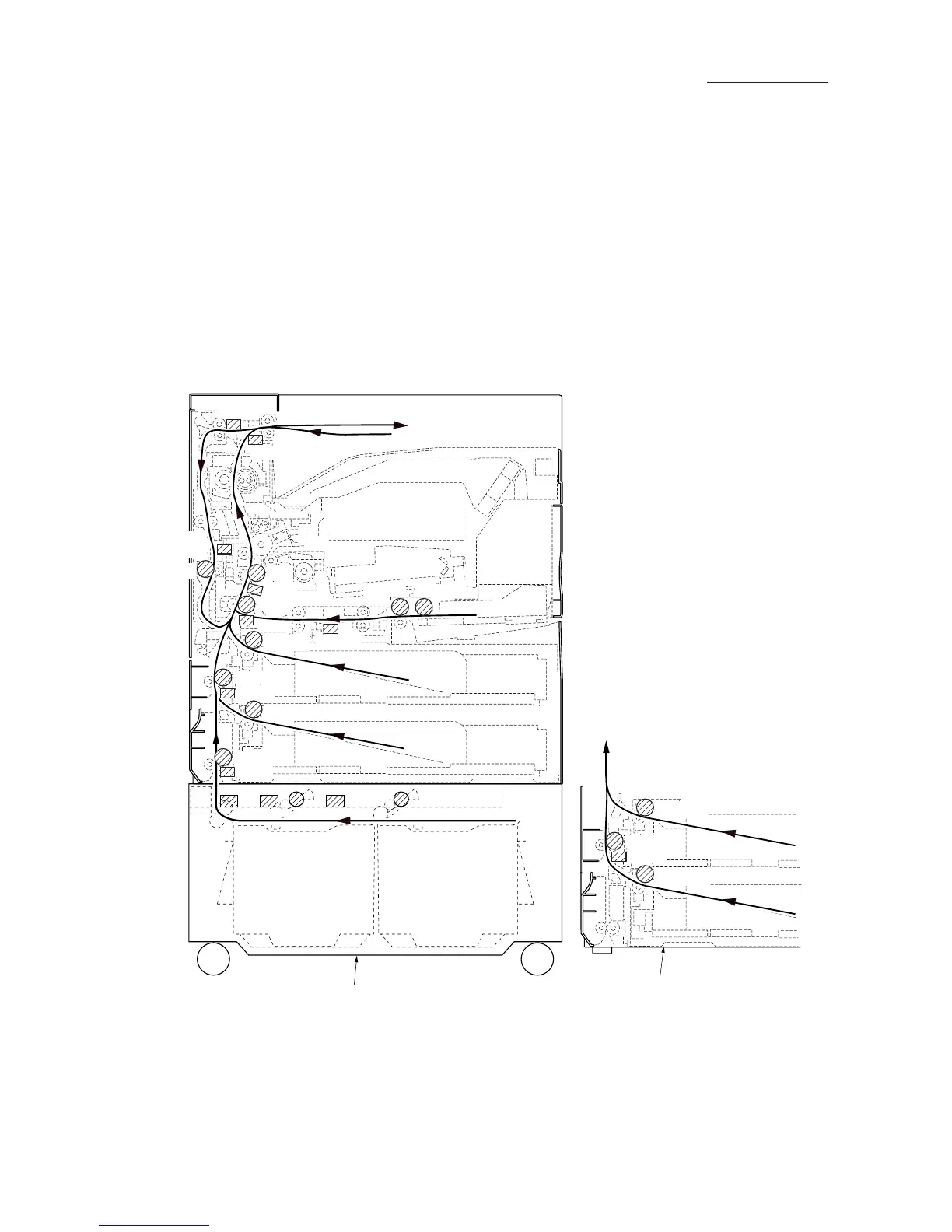FS-9120DN/9520DN
1-5-1
1-5-1 Paper misfeed detection
(1) Paper misfeed indication
When a paper misfeed occurs, the printer immediately stops printing and displays the jam location on the operation panel.
To remove paper jammed in the printer, open the front cover, conveying cover, side cover or cassette.
(2) Paper misfeed detection conditions
Figure 1-5-1
FSW1
FSW2
FSW3
DUP
PCSW
RSW
RCL
MPFCL MPPFCL
MPFSW
PFCL-U
PFCL-L
DPFCL-U
DPFCL-L
ESW
FSSW
FCL1
DUPFCL
FCL2
FCL3
DFSW
DFCL
Paper feeder PF-70
Paper feeder PF-75
PFCL1
PFCL2
PPSENS1
PPSENS3
PPSENS2
