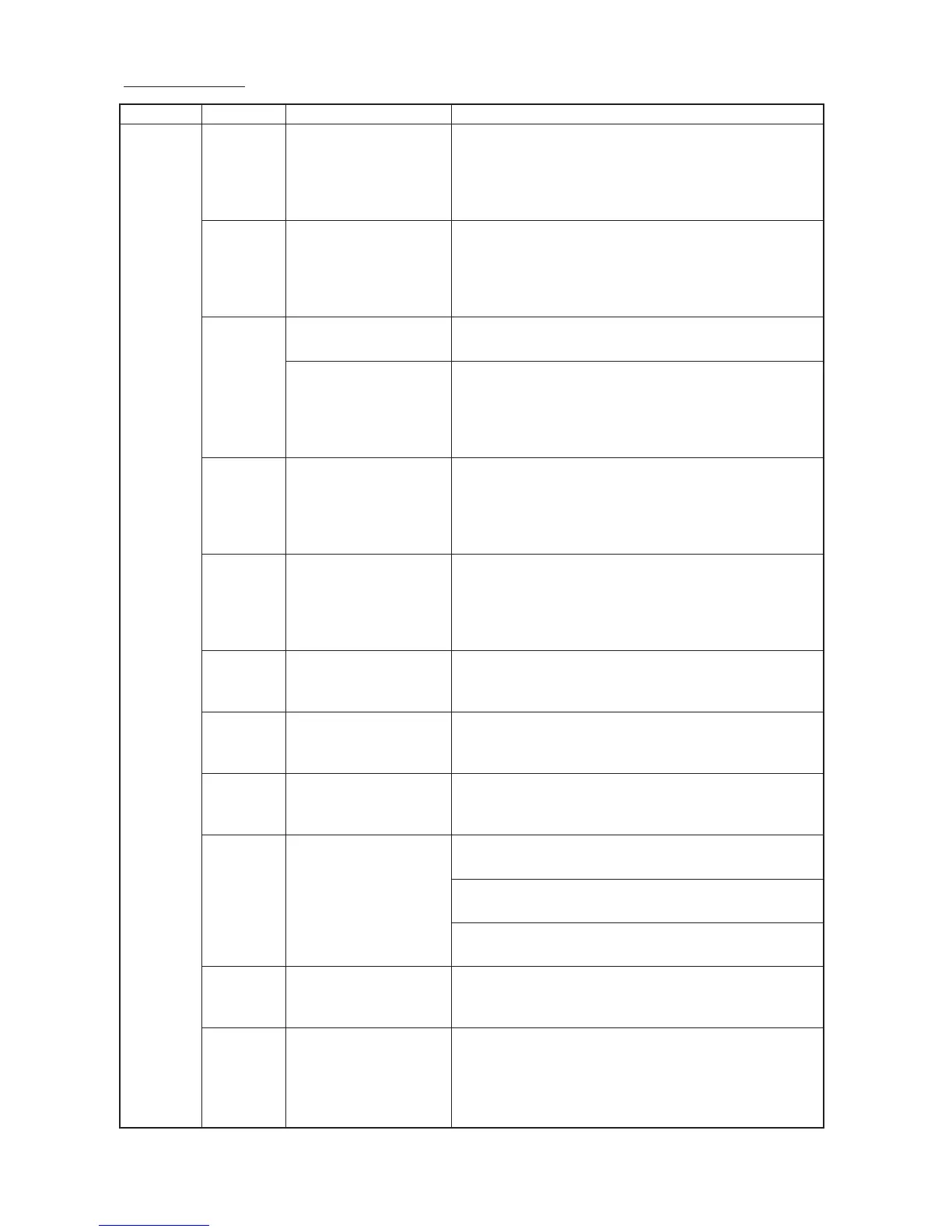FS-9120DN/9520DN
1-5-2
Section Jam code Description Conditions
10
11
12
13
14
15
16
17
18
19
20
No paper feed from the
upper cassette
No paper feed from the
lower cassette
No paper feed from pa-
per feeder PF-75*
No paper feed from pa-
per feeder PF-70* upper
cassette
No paper feed from pa-
per feeder PF-70* lower
cassette
No paper feed from MP
tray
Jam in paper feeder PF-
75* horizontal paper con-
veying section 1
Jam in paper feeder PF-
75* horizontal paper con-
veying section 2
Jam in paper feeder PF-
75* horizontal paper con-
veying section 3
Misfeed in vertical paper
conveying section
Misfeed in paper feeder
PF-70* vertical paper
conveying section
Misfeed in MP tray paper
conveying section
Feed switch 1 (FSW1) does not turn on within a specified
time of the upper paper feed clutch (PFCL-U) turning on; the
clutch is then successively turned off for 1 s and turned back
on, but the switch again fails to turn on within a specified
time.
Feed switch 2 (FSW2) does not turn on within a specified
time of the lower paper feed clutch (PFCL-L) turning on; the
clutch is then successively turned off for 1 s and turned back
on, but the switch again fails to turn on within a specified
time.
Feed switch 3 (FSW3) does not turn on within a specified
time of paper feed clutch 1 (PFCL1) turning on.
Feed switch 3 (FSW3) does not turn on within a specified
time of the desk upper paper feed clutch (DPFCL-U) turning
on; the clutch is then successively held off for 1 s and turned
back on, but the switch again fails to turn on within a speci-
fied time.
Desk feed switch (DFSW) does not turn on within a specified
time of the desk lower paper feed clutch (DPFCL-L) turning
on; the clutch is then successively held off for 1 s and turned
back on, but the switch again fails to turn on within a speci-
fied time.
The MP feed switch (MPFSW) does not turn on within a
specified time of the MP paper feed clutch (MPPFCL) turning
on; the clutch is then successively held off for 1 s and turned
back on, but the switch again fails to turn on within a speci-
fied time.
Paper path sensor 3 (PPSENS3) does not turn on within a
specified time of the paper feed clutch 2 (PFCL2) turning on.
Paper path sensor 2 (PPSENS2) does not turn on within a
specified time of the paper path sensor 3 (PPSENS3) turning
on.
Paper path sensor 1 (PPSENS1) does not turn on within a
specified time of the paper path sensor 2 (PPSENS2) turning
on.
The registration switch (RSW) does not turn on within a
specified time of feed switch 1 (FSW1) turning on.
Feed switch 1 (FSW1) does not turn on within a specified
time of feed switch 2 (FSW2) turning on.
Feed switch 2 (FSW2) does not turn on within a specified
time of feed switch 3 (FSW3) turning on.
Feed switch 3 (FSW3) does not turn on within a specified
time of the desk feed switch (DFSW) turning on.
The registration switch (RSW) does not turn on within a
specified time of the MP feed switch (MPFSW) turning on.
Paper feed
section
*Optional.
