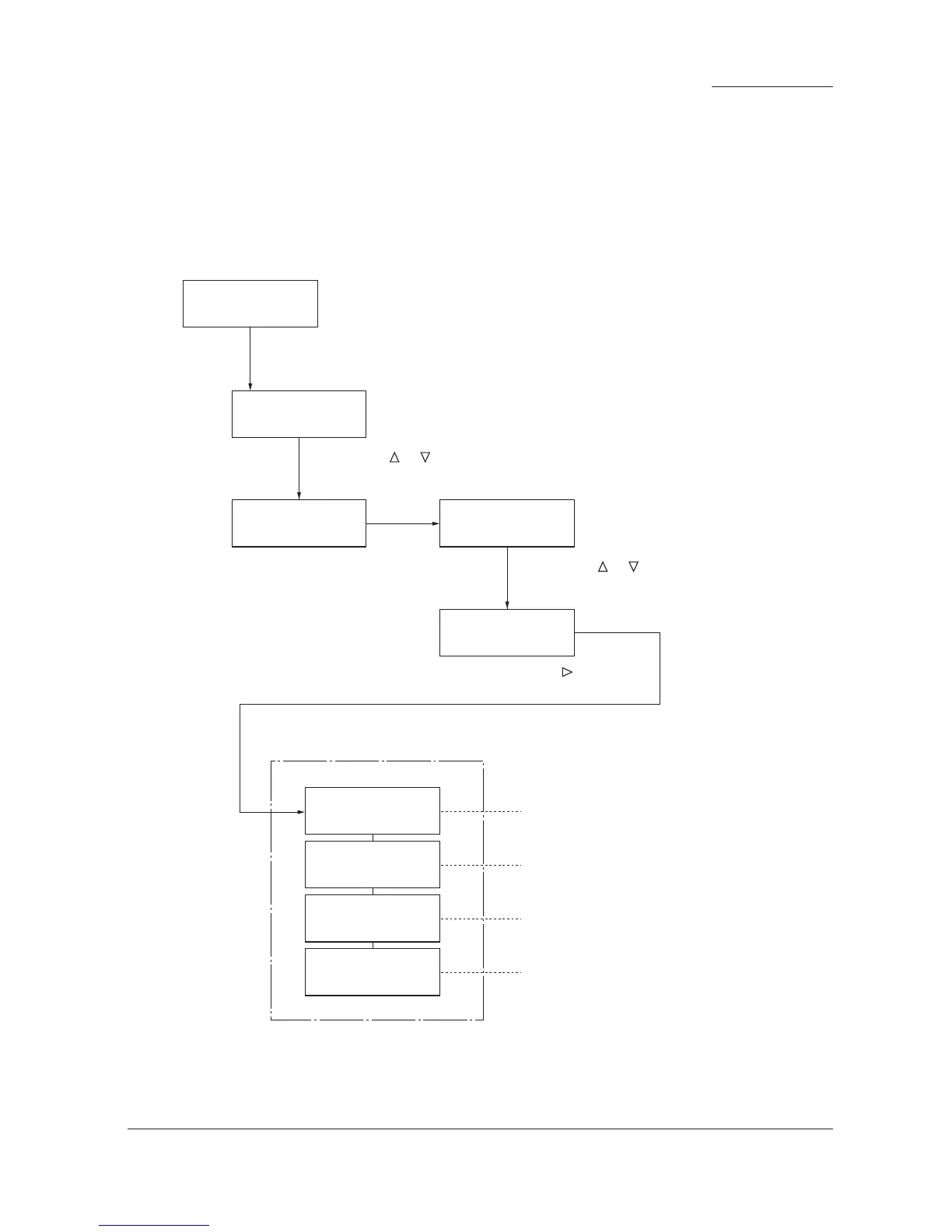1-4-1
FS-9120DN/9520DN
1-4-1 Service mode
The printer is equipped with the service mode that can be accessed in the manu system. The service mode is intended
for use by the service person for maintenance and service for the items explained in the following sections.
(1) Executing service mode
Ready
––– A4 PLAIN
1 Press the MENU key.
Message display
To print a status page for service purpose.
See page 1-4-2.
2 Press the or key several times
until [Others >] is displayed.
Print
Menu Map
>>Print
Status Page
>>Print
Event Log
Service mode items
3 Press the ENTER key.
5 Press the key.
To print a status page for event log.
See page 1-4-6.
To initial setting for the developer.
See page 1-4-8.
To performing a drum refreshing.
See page 1-4-8.
>>Developer
>>Drum
>MSG Language
English
Others >
4 Press the or key several times
until [>Service >] is displayed.
>Service >
